Picture settings (hdmi) – BenQ BH2801 28" Bar-Type Stretched Commercial Display User Manual
Page 40
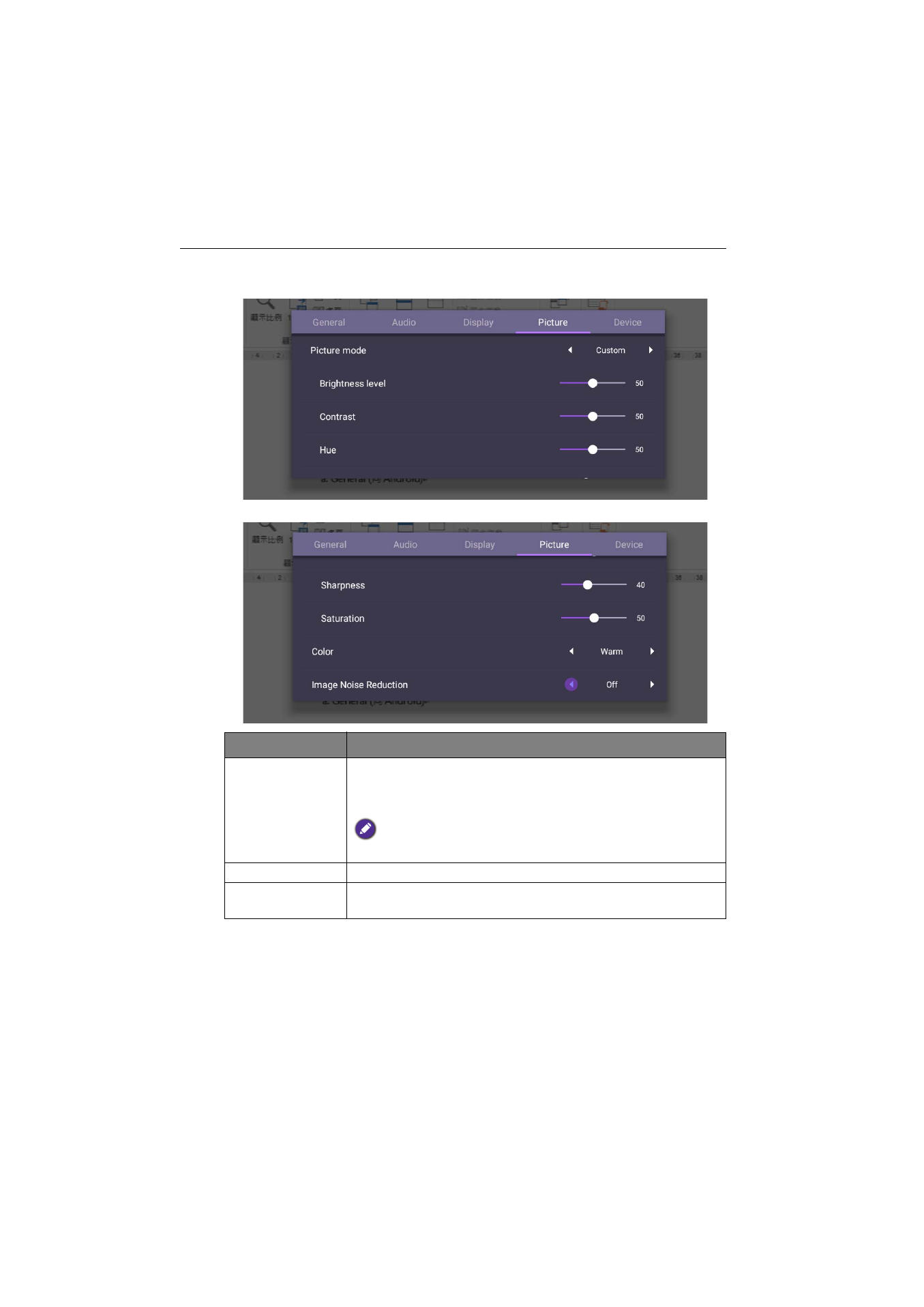
Menu operations
40
Picture settings (HDMI)
Leave the android system and connect to HDMI. Select
Picture
.
Menu
Description
Picture Mode
Options are
Standard
,
Bright
,
Soft
, and
Custom
. You can
also adjust
Brightness level
,
Contrast, Hue, Sharpness
,
and
Saturation
.
The default value of
Picture Mode
is
Standard
. The detail settings of
Picture Mode
can be modified only in
Custom
mode.
Color
Options are
Standard, Cold
,
or
Warm
.
Image Noise
Reduction
Options are
Off
,
Low
,
Middle
,
High
.
