First printing – Creality K1 Max 3D Printer User Manual
Page 16
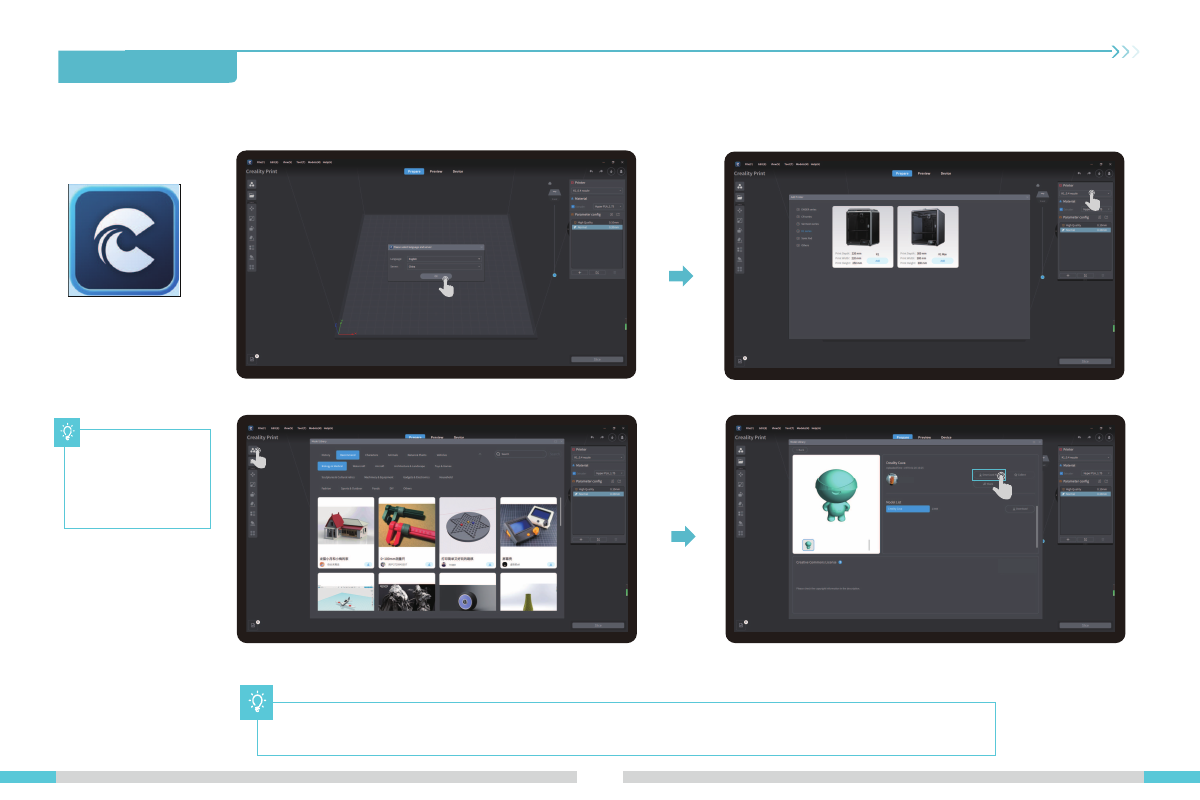
01
13
②
Choose a language and region;
③
Choose a Printer;
Tips: the computer
must be in the same
local area network
as the printer
⑤
Select to download the model;
④
Click on "Model Library" and select the model file;
4.2 LAN Printing
4. First Printing
Creality Print
①
Download at
(www.crealitycloud.com)
or find the software
on a USB flash drive
and install it.
Note: The current interface is for reference only. Due to the continuous upgrading of functions,
it shall be subject to the latest firmware UI published on the official website.
