Attach battery to flash, Attach light shaping tools, Attach battery to flash attach light shaping tools – Profoto A10 AirTTL-C Studio Light for Canon User Manual
Page 19
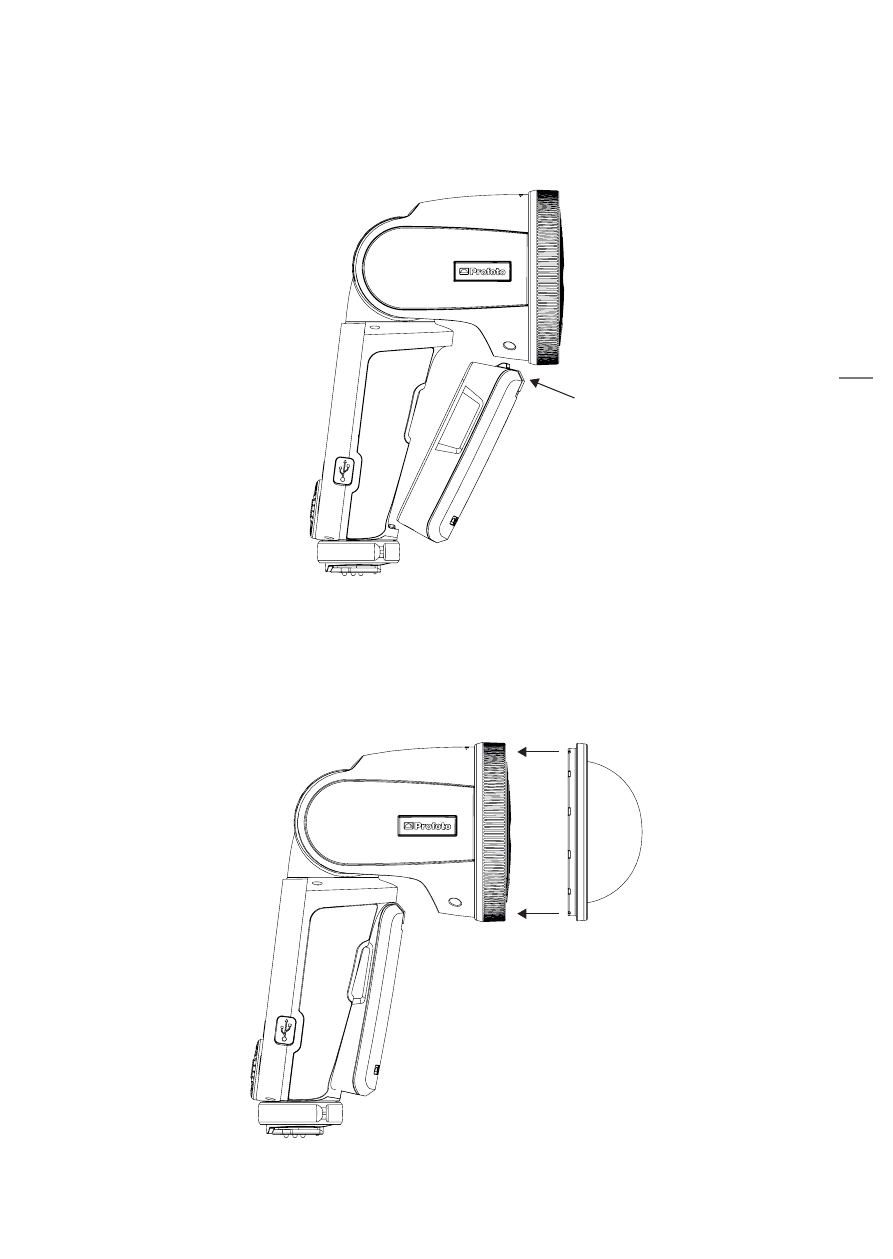
A
10 Air
TTL
19
www.profoto.com
Attach battery to flash
Connect the bottom part of the battery to the flash and then press it in
place until you hear a ”click”.
Attach light shaping tools
The dedicated light shaping tools are easy and quick to attach. Just
snap them in place in front of the flash lens until you hear a ”click”. To
remove them, just pull them off.
This manual is related to the following products:
