Dot Line DL-RLF90 LED Continuous and Flash Ring Light User Manual
Page 7
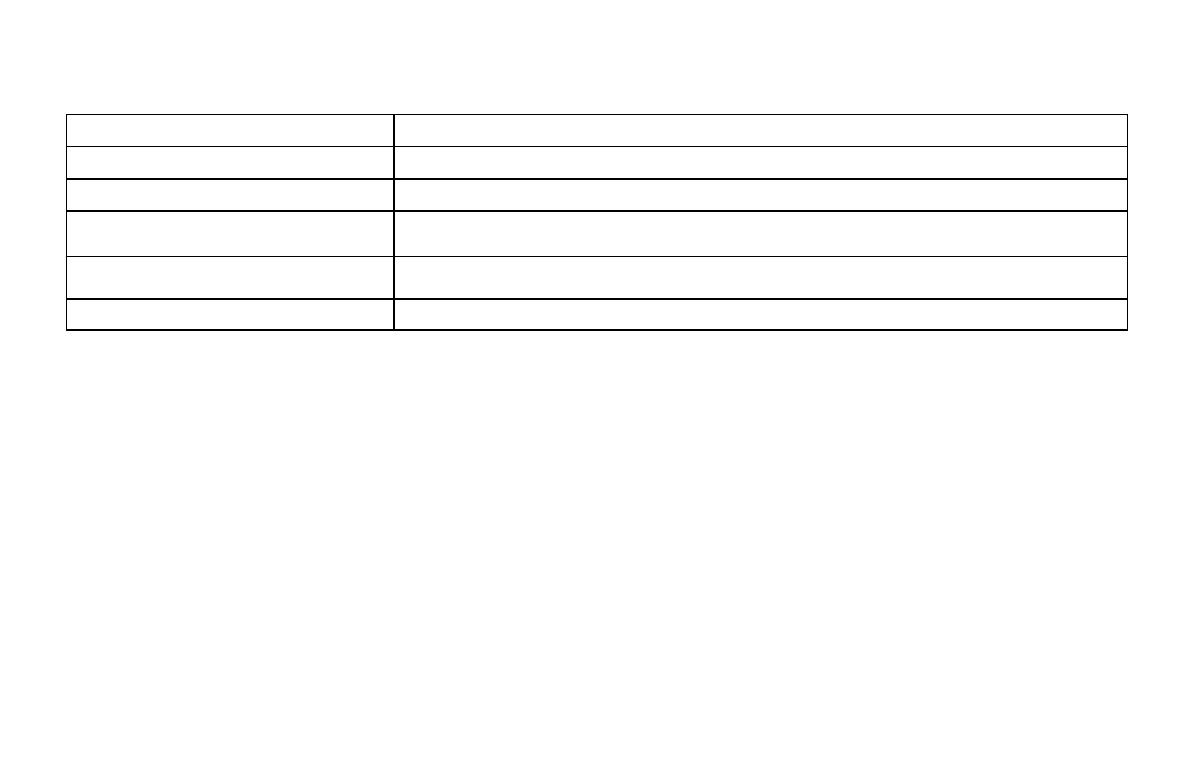
-6-
Basic Functions
Buttons
operation
Button Name
Operation
Power
switch (ON/OFF)
Long
press
the button
3
to
5 seconds
to turn
on or
turn
off
the ring flash power.
Mode switch button (MODE)
Press
button to switch
between the FLASH
,
Land R mo
des.
Output
Power
adjustment button
(Right/lncrease)/(Left/Decrease)
Press button to
adjust
the flash
output power.
LED
light
steady on button (LIGHT)
Press
button
to make ring flash light
constant on
for
video shooting and
special
macro
photography.
Test
button (PILOT)
Press button to test the flash output
brightness.
Turn On and Off the Power
Long
press
the power
switch (ON/OFF) 3
to
5 seconds
to turn
on or
turn
off the
ring flash
power.
It is also recommended to
press
this
button
to
turn
off the
ring flash po
we
r before removing
the
batteries.
Press the test
button (PILOT)
to
check whether
the flash is operating normally.
LIGHT Mode
Press the Constant LED
button (LIGHT) on
for
video shooting and special
macro
photography.
FLASH Mode
Press the
(mode switch button)
to
access
the flash mode.
Land R Mode
Press the
(mode switch button) to access
L mode
(the
left half
of the
ring flash)
and
R mode
(the right
half
of
the ring flash)
to use one
side of the unit or the other only. Ring Flash unit can also be rotated so that this feature can be used as top or bottom half of Ring Flash
separately as well.
Brightness adjustment
Press the Output Power
adjustment
button
(Right/Increase)/(Left/Decrease)
to
adjust
the ring flash brightness.
