Low battery indicator – Emerson Radio CKD5811 User Manual
Page 8
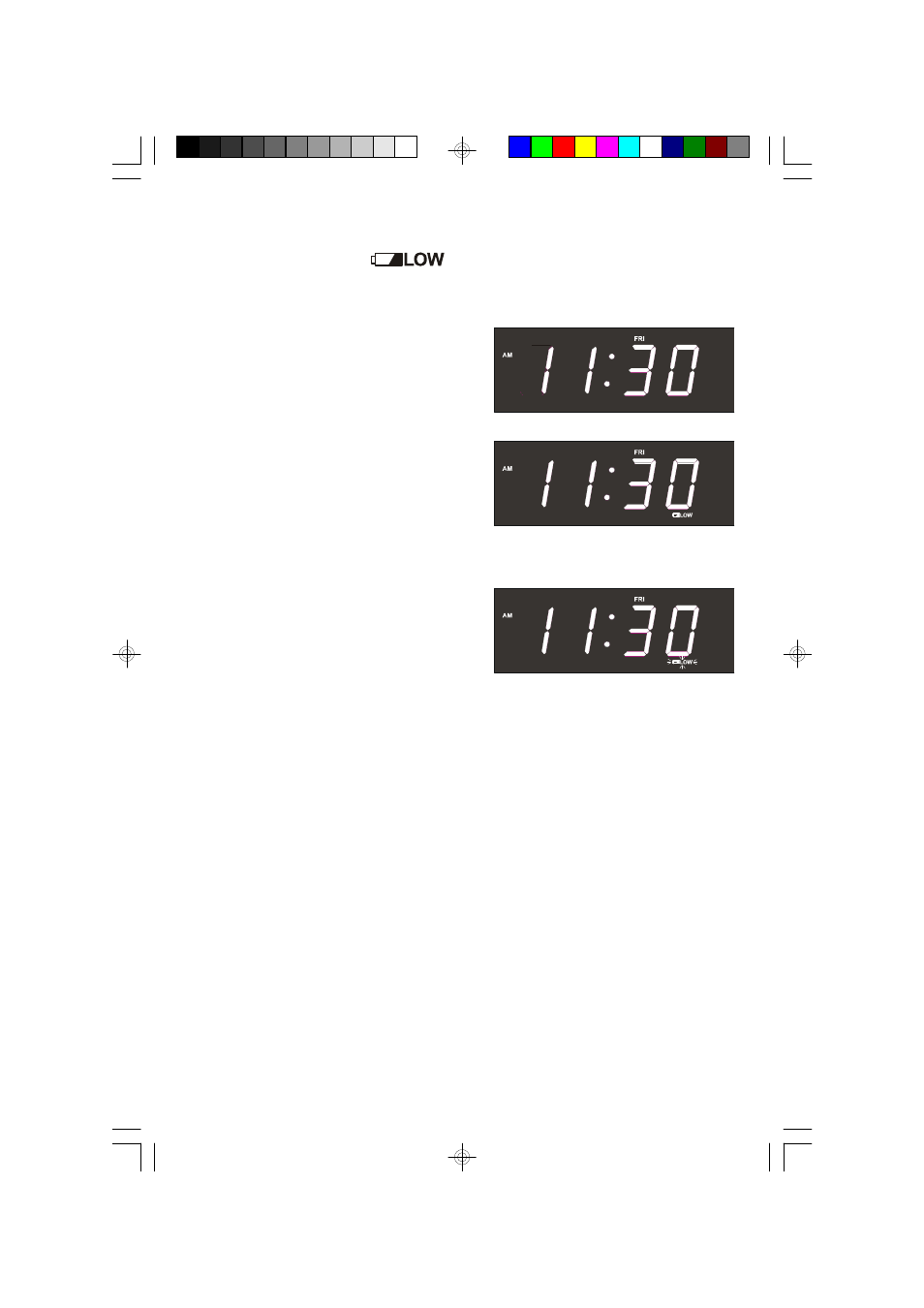
7
Low Battery Indicator
The Low Battery indicator “
” only appears in the main display when the
unit is in the power ‘Off’ mode.
• If you install a 9-Volt battery in the Sure
Alarm circuit as described above, the
Low Battery indicator disappears.
• If the Low Battery indicator remains ‘On’,
this indicates that either you have not
installed the 9-Volt battery, or that the
9-Volt battery is exhausted and needs
to be replaced.
• If the Low Battery indicator flashes, this
indicates that the 3-Volt lithium battery
is getting weak and should be replaced
as soon as possible.
Instructions for changing the lithium battery will be found on page 32 of this manual.
CKD5811_080306.p65
3/8/2006, 11:01
7
See also other documents in the category Emerson Radio Radio:
- CK5859 (2 pages)
- CK5888 (2 pages)
- CKD1100PK (30 pages)
- CKD1137 (27 pages)
- CKD2020 (2 pages)
- CKD2300 (28 pages)
- CKD2328 (36 pages)
- CKD3630 (25 pages)
- CKD3810 (24 pages)
- CKD5808 (39 pages)
- CKD5809 (40 pages)
- CKD8300 (27 pages)
- CKD9901 (27 pages)
- CKD9902 (27 pages)
- CKD9905 (22 pages)
- CKD9906 (27 pages)
- CKD9907 (17 pages)
- CKD9917BK (24 pages)
- CKD9918 (24 pages)
- GP890 (2 pages)
- HR2001 (2 pages)
- HR2003 (19 pages)
- HR2227BL (18 pages)
- iC200 (48 pages)
- iC2196 (14 pages)
- iR30 (18 pages)
- MBR-1 (12 pages)
- NR30 (4 pages)
- NR31 (4 pages)
- NR38 (4 pages)
- NR40 (19 pages)
- NR51 (16 pages)
- NR52 (17 pages)
- NR53 (17 pages)
- RET23 (2 pages)
- RET66TQ (24 pages)
- RP1103 (16 pages)
- RP188 (1 page)
- RP6248 (16 pages)
- RP6250 (16 pages)
- RP6288 (2 pages)
- RP6289 (11 pages)
- SCR120 (23 pages)
- SCR120 (2 pages)
