Installation – Enviro 50-1386 User Manual
Page 10
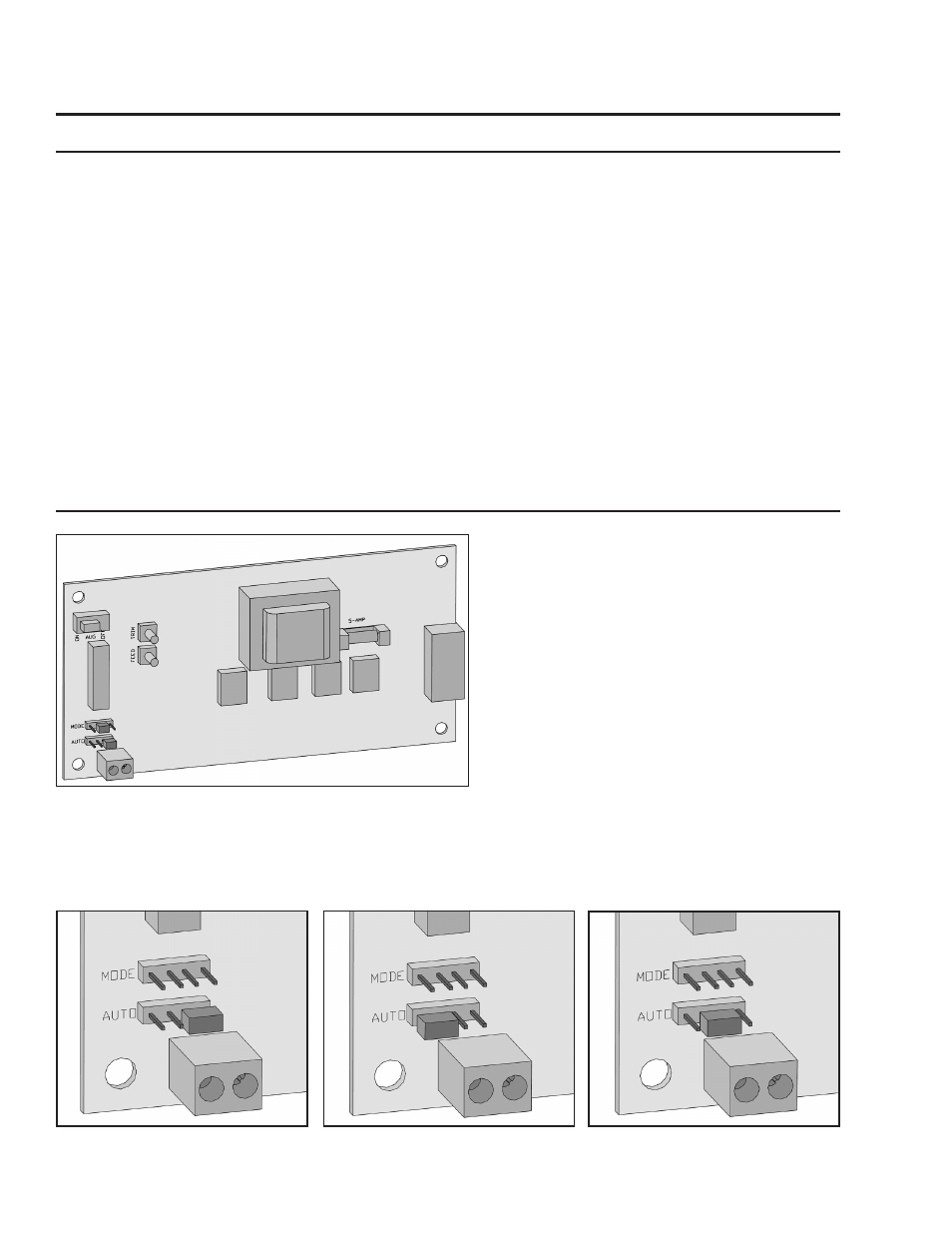
1. Install the wall thermostat in a location that is not to close too the unit but will effectively heat the
desired area.
2. Install a 12 or 24 Volt Thermostat using an 18 x 2 gauge wire from the unit to the thermostat.
Figure 11: Mother Board.
This control board can be placed into three (3)
different modes: Full Auto ON/OFF, High/Low
Thermostat or Manual Mode. From the factory
the far right AUTO pins are jumped and the
control board is in manual mode operation (see
Figure 12). If the far left AUTO pins are jumped
the circuit board is in Full Auto ON/OFF mode
(see Figure 13). When the center AUTO pins are
jumped the unit is in the HI / LOW thermostate
mode (see Figure 14), the unit will be taken to
a low or idle setting when the thermostat is
not calling for heat. When the thermostat calls
for heat, the unit will go to the setting that is
displayed on the control board Heat Indicator.
Installation
S
URROUND
P
ANEL
I
NSTALLATION
:
1. Lift the cast top, it will come up and forward.
2. Install the daughter board onto the right side of the surround panel onto the two (2) studs. Fasten into
place with a wingnut on each stud.
3. Plug the wiring harness from the daugther board into the mother board.
4. Slide the surround panel behind the cast top and line up the two (2) hooks on either side on the
surround panel with the slots on either side of the Empress FPI. Wiggle the surround to ensure the
surround panel to the back of the surround pannel.
5. Push cast top back into place.
REMOVAL:
When maintenance is required on the unit the surround must be removed.
1. Lift the cast top, it will come up and forward.
2. Lift the surround panel up and out.
T
HERMOSTAT
I
NSTALLATION
:
Figure 13: Auto pins set-up ON/OFF.
Figure 12: Auto pins set-up MANUAL.
Figure 14: Auto pins set-up HI/LOW.
10
