Hardwiring, Left earpiece connections and controls, Active noise canceling (anc) – PreSonus Eris HD10BT Studio Headphones with Active Noise Canceling and Bluetooth 5.0 User Manual
Page 7: Charging
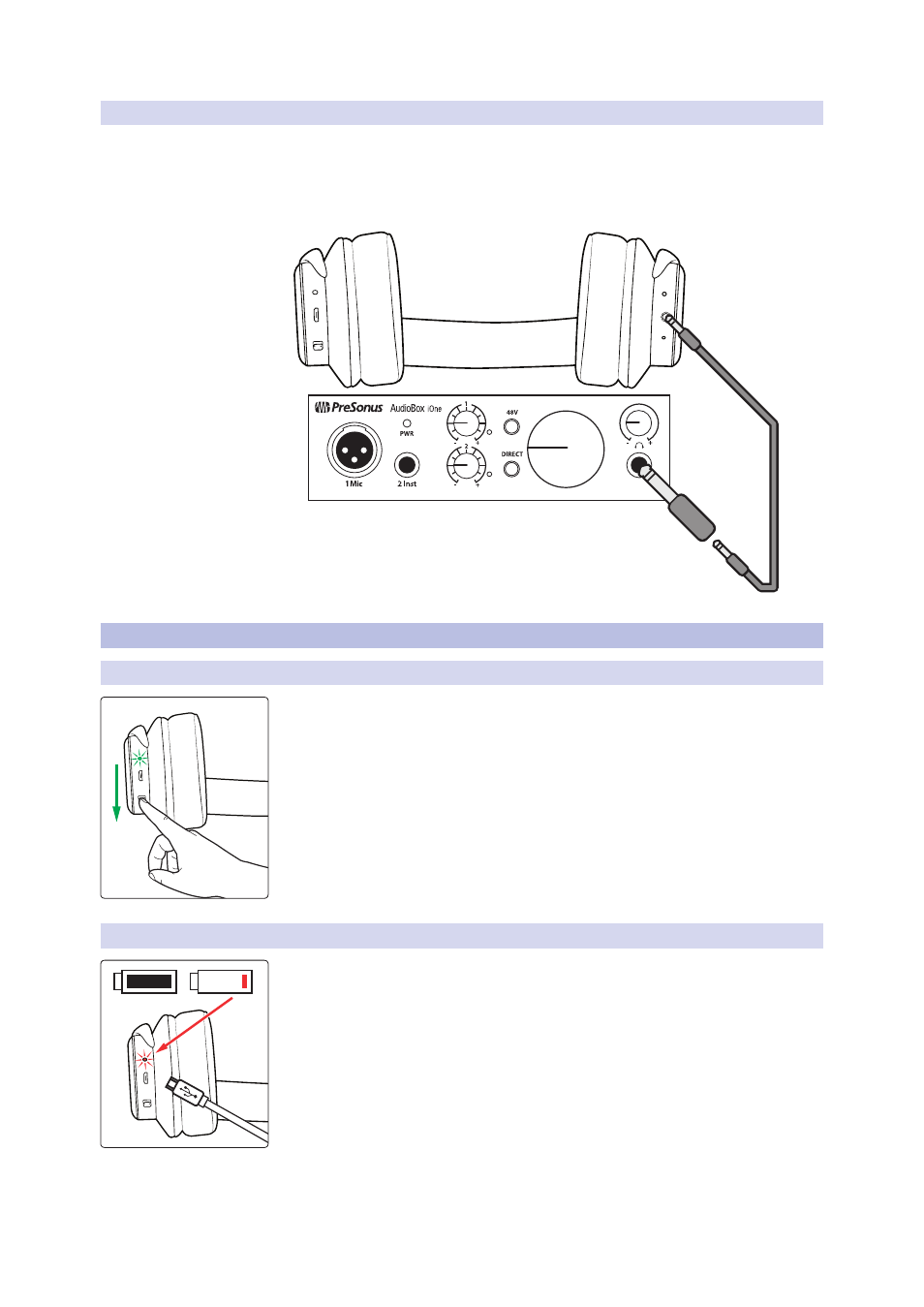
5
2. Hookup
2.2.
Left Earpiece Connections and Controls
Eris HD10BT
Owner’s Manual
2.1.4.
Hardwiring
Your Eris HD10BT headphones can be used wired when the battery is
low, or if you would like to connect them a device that does not offer
Bluetooth. The 1/8” TRS jack is located on the bottom of the Right
Earpiece. Use the included cable or any standard 1/8” TRS cable.
2.2.
Left Earpiece Connections and Controls
2.2.1.
Active Noise Canceling (ANC)
On the bottom of the Left earpiece, you will find Active Noise Canceling (ANC)
switch. Active Noise Canceling can be used independently from Bluetooth listening.
However, ANC does require that your Eris HD10BT headphones be powered on.
Note:
Using ANC will reduce your battery charge at a faster rate than simply using
Bluetooth wireless.
When ANC is active, the adjacent LED will illuminate green.
2.2.2.
Charging
Connect the included USB cable to the charging port to charge your Eris HD10BT
headphones using either a standard USB outlet charger or a computer. The ANC LED
will illuminate red while charging. When the battery is fully charged, the LED will turn
off. Once charged, the Eris HD10BT headphones provide up to 8 hours of Bluetooth
playtime with ANC active, and up to 16 hours ANC off.
Do not use Bluetooth while charging.
