Nuraphone troubleshooting – Nura Nuraphone Noise-Canceling Wireless In-Ear/Over-Ear Headphones User Manual
Page 17
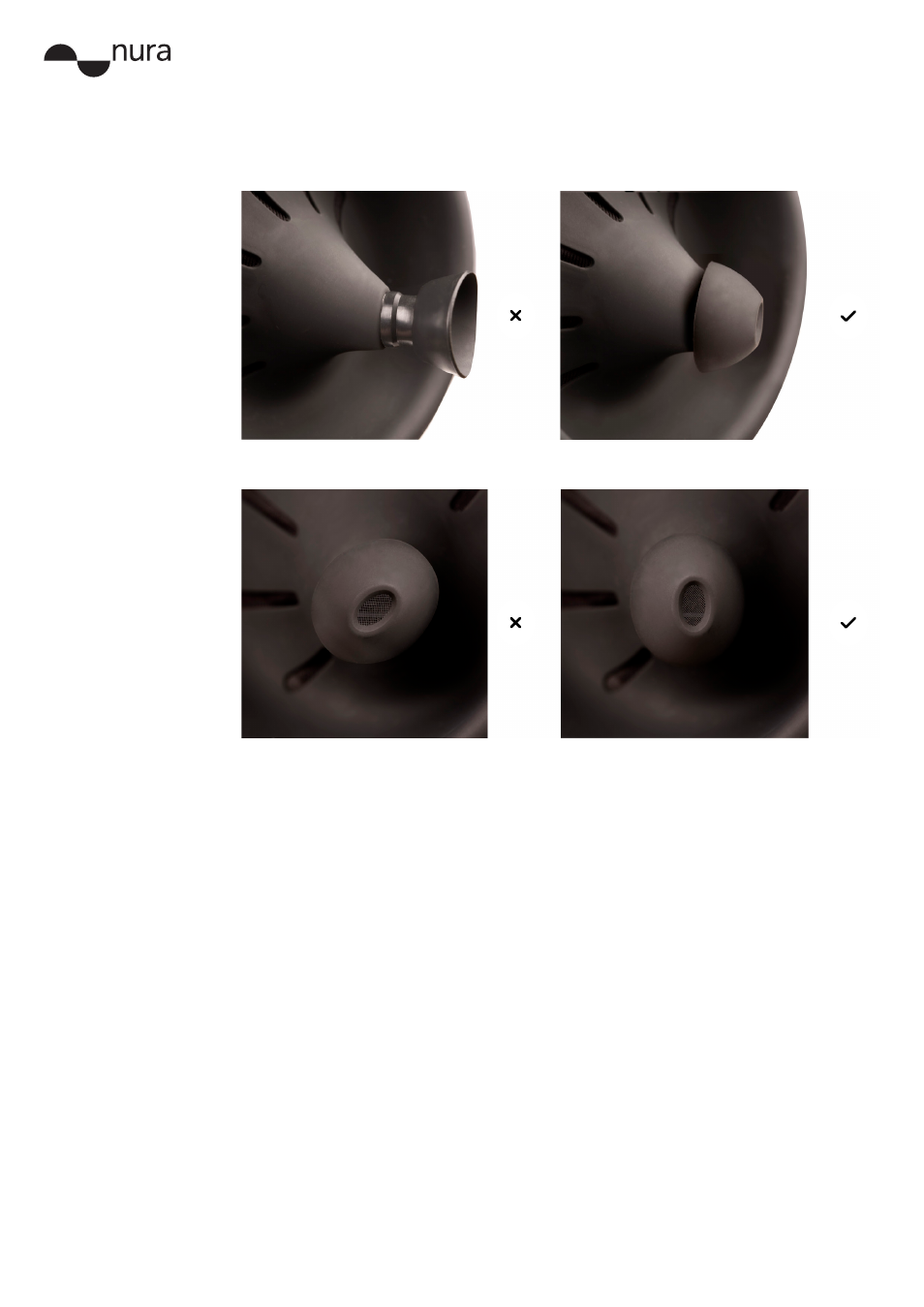
User Manual
17
Copyright © 2017 nura® Pty. Ltd.
• Realign your nuraphones’ ear tips:
1. Check the base of the ear tip is pressing against the ear cup.
2. Check the ear tip is positioned correctly:
i. There’s a faint line running across the bottom of the mesh part of your ear tip.
Use that line to make sure the ear tip is in the correct upright position.
ii. If you can’t see the line, then rotate the ear tip until the line appears.
• Still not getting a good fit?
Tap
Continue
on the nura app.
This takes you to the next stage of personalisation, even without a perfect seal.
nuraphone troubleshooting
Comfort troubleshooting
Like with any headphones with an in-ear component, some people with sensitive ear canals might
experience some discomfort with the nuraphone at first.
If your nuraphones are feeling uncomfortable:
• Check your nuraphones’ ear tips are fitted correctly.
• Try different size ear tips.
If you’re still experiencing discomfort, don’t worry — you’ll get used to the fit and feel of the
nuraphone after a few days of use.
