Choosing your immersion, Using offline mode, Changing your nuraphones’ voice language – Nura Nuraphone Noise-Canceling Wireless In-Ear/Over-Ear Headphones User Manual
Page 13
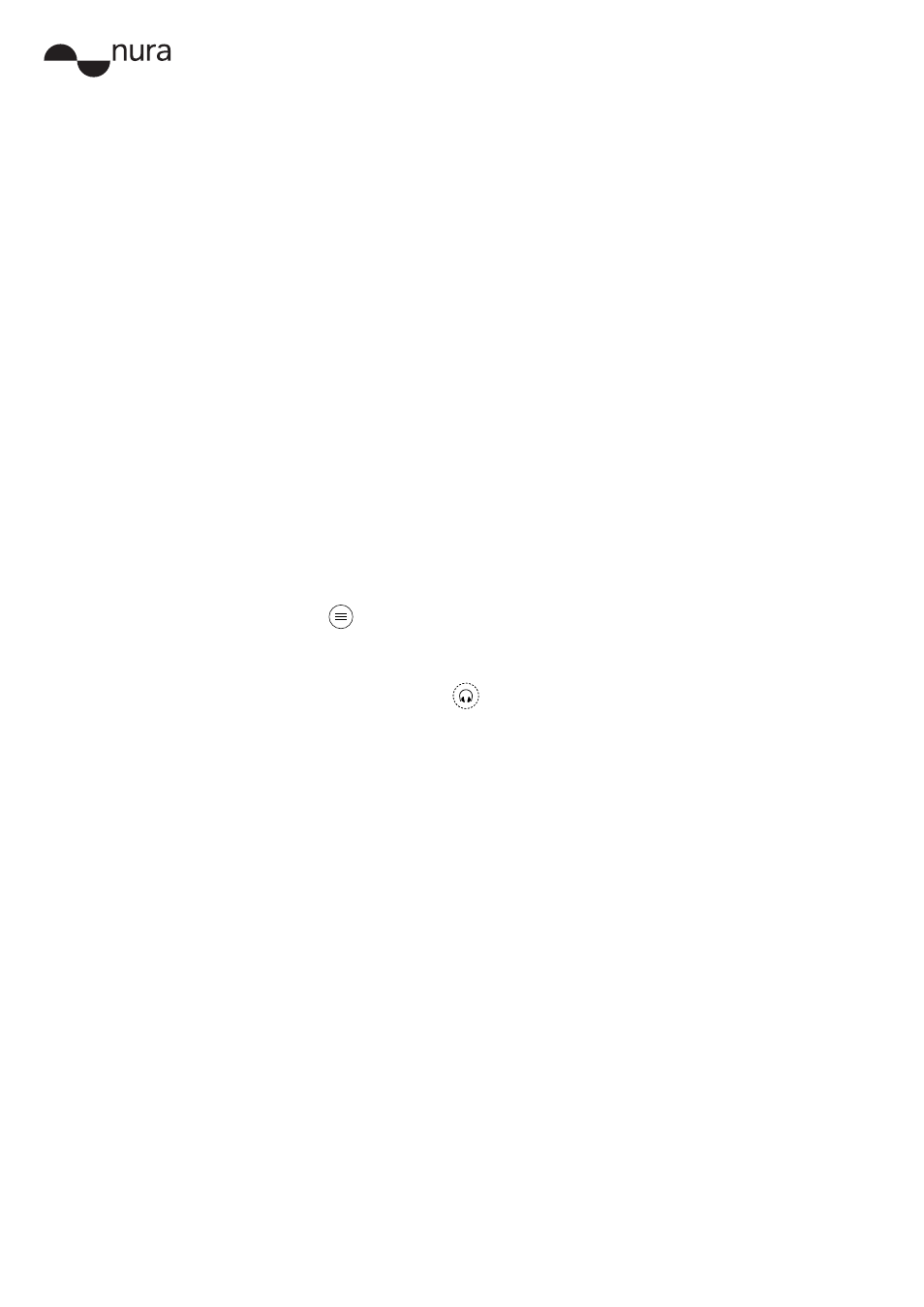
User Manual
13
Copyright © 2017 nura® Pty. Ltd.
Choosing your Immersion
The nuraphone has a bass driver in each ear cup that you can adjust to create the feeling of a live
performance. We call this Immersion mode.
Always set Immersion mode to a comfortable, moderate level when you’re using your nuraphones
for an extended period of time.
To choose your Immersion:
1. Open the nura app.
2. Use the Immersion slider to adjust between
low
and
front row
.
Social Mode™ and CleanANC™ (active noise cancellation)
Active noise cancellation (ANC) reduces outside noise so you can focus on your music.
When activated, Social Mode™ passes outside sounds into your nuraphones so you can hear your
surroundings and have conversations.
ANC is designed to be turned on whenever you’re not using Social Mode™. However, you can
manually turn ANC off/on:
1. Open the nura app.
2. Tap menu
>
nuraphone Settings
.
3. Toggle
ANC (Active Noise Cancellation)
off/on.
Turning Social Mode™ off/on:
Tap the Social Mode™ button
on the homepage of the nura app.
Using offline mode
With offline mode, you can adjust your nuraphones’ settings via the nura app without an internet
connection.
Please note: in offline mode, you can’t adjust nuraphone settings that require communication with
the nura servers, like personalisation, refer a friend, and adding and deleting profiles.
To connect to offline mode:
1. Connect your nuraphones to your mobile device with Bluetooth.
2. Open the nura app.
The message
You are currently offline, some services are not available
announces
that the nura app is in offline mode.
Please note: the nura app automatically swaps out of offline mode when you connect to the
internet again.
Changing your nuraphones’ voice language
You can change your nuraphones’ voice language at any time.
Your nuraphones’ voice is the spoken messages that guide you through personalising your
nuraphones, announce the battery level and identify connected devices.
