Profoto B1X 500 AirTTL 1-Light To-Go Kit User Manual
Page 5
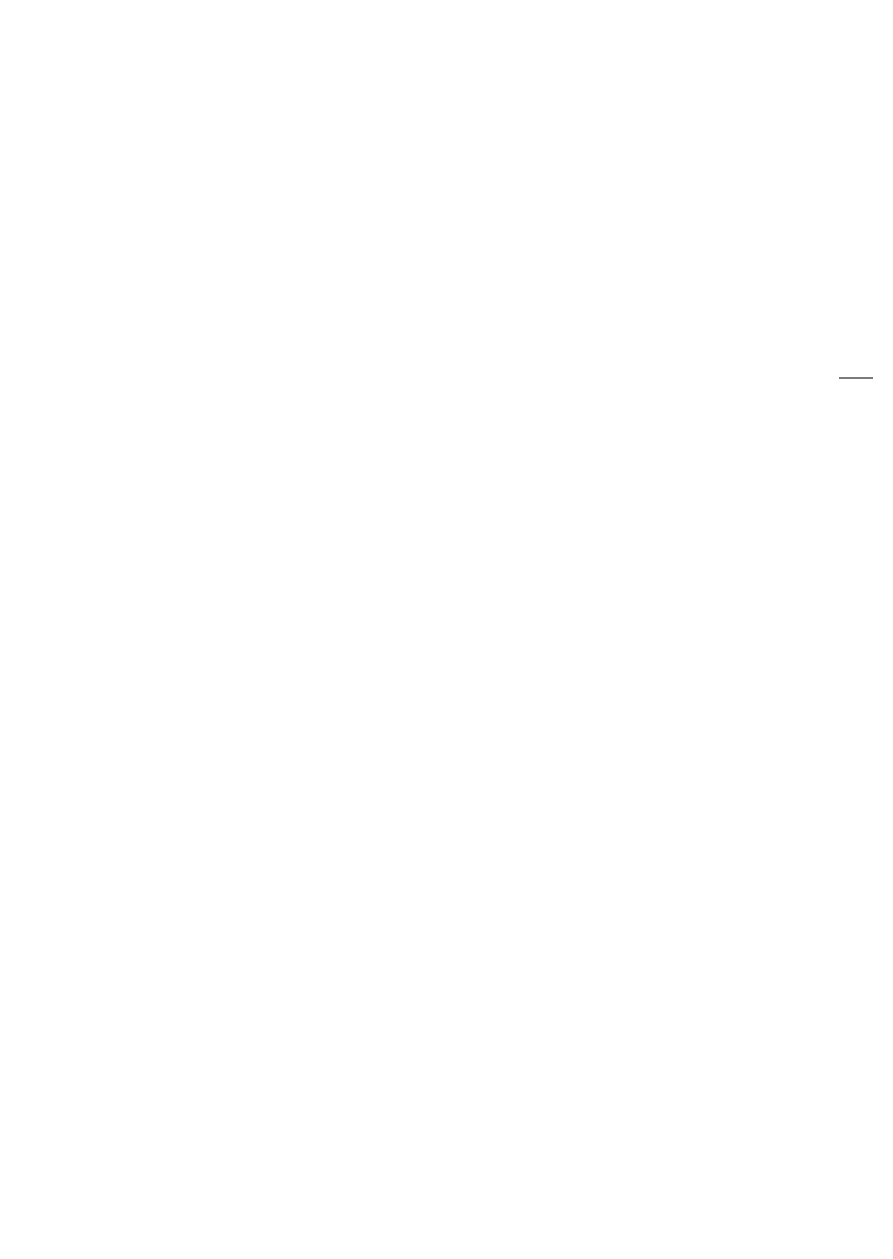
B1X
5
www.profoto.com
Table of Contents
General safety instructions ............................................................................................. 4
Nomenclature ..................................................................................................................... 7
Operation ............................................................................................................................ 10
Normal vs. Freeze.............................................................................................11
Change light output (Energy) ......................................................................12
Select Sync setting ....................................................................................... 13
Modeling light settings ................................................................................ 15
Ready signal settings ................................................................................... 15
Battery mounting ............................................................................................17
Battery charging and maintanence ..........................................................17
Stand mounting .............................................................................................. 18
Mounting Profoto Light Shaping Tools ................................................... 18
Replacing the Front glass ........................................................................... 19
Changing flash tube and Model Light LED ........................................... 19
TTL ..................................................................................................................... 20
HSS .................................................................................................................... 20
Temperature limit indicator ..........................................................................21
Check Firmware ..............................................................................................21
Upgrade Firmware ..........................................................................................21
