Changing the built-in fuse – Profoto D2 500Ws AirTTL Monolight User Manual
Page 21
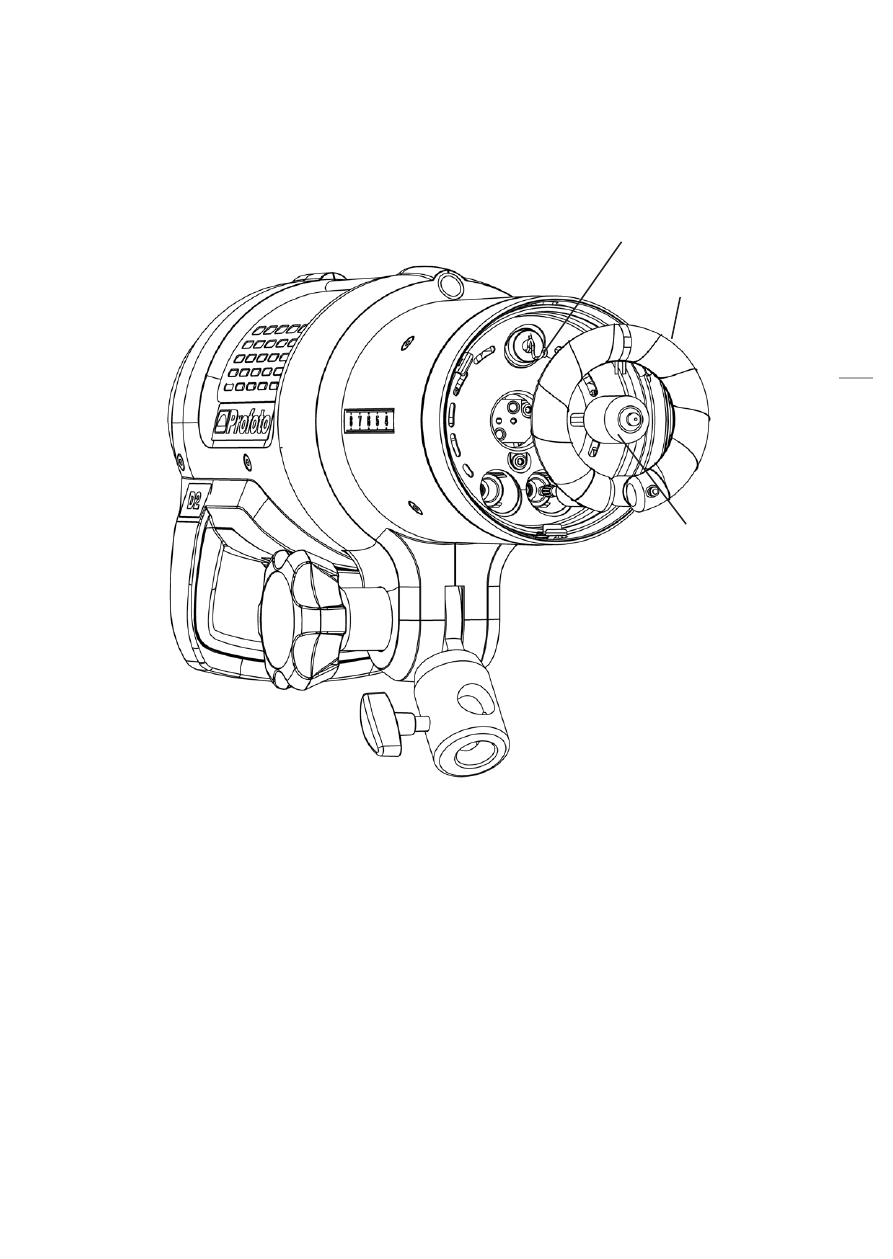
D2
500
/1000 Air
TTL
21
www.profoto.com
−
Insert a new modeling lamp, straight into the socket.
6. Carefully fit the front glass [10] in place, with the frosted side
inwards. Make sure that the springs holding the glass are back in
position and securely hold the front glass.
Clasp
Modelling
lamp
Flash tube
Changing the built-in fuse
1. Make sure that the D2 unit is turned off and that the power cable
is not connected.
2. If the unit has been in use, wait five minutes to allow the unit to be
fully discharged and cooled down.
3. Pull out the fuse holder [17] from the unit and remove the old fuse.
4. Push the new fuse all the way into the fuse holder [17]. Only use
recommended fuse, see section Technical data.
5. Fit the fuse holder [17] in place, by gently pushing until the holder
snaps in place.
