VIEWSONIC XG320U 32" 16:9 144 Hz FreeSync IPS Gaming Monitor User Manual
Page 49
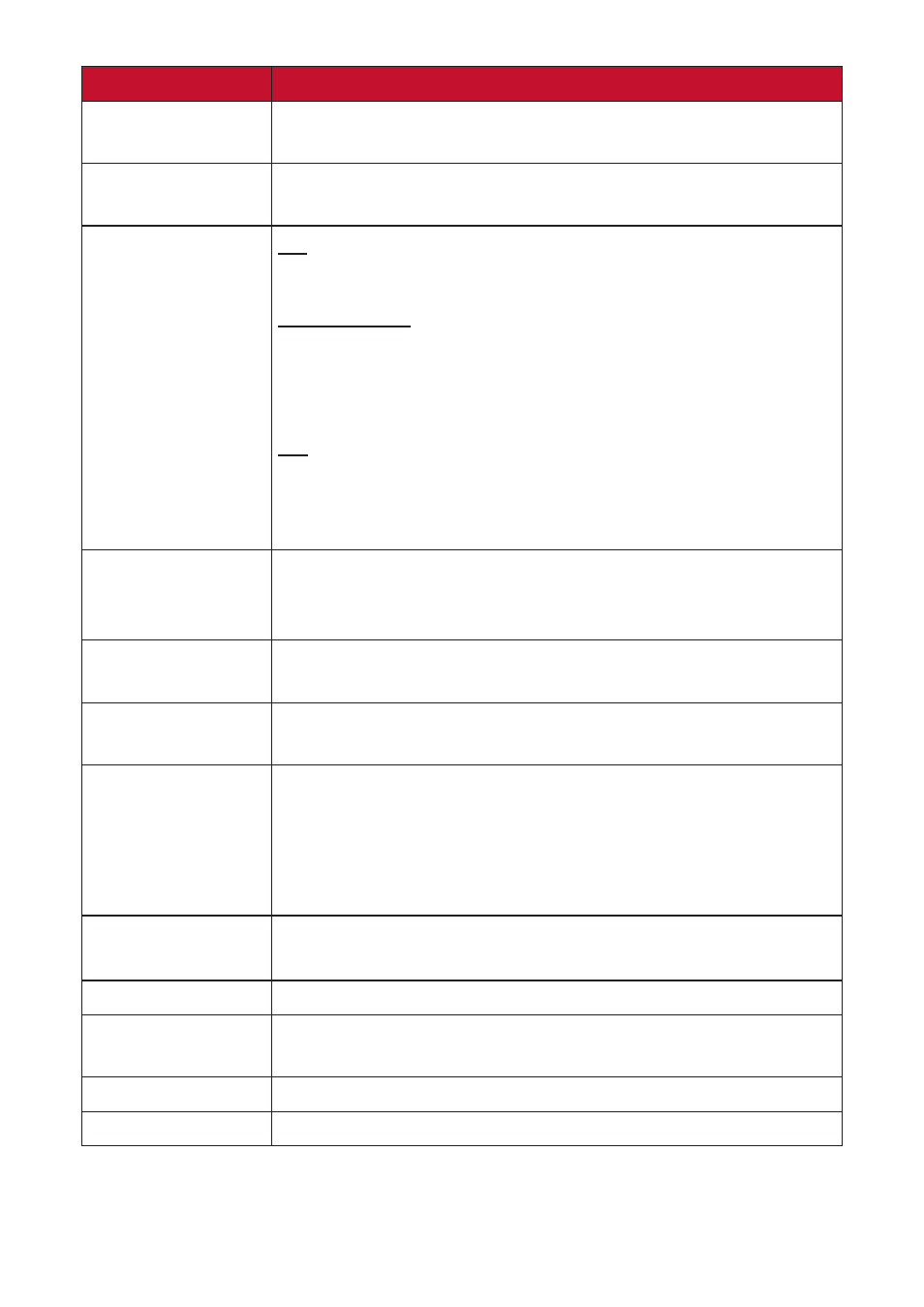
49
Menu Option
Description
OSD Timeout
Adjust the length of time the OSD Menu remains on
screen.
OSD Background
Show/Hide the OSD background when the OSD Menu
appears on the screen.
Multi-Picture
Off
Disable this function.
PBP Left-Right
Display two windows, a 1x1 split screen, side-by-side on
the left and right of the screen. The user can specify the
input source for each screen.
PIP
Split the screen into two parts, a main window and an
inset window. The user can specify the input source for
each screen.
Power Indicator
Set the Power Indicator On or Off. If the setting is set to
On, the power indicator lights blue when the device is
turned on.
Auto Power Off
Enable this option to allow the monitor to automatically
turn off after a certain amount of time.
Sleep
Set the amount of idle time before the monitor enters
Sleep mode
.
ECO Mode
Choose between various modes, based on power
consumption.
NOTE:
Energy Saving Mode is On by default. Once
turned Off, the brightness level can be adjusted
to the maximum level.
DDC/CI
Enable this option to allow the monitor control via the
graphics card.
DisplayPort 1.2
Enable/Disable DisplayPort 1.2 support.
Standby Charger
When activated, the USB will continue to supply power
even when the monitor is in standby mode.
Rename
Rename the personalized custom profile.
Memory Recall
Resets all settings to their default values.
