VIEWSONIC XG320U 32" 16:9 144 Hz FreeSync IPS Gaming Monitor User Manual
Page 44
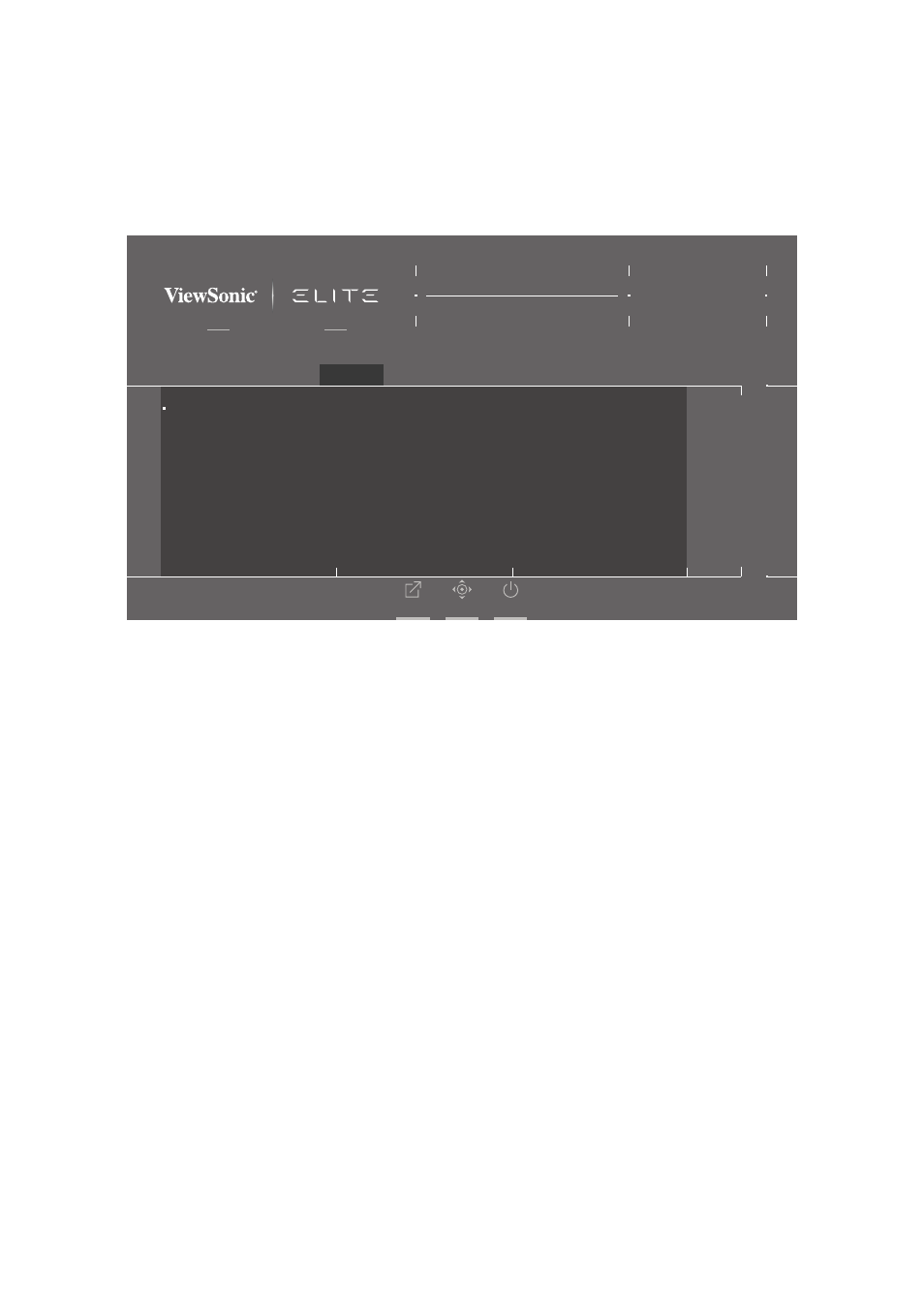
44
Input Select
1.
Press the
[●]
key or move the joy key
[
◄
]
or
[
▲
]
or
[
▼
]
to display the On-Screen
Display (OSD) Menu.
2.
Move the joy key
[
◄
]
or
[
►
]
to select
Input Select
. Then move the joy key
[
▼
]
to
enter the
Input Select
menu.
FreeSync Premium Pro
Game Modes
ON
HDMI 1
HDMI 2
DisplayPort
Game Modes
Display
Input Select
ViewMode
Audio Adjust
Setup Menu
Hz
144
Custom 1
Max. Refresh Rate
X G 3 2 0 U
Exit
Navi.
Power
3.
Move the joy key
[
▲
]
or
[
▼
]
to select the desired input source. Then press the
[●]
key to confirm the selection.
This manual is related to the following products:
