NEC MultiSync E273F-BK 27" 16:9 Full HD IPS Monitor User Manual
Page 20
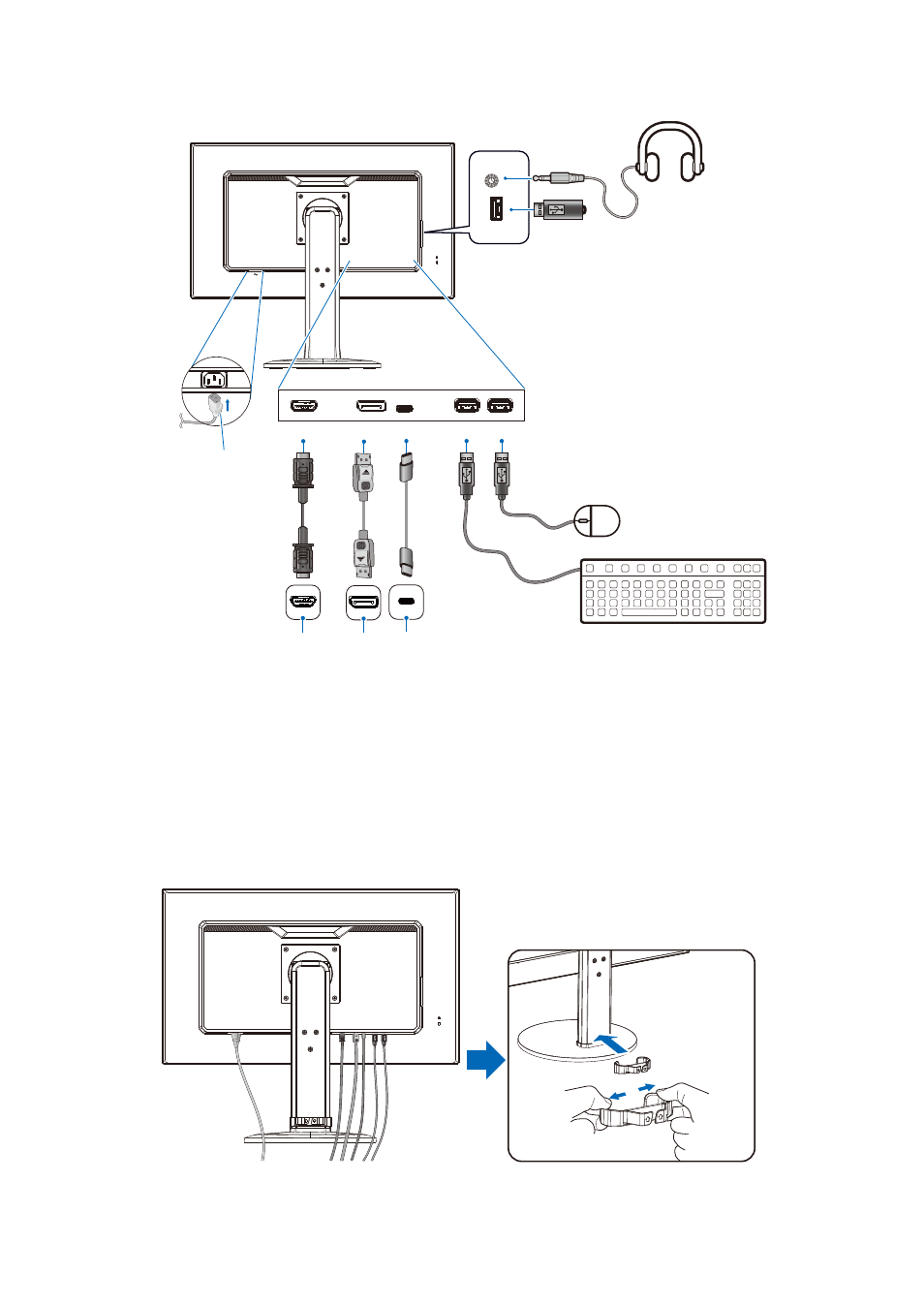
English−18
3. Connect devices to the monitor.
DisplayPort
Power cord
HDMI
USB-C
USB Downstream (Type-A)
DisplayPort
HDMI
USB Type-C
Headphone
USB Downstream (Type-A)
CAUTIOON •
Use the provided specified cables with this product so as not to interfere with radio and television reception.
For DisplayPort, HDMI, USB and USB-C, please use a shielded signal cable.
Use of other cables and adapters may cause interference with radio and television reception.
•
Please refer to
OOTEN •
Adjustment of the volume control as well as the equalizer to other settings than the center position may
increase the ear-/headphones output voltage and therefore the sound pressure level.
•
Incorrect cable connections may result in irregular operation, damage display quality/components of the LCD
module and/or shorten the module’s life.
4. Place the cable holder onto the stand (Figure 4).
Place the cables in the cable holder firmly and evenly.
Figure 4
- 20WGX (2 pages)
- FE791SB (41 pages)
- E500 (16 pages)
- XV29 Plus (33 pages)
- PX-42XR3A (8 pages)
- XP37 (38 pages)
- 42/50PD1 (64 pages)
- LCD1525X (30 pages)
- FE750 Plus (60 pages)
- FP2141SB (76 pages)
- 4205W (54 pages)
- AccuSync AS90M (4 pages)
- PX-50XM6A (203 pages)
- A500+TM (56 pages)
- ST-3215 (1 page)
- 42XM3 PX-42XM3A (8 pages)
- LCD1501 (118 pages)
- LCD4000 (38 pages)
- LCD4000 (37 pages)
- FP955 (68 pages)
- LCD22WV (2 pages)
- EA243WM (27 pages)
- E1100+ (56 pages)
- E1100+ (115 pages)
- EA221WM (2 pages)
- 175VXM (76 pages)
- SpectraViewII LCD2690W2-BK-SV (3 pages)
- LCD1550V (27 pages)
- PX-42VR5A (8 pages)
- LCD1525V (20 pages)
- LCD1530V (23 pages)
- 42VP4 (56 pages)
- A500 JC-1576VMB (92 pages)
- XV17+ (105 pages)
- A500 Plus (76 pages)
- PV40 (60 pages)
- XM29 Plus (40 pages)
- R 37 Xtra (38 pages)
- pmn (96 pages)
- AccuSync AS171 (18 pages)
- V520 (1 page)
- AccuSync LCD194WXM (78 pages)
- 60XC10 (41 pages)
- 1525M (33 pages)
- FE770/FE771 (18 pages)
