Charging and power light, Lcd backlight, Selecting bands and tuning in stations – Eton SOLARLINK FR500 User Manual
Page 9
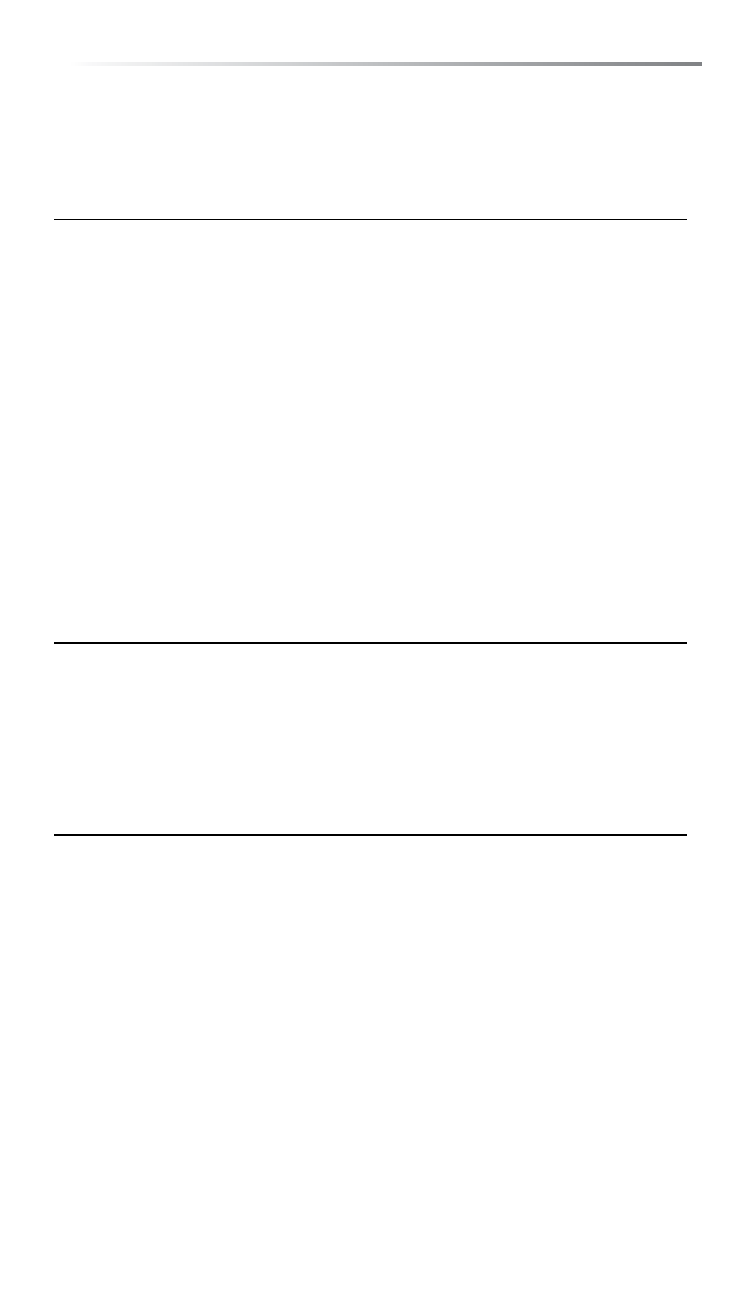
9
AMeRiCAN Red CROSS SOLARLiNK FR500
OWNeR’S MANUAL
CHARGING AND POWER LIGHT
Charging Light
• If charged by turning the hand crank, the charging light is green.
• If charged by solar, the charging light is orange.
• If charged by the external adaptor, the charging light is red.
Power Light
• If the battery power is full, the power light is green.
• If the battery power is medium, the power light is orange.
• If the battery power is low, the power light is red, please charge.
LCD BACKLIGHT
Press the LIGHT button to turn on the LCD backlight. It will light
for 5 seconds and then turn off.
SELECTING BANDS AND TUNING IN STATIONS
Turn the radio on. Select the band with the BAND Selection Knob
and by looking at the red light above the radio’s display. The red
light appears to the left of the band or the weather channel that
you’ve selected.
When listening to FM, Shortwave and Weather channels, pull up
the telescopic antenna all the way. When tuning AM stations the
telescopic antenna is not needed and can be lowered. Tune in sta-
tions by revolving the Frequency Tuning Knob.
The weather frequencies are on channels WB1 through WB7. Try
all of them and find the one that’s strongest; the strongest one is
your weather station. Tune to it before setting the Weather Alert
feature, described below.
