Volume control, Powering and turning on the fr500, Battery power – Eton SOLARLINK FR500 User Manual
Page 5
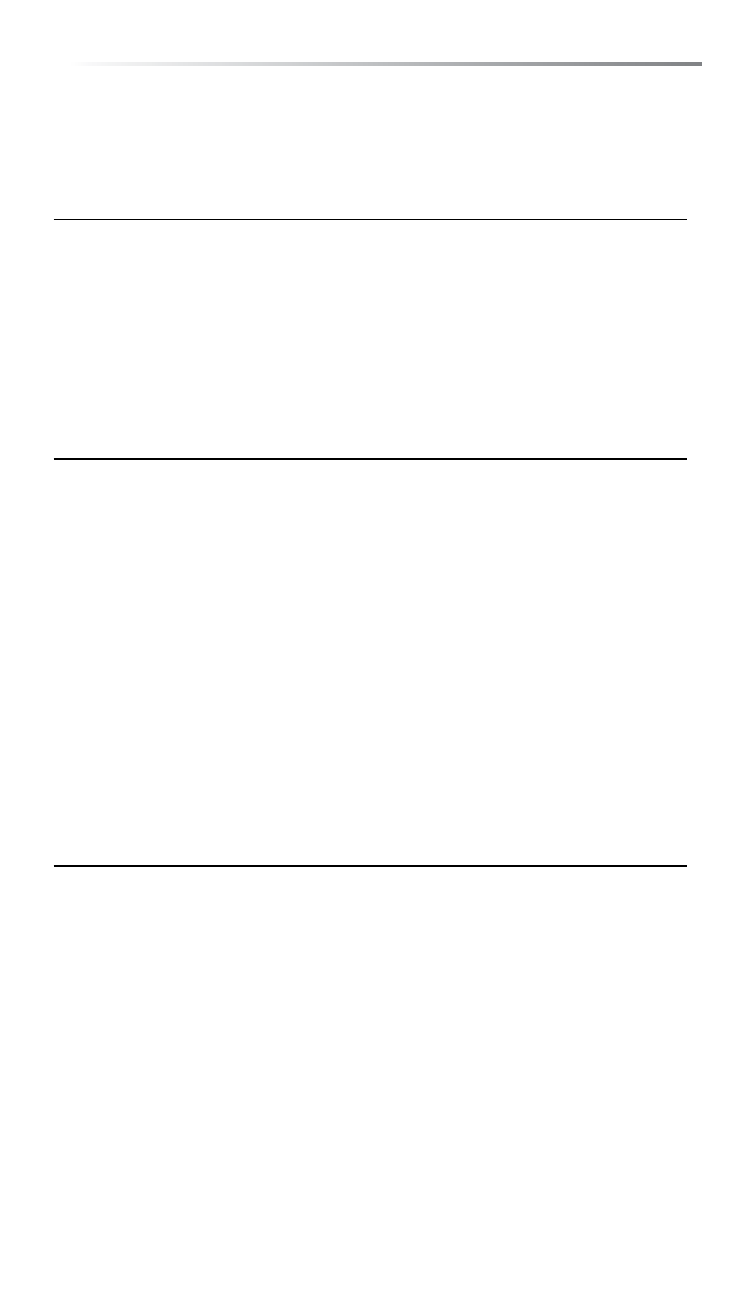
5
AMeRiCAN Red CROSS SOLARLiNK FR500
OWNeR’S MANUAL
VOLUME CONTROL
Turning the Volume Adjusting Knob (located on the lower right
of the radio) clockwise turns up the volume; counterclockwise
turns down the volume. Always turn down the volume before
using earphones.
POWERING AND TURNING ON THE FR500
The FR500 is powered with 3 AA batteries, the solar cell, the Dy-
namo (rechargeable Ni-MH battery), the AC adapter (not included)
or the DC computer input. Select BATTERY, SOLAR or DYNAMO
power with the Power Supply Knob on the upper right side of the
radio. The power sockets are on the back of the radio, under the
rubber covers. After applying power, select the correct position
with the Power Supply Knob and by pressing the POWER button.
Turn it off by placing the Power Supply Knob in the Off position.
Note: the radio can be played while it’s charging.
BATTERY POWER
Install 3 AA batteries and set the power selector switch to the BAT-
TERY position.
POWER: Power On/OFF
SLEEP: Sleep Power
SNOOZE: 5 Min Snooze
