Setting the weather alert feature, Setting the time and alarm, Turning the alarm on and off – Eton SOLARLINK FR500 User Manual
Page 10
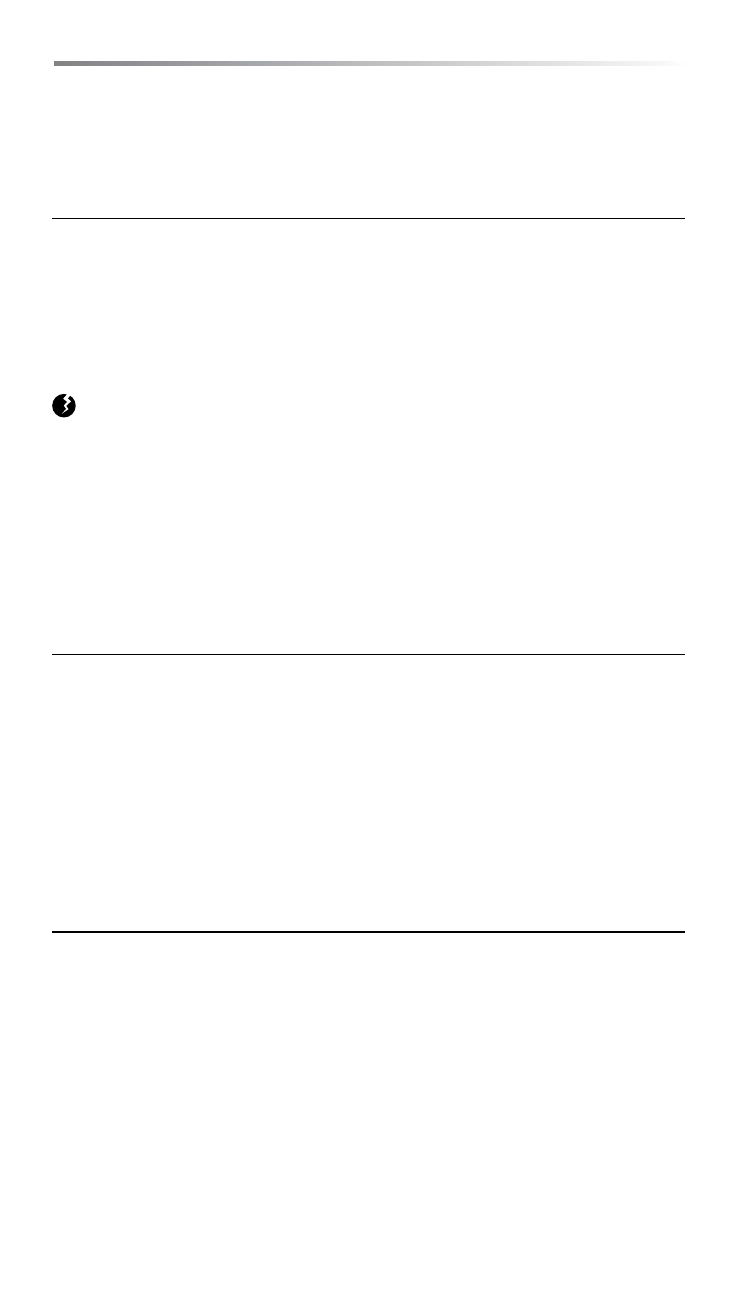
10
AMeRiCAN Red CROSS SOLARLiNK FR500
OWNeR’S MANUAL
SETTING THE WEATHER ALERT FEATURE
NOAA weather alerts warn you when a severe weather system is
approaching.
Turn on the radio and tune in the weather channel that has the
strongest signal. Then turn the Multifunction Knob (on the lower
left side of the front of the radio) up to the Weather Alert position
.Note that the weather alert LED lights up to the left of the
weather alert symbol above the display and to the farthest right.
After you’ve done this, the radio can be played on any other band,
when an alert comes it will be heard and you can change to the
weather channel.
SETTING THE TIME AND ALARM
IThe clock is a 12-hour clock, showing PM in the display starting
at Noon. Turn off the radio. While pressing and holding the TIME
or ALARM SET button, toggle the HR button (located above the
display) to adjust the hour. Then toggle the MIN button (located
above the display) to set the minutes.
TURNING THE ALARM ON AND OFF
With the radio on or off press the AL ON/OFF button. Notice that
when it’s on, ALARM appears in the lower right of the display.
