Lenovo Legion Y32p-30 31.5" 4K HDR 144 Hz Gaming Monitor User Manual
Page 11
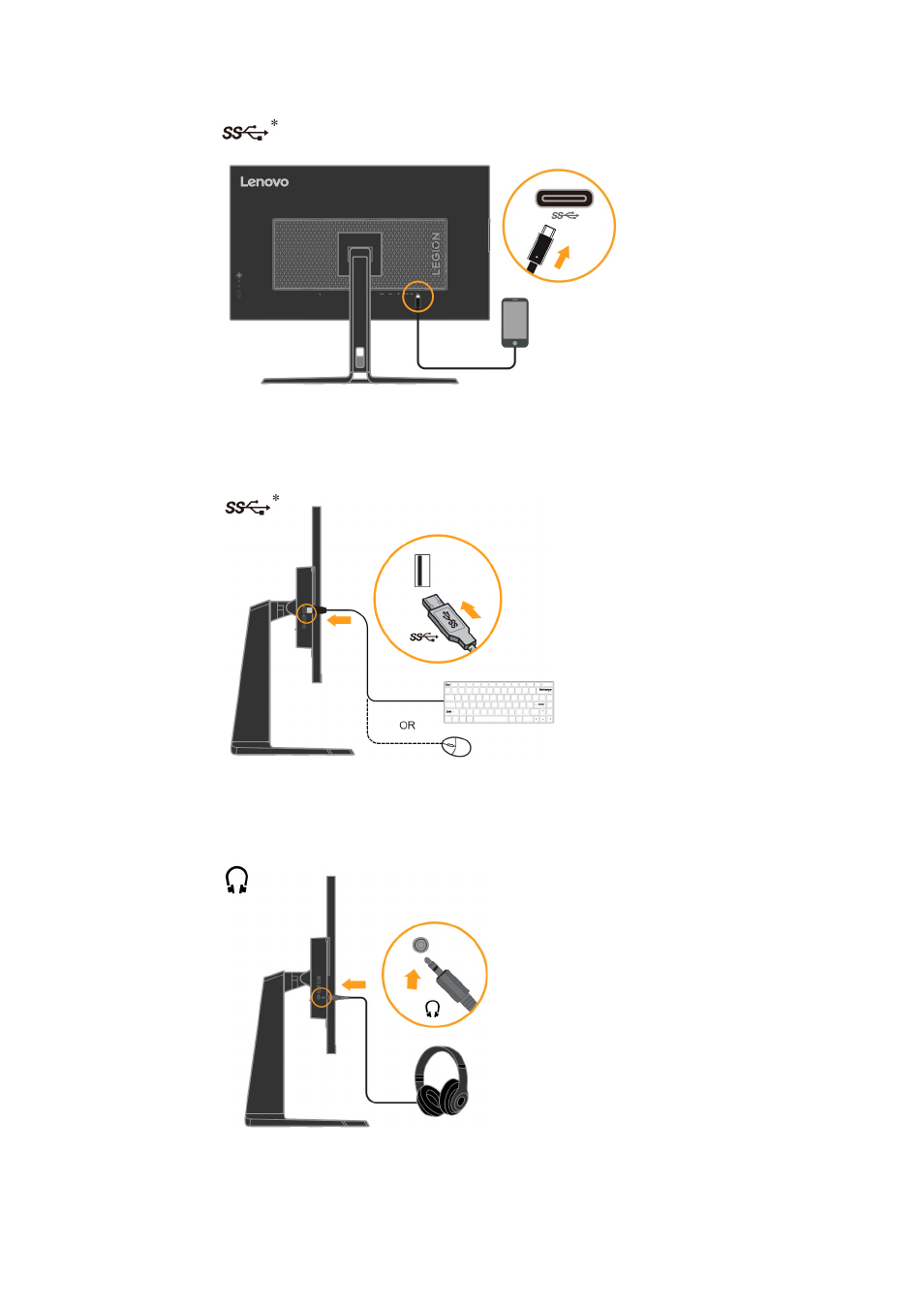
Chapter 1 Getting started
1-7
7.
The USB C port on the downside of your monitor can be used for USB Type C device or mobile
battery charging.
Note:
The USB Power output 5Vdc/3A(typical), The USB downstream port does not provide
power while the monitor is switched off.
8.
The USB port on the side of your monitor can be used for mouse or keyboard connecting.
9.
Connect the speaker’s audio cable and audio jack of monitor to transfer audio source from
HDMI
/
DP.
Note:
Please be aware that excessive and/or extreme volume might damage your hearing ability.
If there are any * tag, you can consult the comments on page 1-1.
See also other documents in the category Lenovo Monitors:
- 9503-DG5 (11 pages)
- ThinkVision 9205-HG2 (35 pages)
- ThinkVision E74 (18 pages)
- L2062 Wide Flat Panel Monitor (27 pages)
- L192P (35 pages)
- L193 (29 pages)
- LT1952P (36 pages)
- 41A1751 (29 pages)
- L152 (12 pages)
- ThinkVision (7 pages)
- ThinkVision L171p (35 pages)
- L215 (33 pages)
- D1960 (21 pages)
- L151 (29 pages)
- C72 (10 pages)
- E75 (21 pages)
- 9417-HE2 (38 pages)
- T54H (29 pages)
- D154W (33 pages)
- 04N7324 (28 pages)
- 2268-46E (24 pages)
- 4428-AB1 (30 pages)
- L190X (42 pages)
- D173 (30 pages)
- T540 (14 pages)
- L222 Wide Flat Panel Monitor (26 pages)
- L2363D (15 pages)
- L2230x (37 pages)
- ThinkVision L190 (32 pages)
- C92 (8 pages)
- L2440X (40 pages)
- LXH-GJ17L3 (18 pages)
- L215p (36 pages)
- LXM-WL19CH (17 pages)
- L1940 (32 pages)
- D221 (32 pages)
- L171p (34 pages)
- ThinkVision 6135-HE1 (29 pages)
- ThinkVision L174 (31 pages)
- D185 Wide LCD Monitor (32 pages)
- ThinkVision L197 Wide 19in LCD Monitor (32 pages)
- L2240P (34 pages)
- C52 (10 pages)
- LXH-GJ769F4 (14 pages)
- 41X8111 (26 pages)
