Lenovo Legion Y32p-30 31.5" 4K HDR 144 Hz Gaming Monitor User Manual
Page 10
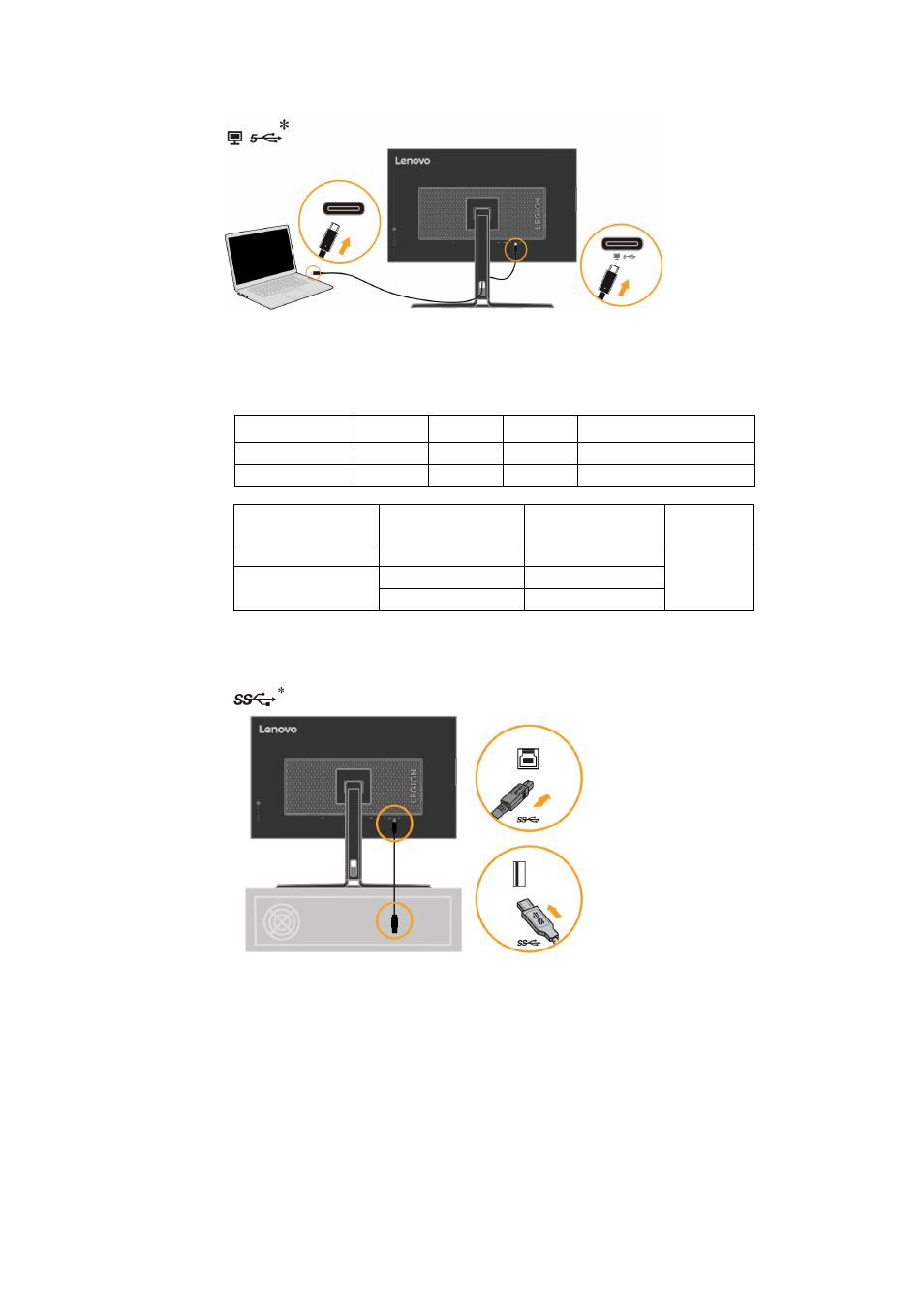
Chapter 1 Getting started
1-6
5.
Connect the Type C cable to the Type C connector (upstream) of the monitor and the other end on
the back of the computer.
Note 1:
Power output for USB-C: 20V/3.75A (Max, in smart power or super charging),
20V/2.25A
(Typical), 15V/3A, 9V/3A, 5V/3A.
Note 2:
USB-C upstream port supports maximum output power 45W/75W (Super USB
Charging/Smart Power) and the PDO table is as below:
Smart Power (W) 5V Fixed 9V Fixed 15V Fixed
20V Fixed
Off (45W)
3A
3A
3A
2.25A
On (75W)
3A
3A
3A
3.75A
Super USB Charging USB-C up port
supply capability
USB-A port total
power consumption
Panel
Brightness
Off
45W
0 W ~ 25W
No Limit
On
75W
0 W ~ 5W
45 W
≧
5W
6.
Connect one end of the USB-B cable to the USB upstream terminal on the back of the monitor, and
connect the other end of the USB cable to an appropriate USB port on your computer
- 9503-DG5 (11 pages)
- ThinkVision 9205-HG2 (35 pages)
- ThinkVision E74 (18 pages)
- L2062 Wide Flat Panel Monitor (27 pages)
- L192P (35 pages)
- L193 (29 pages)
- LT1952P (36 pages)
- 41A1751 (29 pages)
- L152 (12 pages)
- ThinkVision (7 pages)
- ThinkVision L171p (35 pages)
- L215 (33 pages)
- D1960 (21 pages)
- L151 (29 pages)
- C72 (10 pages)
- E75 (21 pages)
- 9417-HE2 (38 pages)
- T54H (29 pages)
- D154W (33 pages)
- 04N7324 (28 pages)
- 2268-46E (24 pages)
- 4428-AB1 (30 pages)
- L190X (42 pages)
- D173 (30 pages)
- T540 (14 pages)
- L222 Wide Flat Panel Monitor (26 pages)
- L2363D (15 pages)
- L2230x (37 pages)
- ThinkVision L190 (32 pages)
- C92 (8 pages)
- L2440X (40 pages)
- LXH-GJ17L3 (18 pages)
- L215p (36 pages)
- LXM-WL19CH (17 pages)
- L1940 (32 pages)
- D221 (32 pages)
- L171p (34 pages)
- ThinkVision 6135-HE1 (29 pages)
- ThinkVision L174 (31 pages)
- D185 Wide LCD Monitor (32 pages)
- ThinkVision L197 Wide 19in LCD Monitor (32 pages)
- L2240P (34 pages)
- C52 (10 pages)
- LXH-GJ769F4 (14 pages)
- 41X8111 (26 pages)
