Overview – BenQ PD2500Q 25" 16:9 IPS Monitor User Manual
Page 5
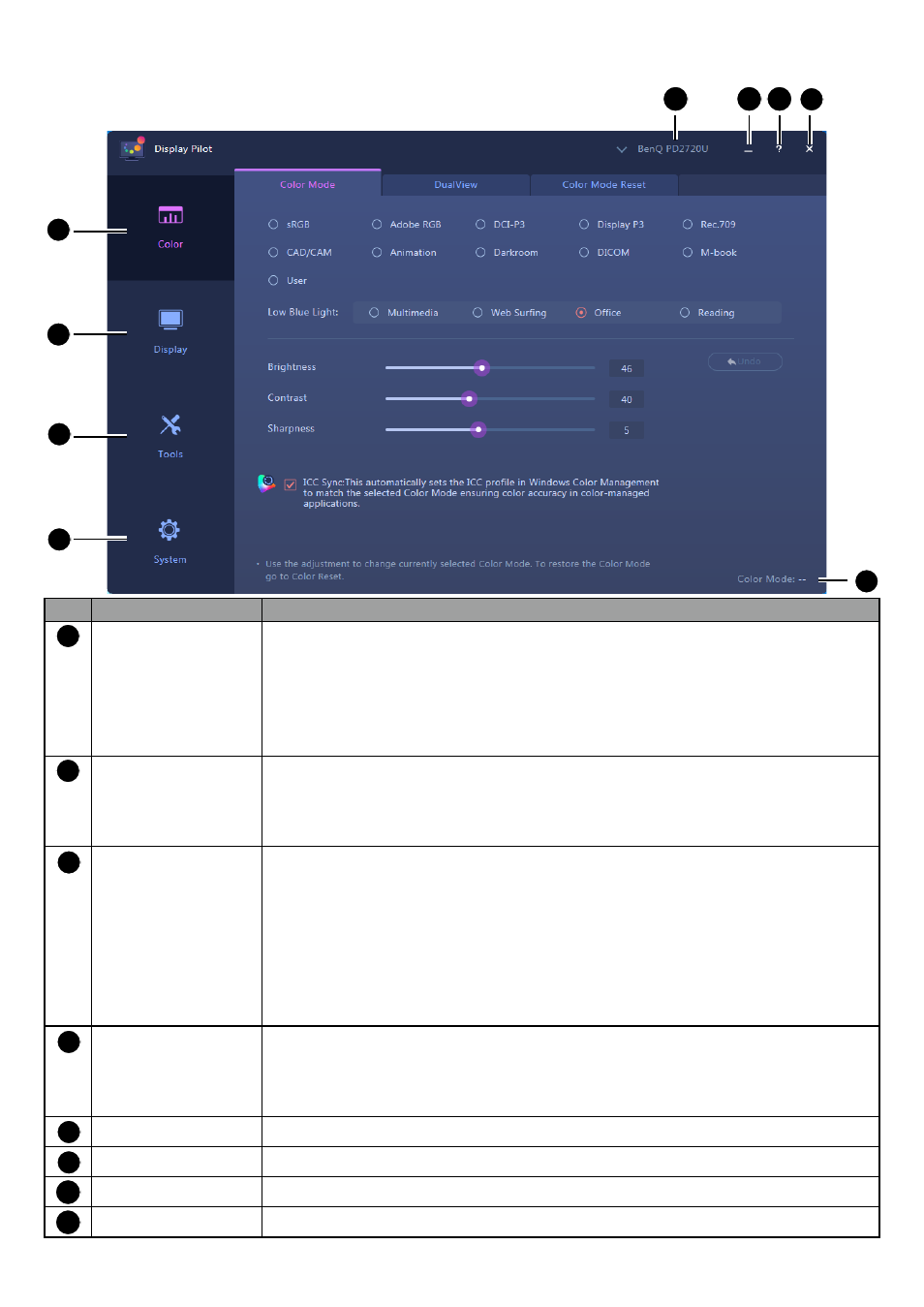
5
Overview
1
2
3
4
6
7
8
9
5
No.
Name
Descriptions
1
Color
menu
Switches to the color settings.
•
Color setting synchronization between computer and monitor (ICC Sync) on
page 7
•
Selecting a color mode from the menu (Color Mode) on page 7
•
Customizing and restoring a color mode on page 7
•
Working with two color modes simultaneously (DualView) on page 9
2
Display
menu
Switches to different input signals, or pivot, PIP, and PBP settings.
•
•
Rotating your screen on page 10
•
Working with two or more video sources (PIP/PBP) on page 10
3
Tools
menu
Access to extended functions to work with multiple application windows and
more.
•
Managing the layout of multiple windows (Desktop Partition) on page 11
•
Customizing each application's color mode (Application Mode) on page 13
•
Switching color modes with keyboard shortcuts on page 8
•
Switching color modes for DualView with keyboard shortcuts on page 9
•
Switching input source with keyboard shortcuts on page 10
•
Placing your design accurately (Print Assist) on page 14
4
System
menu
Shows the display status and provides access to adjust preferences.
•
Configuring Preferences on page 6
•
System information and technical support on page 15
•
Reseting the system on page 15
5
Current color mode
Shows the current color mode of the connected display.
6
Close button
Closes the window while the application is still running in background.
7
Information button
Displays the information on the current function tab.
8
Minimize button
Minimizes the window.
