Audio menu, Audio, Om the list. see – BenQ MOBIUZ EX270QM 27" 1440p HDR 240 Hz Gaming Monitor User Manual
Page 49
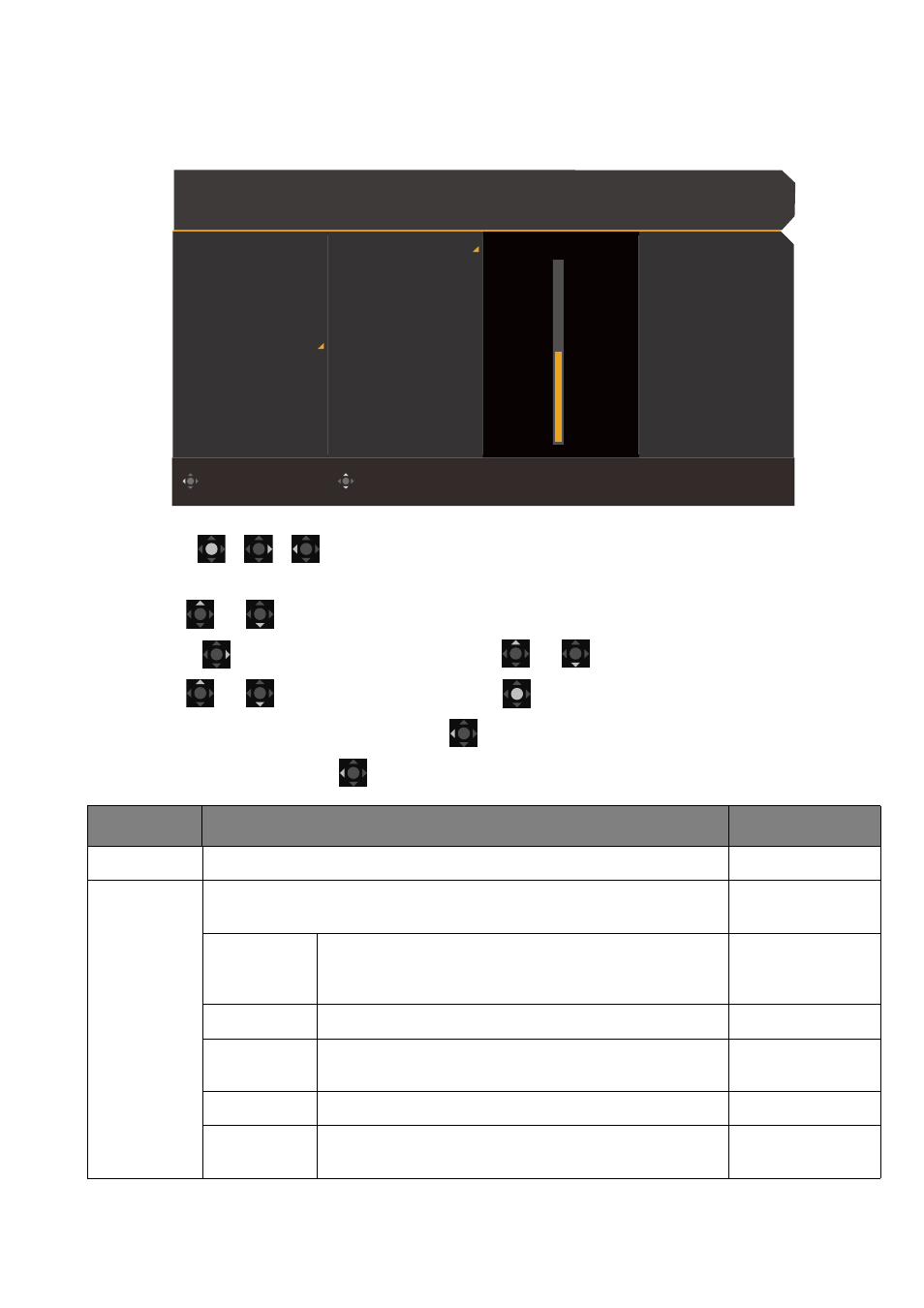
49
Audio
menu
Available menu options may vary depending on the input sources, functions and settings. Menu options
that are not available will become grayed out. And keys that are not available will be disabled and the
corresponding OSD icons will disappear. For models without certain functions, their settings and related
items will not appear on the menu.
1. Press
/
/
to bring up the
Quick Menu
.
2. Select
Menu
from the
Quick Menu
.
3. Use
or
to select
Audio
.
4. Select
to go to a sub menu, and then use
or
to select a menu item.
5. Use
or
to make adjustments, or use
to make selection.
6. To return to the previous menu, select
.
7. To exit the menu, select
.
Color Mode: Standard
Audio mode: Game
HDR: OFF
FreeSync Premium
2560 x 1440
240 Hz
Adjust
Back
Input
Quick Menu
Color Mode
Eye Care
Audio
Lighting
System
Volume
Audio mode
Mute
25
Item
Function
Range
Volume
Adjusts the audio volume.
0 ~ 50
Audio
mode
Selects one of the equalizers to obtain the best audio effect in
certain scenarios.
FPS
Enhances the sound positioning so you can identify
the location or origin of detailed sounds, e.g., a flying
bullet or an enemy’s footsteps.
RCG
Enhances the engine revs.
SPG
Cancels noise to improve sound clarity and enhance
sportscasts.
Cinema
Enhances the bass while keeps the vocal clear.
Pop / Live
Keeps the music and the vocal in harmony as if in
live.
