Asus ProArt Display OLED PA27DCE-K 26.9" 4K HDR Monitor with Color Calibrator User Manual
Page 34
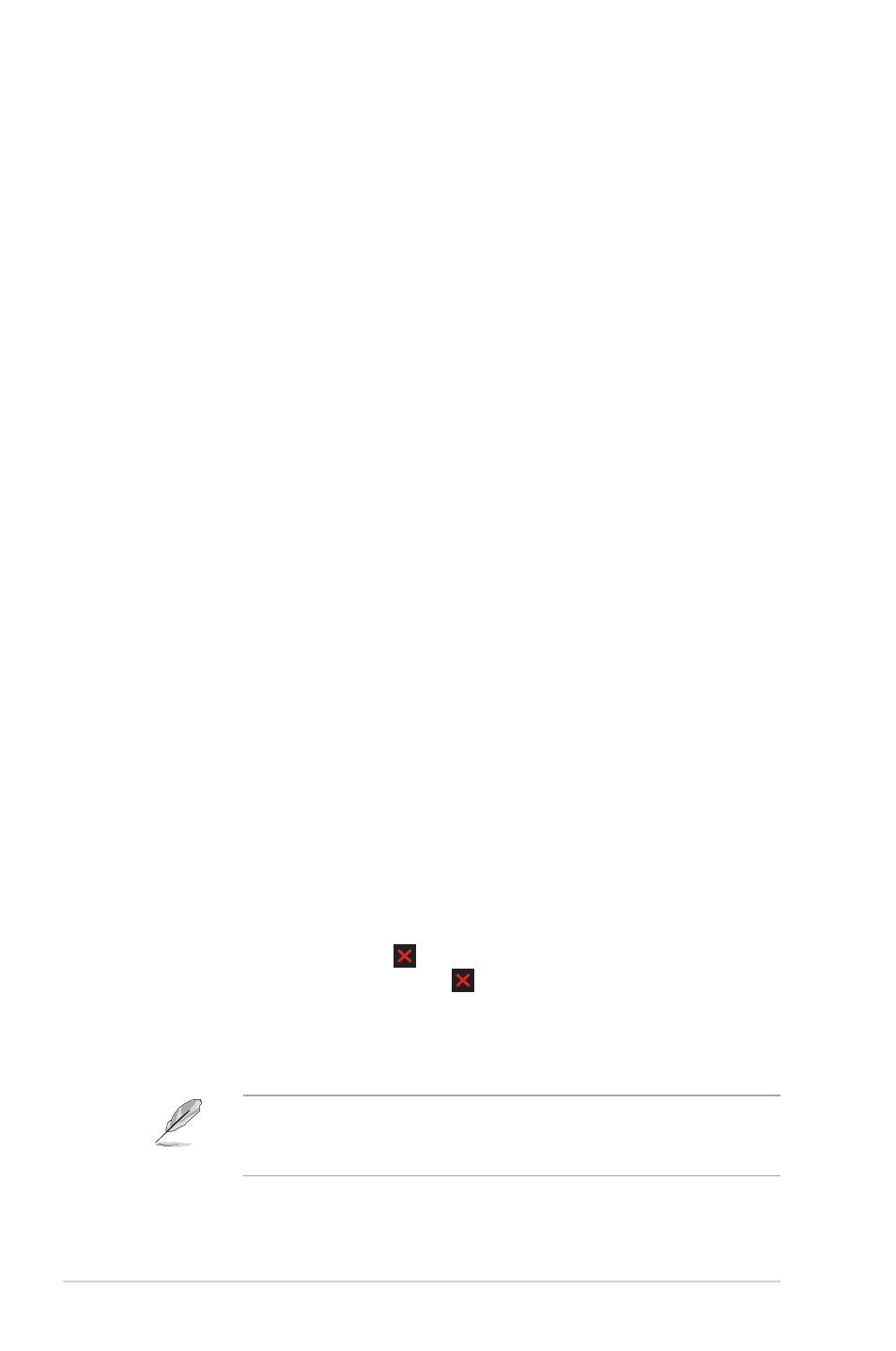
3-12
Chapter 3: General Instruction
•
Power Saving: Specifies the power saving setting.
»
Normal Level: Allows the USB downstream ports/USB Type-C ports
to charge external devices when the monitor enters power saving
mode.
»
Deep Level: Does not allow all ports to charge external devices
and keeps USB Type-C and USB signals from being automatically
detected when the monitor enters power saving mode.
•
OSD Setup: Configures the OSD menu settings.
»
OSD Timeout: Adjusts the OSD timeout from 10 to 120 seconds.
»
DDC/CI: Enables or disables the DDC/CI function.
»
Transparency: Adjusts the OSD background from opaque to
transparent.
»
Auto Rotation: Enables or disables the automatic OSD rotation
function.
•
Language: Selects the OSD menu language.
•
Sound: Configures the sound settings.
»
Volume: Adjusts the output volume level.
»
Mute: Enables or disables the mute function.
»
Source: Specifies the monitor sound comes from which source. (Only
available for the PIP/PBP mode)
•
DisplayPort Stream: Compatibility with graphic card. Select DisplayPort
1.2, DisplayPort 1.4 or DisplayPort 1.4 + USB 3.2 by graphic card DP
version.
»
DisplayPort 1.4: While connecting to USB-C, the USB data transfer
rate according to the 2.0 specification can output the maximum
resolution of 4K2K 60Hz.
»
DisplayPort 1.4 + USB 3.2: While connecting to USB-C, the USB
data transfer rate according to the 3.2 specification can only output
the maximum resolution of 4K2K 30Hz.
•
Key Lock: Selects “On” to disable all function keys. To cancel the Key
Lock function, press the Close button for more than five seconds. See
page 1-2 for the location of the Close button.
•
Power Indicator: Turns the power LED indicator on/off.
•
Ambient Effect: Configures the ambient effect settings.
»
Light Effect: Adjusts the brightness level adaptively.
This function will be disabled if the HDR function is enabled and the
ProArt Preset setting is set to Standard, Adobe RGB, Rec 709, DCI-P3,
Rec 2020, or DICOM.
»
Adaptive Color: Adjusts the color temperature adaptively.
