2 troubleshooting, Appendix – AG Neovo LA-27 27" 16:9 Eye-Care VA Monitor User Manual
Page 27
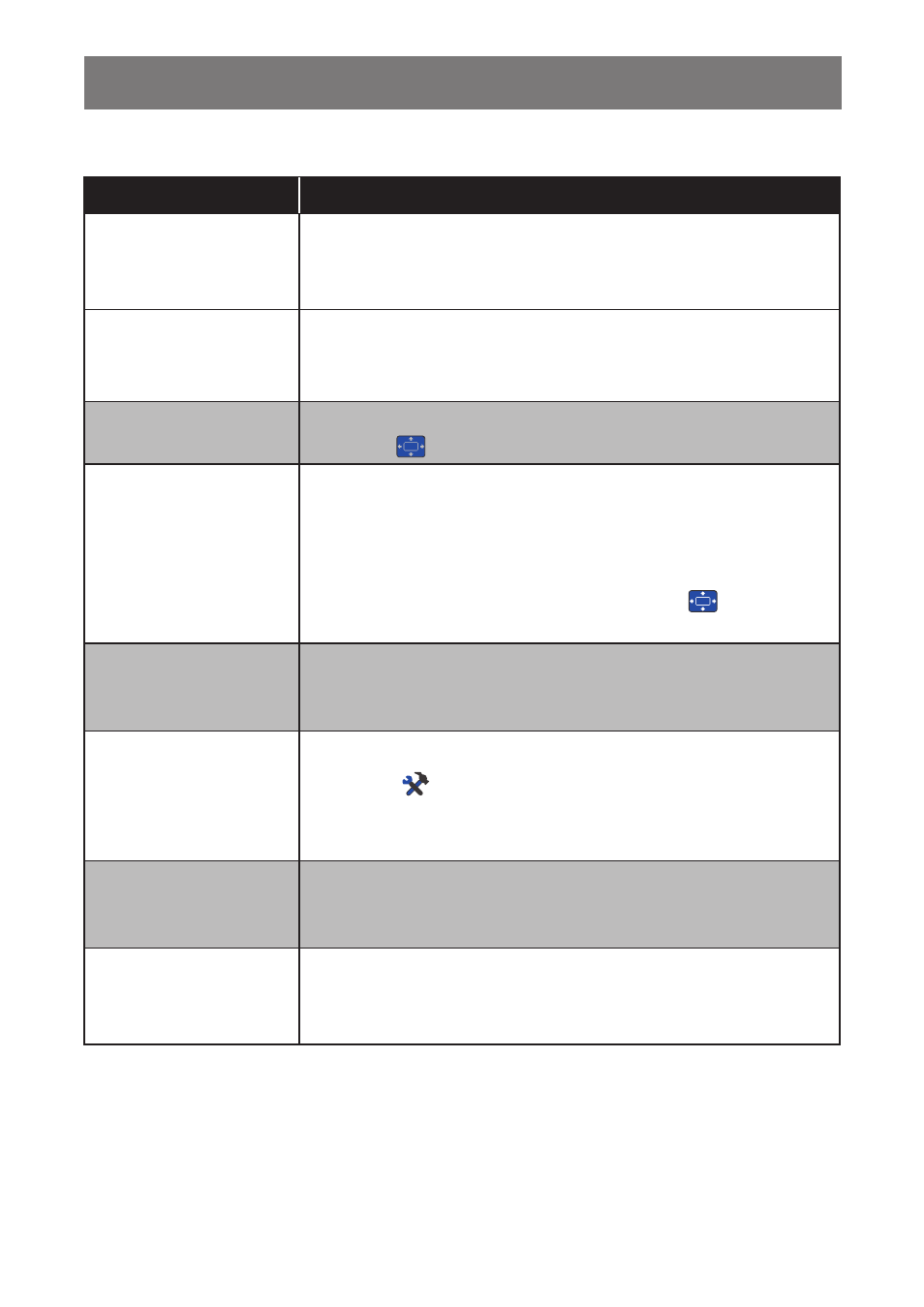
27
APPENDIX
5.2 Troubleshooting
Problems
Possible Cause and Solution
No picture.
• LED indicator is OFF.
• Check if the LCD display is turned ON.
• Check if the power cord is properly connected to the LCD display.
• Check if the power cord is plugged into the power outlet.
• LED indicator is green.
• Check if the computer is turned ON.
• Check if the computer is in standby mode, move the mouse or press
any key to wake up the computer.
Image position is incorrect.
• For VGA input, adjust the
H. Position
and
H. Position
settings in
Picture
(
The displayed texts are
blurry.
• For VGA input, do the following:
√
Press the
AUTO
button to auto-adjust the display (refer to “Auto
√
Adjust the
Clock
and
Phase
settings in
Picture
(
) menu (refer to
page 22).
Red, blue, green, white
dots appear on the screen.
• There are millions of micro transistors inside the LCD display. It is
normal for a few transistors to be damaged and to produce spots. This
is acceptable and is not considered a failure.
No audio output.
• Check if the volume is set to 0 (refer to page 12).
• In
Other
(
) menu, check if the
Audio Volume
setting is set to 0
(refer to page 24).
• For VGA input, check the audio setting of the computer.
Dew formed on the LCD
display.
• This normally happens when the LCD display is moved from a cold
room to a hot room temperature. Do not turn ON the LCD display, wait
for the dew condensation to disappear.
Faint shadows from a
static image appear on the
screen.
• Turn off the LCD display for extended periods of time.
• Use a screen saver or a black and white image and run it for extended
periods of time.
