Rs-232 setting, Action display description – Excell Precision WEIGHING SCALES User Manual
Page 19
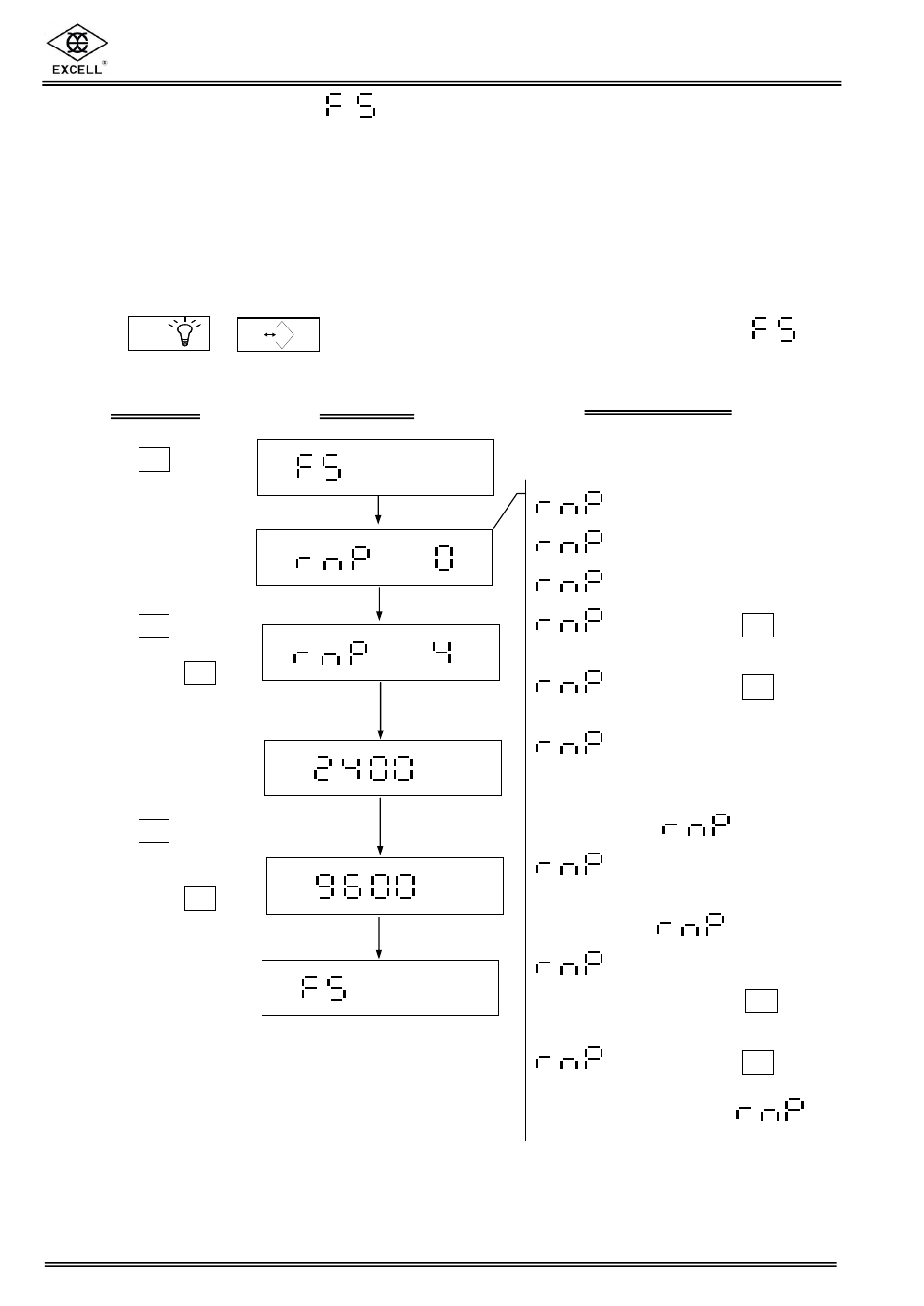
V1.1 ZSME300000011
17
EXCELL PRECISION CO., LTD.
^ /
2. RS-232 SETTING
¨
J1 and J3 on the RS-232 interface are connected together (short), when the RS-232
interface is connected to a computer.
¨
J2 and J4 on the RS-232 interface arte connected together (short), when the RS-232
interface is connected to a printer.
Press the or keys to select the F5 function
Þ
the display shows
v
When choosing “ EZ-2 printer mode“, the baud rate should be set to 9600 Baud
T
Press the
¿
key
Transmission mode
Press the
Ù
key to set
the transmission mode
Then press the
¿
key
to confirm the setting
Baud rate default setting
Press the
Ù
key to set
the baud rate (
1200, 2400,
4800 or 9600
)
Then press the
¿
key
to confirm the setting
Configuration complete
0
Þ No transmission
1
Þ Stable transmission
2
Þ Continuous transmission
3
Þ Press the
¿
key to
transmit (simple mode)
4
Þ Press the
¿
key to
transmit (complete mode)
5
Þ Stable transmission
(totalising mode). The
format is as same as
3.
6
Þ EZ-2 printer mode
The format is as same as
4.
7
Þ EZ-2 printer mode.
Press the
¿
key to
transmit
8
Þ Press the
¿
key to
transmit. The format is the
same as
1 & 2.
ACTION
DISPLAY
DESCRIPTION
