Mutant brain surgery – Erica Synths Hexinverter Mutant Brain MIDI to CV Eurorack Module (8 HP) User Manual
Page 5
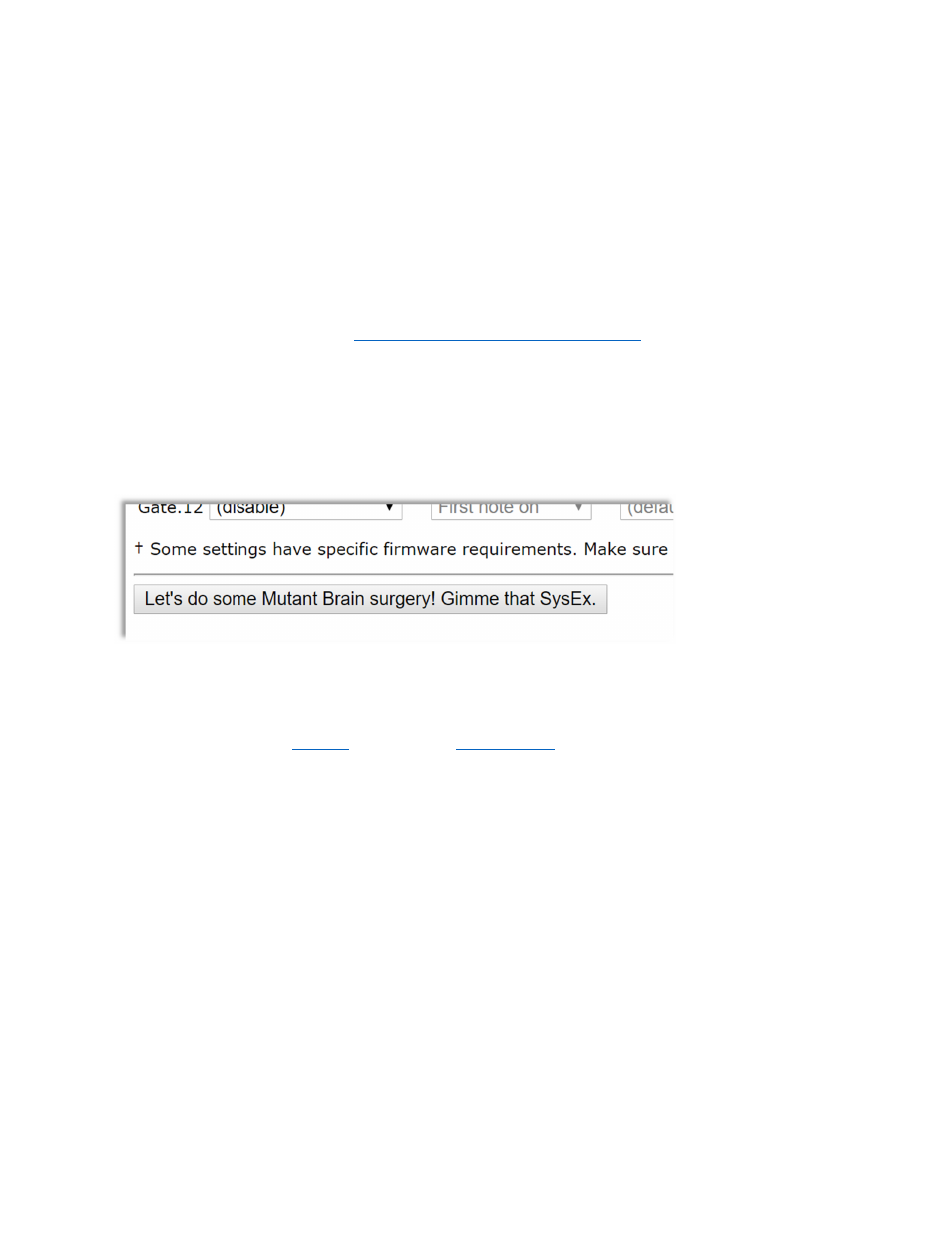
24.April.2018
Mutant Brain user manual v1.00
PG5
Hexinverter Électronique, 2018
MUTANT BRAIN SURGERY
The Mutant Brain uses a web page to set up configuration parameters so that a MIDI SysEx file can be
downloaded and saved to your computer. You can send this file to the Mutant Brain to set the new
configuration and you can save the file for later use (you can build up a library of SysEx files for different
Mutant Brain configurations).
Mutant Brain stores the last patch when power is off, so you don’t need to upload the SysEx file each time
you power up.
The configuration web page is here:
Downloading SysEx
The page lets you create a Mutant Brain patch by making selections in a series of drop-down lists. When you
have set it up the way you want it, hit the submit button (shown below) to download your SysEx file.
Sending a patch to Mutant Brain
Use a SYSEX tool (such as
MIDI-OX
on Windows or
SysExLibrarian
on Mac) to send this file to your Mutant
Brain and patch it with your new settings.
1. Set up your SysEx tool to have a
delay between messages
. In MIDI-OX you do this by selecting
Actions > Send > SysEx file then, in the window that pops up, go to SysEx > Configure. The configure
screen should look like this:
