Epson EF-100 Home Theater Laser 3LCD Projector with Android TV Wireless Adapter (Black) User Manual
Page 74
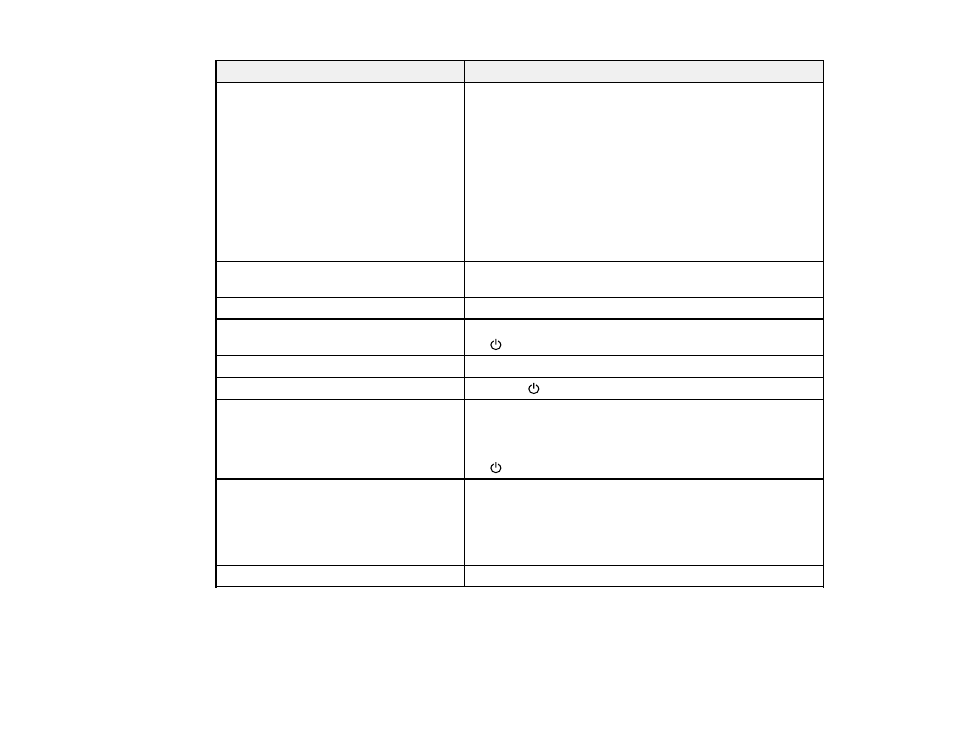
74
Options
Description
HDMI Link
Adjusts HDMI Link options that allow the projector remote
control to control HDMI-connected devices that support the
CEC standard
Device Connections
: lists the device connected to the
HDMI port
HDMI Link
: turns HDMI Link on or off
Power On Link
: controls what happens when you turn on
the projector or connected device
Power Off Link
: controls if the connected device is turned
off or not when you turn off the projector
Sleep Mode
Select
On
to place the projector in standby mode after a
certain interval of inactivity
Sleep Mode Timer
Sets the sleep mode interval between 1 and 30 minutes
Direct Power On
Turns the projector on when it is plugged in instead of using
the
power button
Illumination
Turns off the indicators on the projector
Child Lock
Locks the
power button on the control panel
Control Panel Lock
Controls projector button locking to secure the projector
Full Lock
: locks all buttons on the control panel
Partial Lock
: locks all buttons on the control panel except
the
power button
USB Power in Standby Mode
Sends power to the connected device even if the projector is
in standby mode (when the power is off). If the internal
temperature of the projector gets too high, the power supply
may stop automatically.
This feature is not available in all countries.
Rear Bay Cooling
Sets the cooling fan speed for the connected device
Parent topic:
Related tasks
