Checking before turning on wireless tv, Checking after turning on wireless tv – LG evo M Series M3 77" Wireless 4K HDR Smart OLED TV User Manual
Page 17
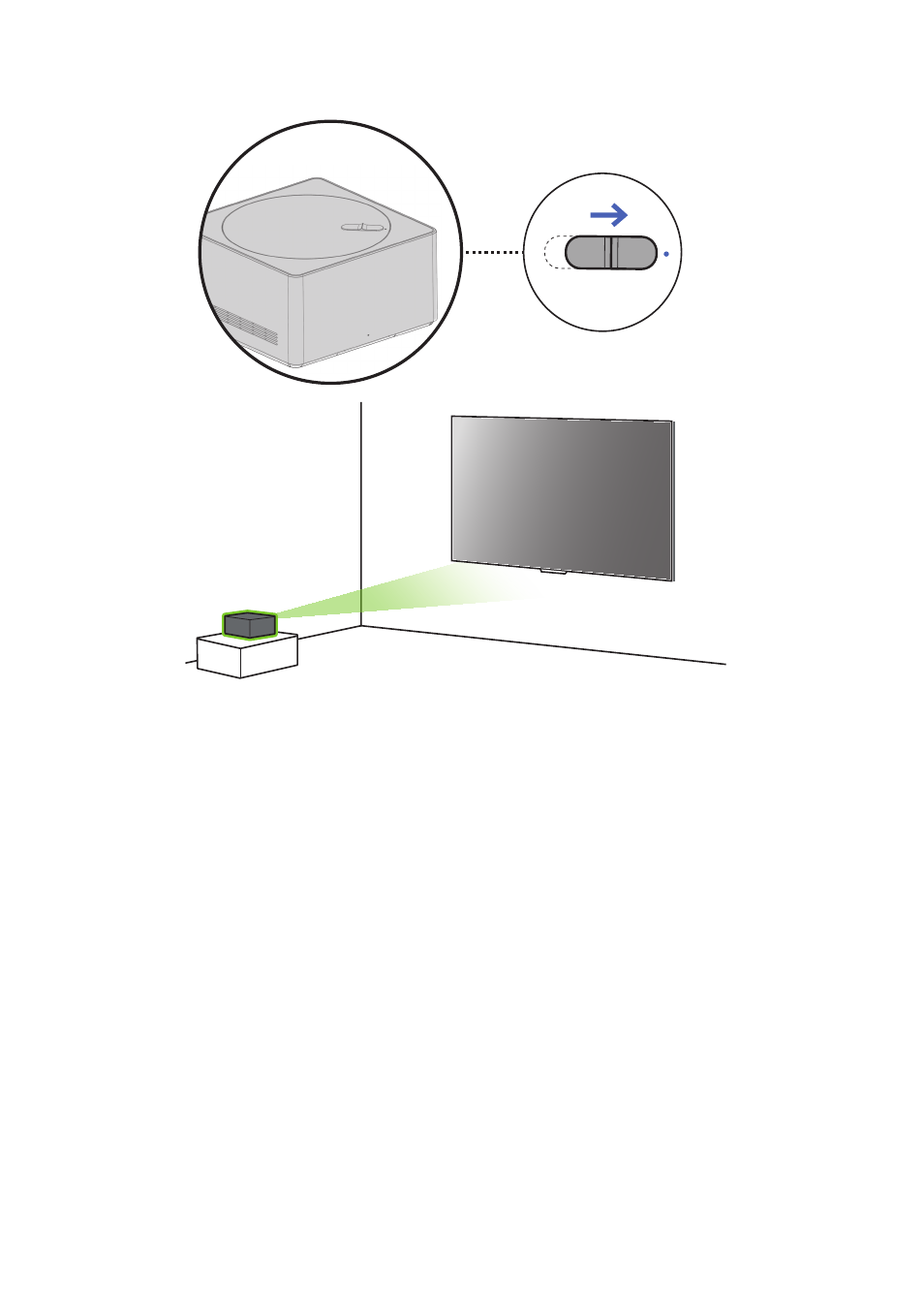
17
Installing Zero Connect Box diagonally from TV Screen
Checking before turning on wireless TV
If you have installed the Zero Connect Box diagonally from the TV Screen, follow these steps.
1 Direct the front LED of the Zero Connect Box towards the
wireless receiver on the TV Screen
.
2 If the front LED is not directed towards the TV Screen wireless receiver, turn the dial on top of the Zero Connect Box left or right until the sliding button
faces the TV Screen wireless receiver.
3 Adjust the sliding button on the Zero Connect Box
towards the top LED
.
•
Once the dial and sliding button adjustments are completed, the signal transmission and reception path should be in the green direction shown in the
figure.
•
Ensure there are no obstacles in the antenna transmission and reception path.
Checking after turning on wireless TV
1 Once you have completed all settings, check that the color of the top LED of the Zero Connect Box is blue.
2 If the LED is not blue, adjust the dial and sliding button further to optimize the signal condition.
•
It is recommended that the installation distance between the Zero Connect Box and the TV Screen be within 5 m (16.40 feet). (provided that there are
no obstacles in the way)
