Control elements, Gpi (general purpose interface), Monitoring level – SPL DMC Mastering Console (Black) User Manual
Page 21: Monitoring - dim -20, Monitoring level offset +-10db (variable)
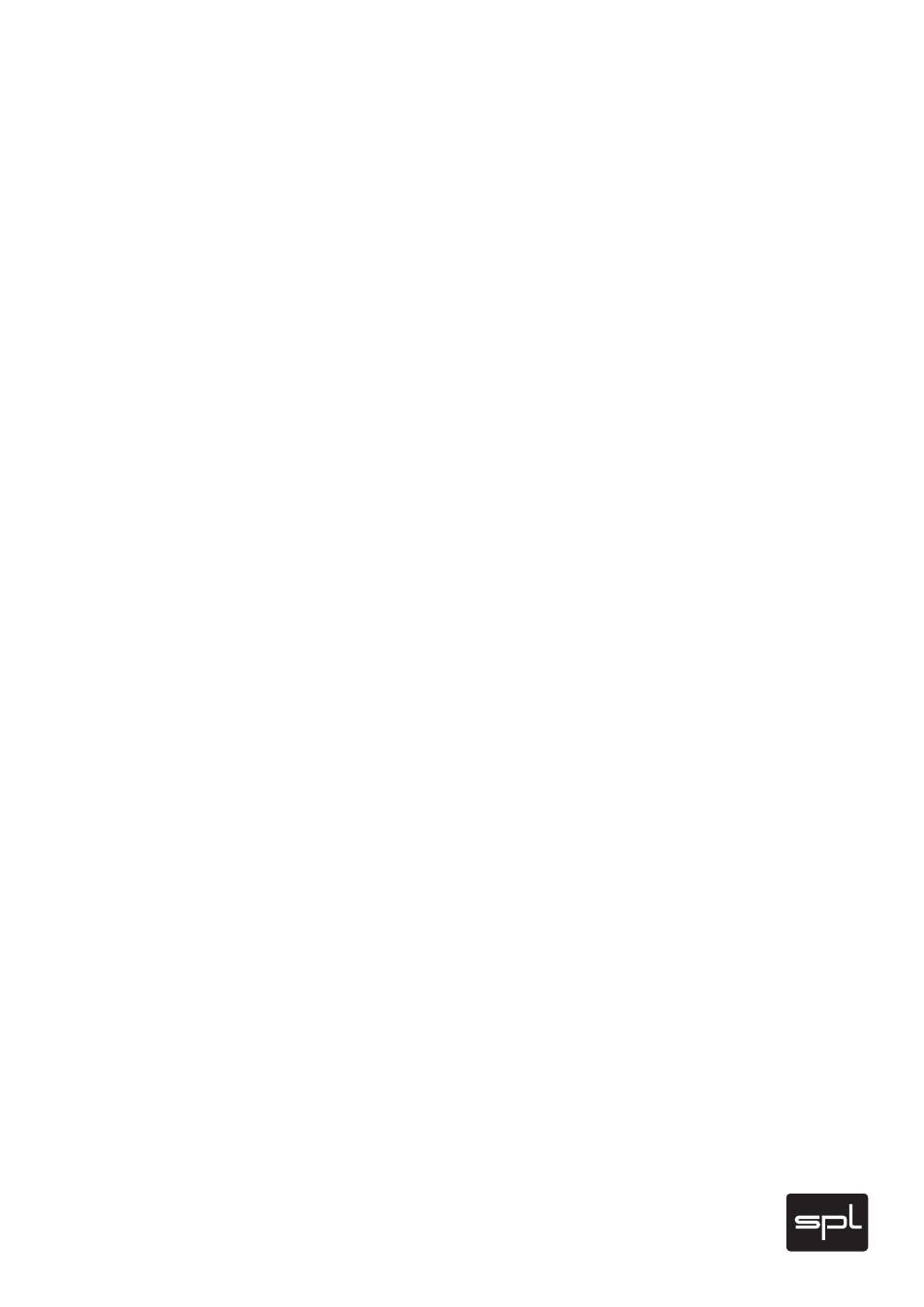
19
Control Elements
GPI (General Purpose Interface)
The GPI button is a helpful feature. It can (for example) be used to run a red light or an
electric door-opener. The GPI button is isolated and it is possible to operate with voltages
up to 24V with it.
GPI supports button and switch modes. To switch between these two modes, push the
GPI and the Mute button at the same time until the GPI button blinks.
Monitoring Level
With this potentiometer, you can control the level on the monitoring level, which basically
means the level of the speakers. Thanks to the red LED on the control, you can always see
your current setting, even in dark studio surroundings. Important: this control does not
have any influence on the recording path!
Monitoring - Dim -20
This Dim Switch attenuates the monitoring level in the monitoring section by -20dB.
Monitoring Level Offset +-10dB (variable)
Especially when it comes to mastering it is important to compare various sound material
at the same level. Because a lot of times loud signals are perceived as better sounding, it
is hard to make objective monitoring decisions. If you want to compare the mastered sig-
nal with the original signal, you got the possibility to continuously adjust the Monitoring
Level Offset (with activated Source button) by attenuating or increasing it up to 10 dB -
and thereby perfectly adjust the level to the original source.
The Monitoring Level Offset function can be paired by pushing the following buttons at at
a specified interval.
Inputs 1 to 4
Insert
Source
Push the combination of buttons you like to pair at the same time until both buttons start
to blink. Now both buttons are paired and the Monitoring Level Offset is automatically
activated when you select the respective source. To reset this, you only have to push both
buttons again until they blink.
