Power supply, Inserting the battery removing the battery, Inserting the battery – Sony DWT-B30 Digital Wireless Bodypack Transmitter (UC7: 470 to 616 MHz) User Manual
Page 5: Removing the battery
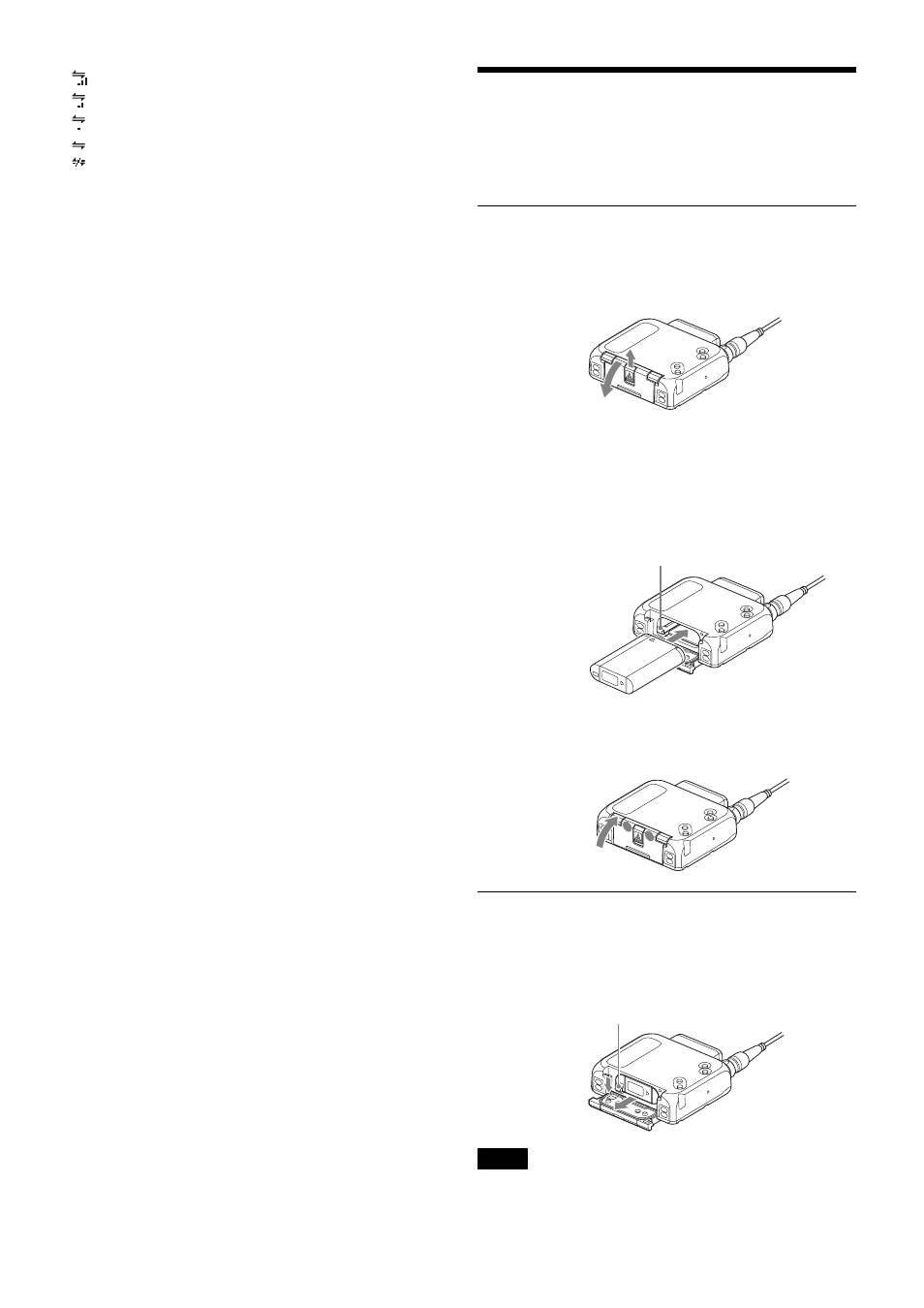
5
When the wireless remote control function is disabled, this
indicator does not appear.
E
Remaining battery indicator
Indicates the remaining battery charge.
For details, see “Remaining battery indicator” (page 6).
F
Menu display area
Displays the status of the various functions. To cycle
through the functions, press the + and – buttons.
For details, see “Menu Settings” (page 11).
i
AF (audio input level) / PEAK indicator
Lights green when the audio signal input is stronger than
the reference level.
Lights red as a warning of excessive input when the audio
signal input is 3 dB below the level at which distortion
begins.
j
POWER indicator
Lights green when the unit is turned on. This blinks when
the battery charge is low.
Power Supply
The unit can operate on the lithium-ion battery
continuously for about 7 hours at 25 °C (77 °F).
Inserting the Battery
1
Slide the tab at the center of the unit’s bottom, and pull
the battery compartment cover outward to open it.
2
Insert the lithium-ion battery while holding down the
lock lever with the battery’s edge until the battery is
fully inserted and locked into place.
Be sure to check that the lithium-ion battery is oriented
correctly beforehand.
3
Press both sides of the tab at the bottom of the unit to
close the battery compartment cover.
Removing the Battery
Open the battery compartment cover, and shift the lock
lever to remove the battery.
Be careful not to drop the battery.
• To prevent dirtying of the terminals, short circuits, or
other problems, place the removed battery in a plastic
: Good transmission.
: Somewhat good transmission.
: Somewhat poor transmission.
: Poor transmission.
: Unable to communicate with paired receiver.
Notes
Lock lever
Lock lever
