Sony MDR-1AM2 Circumaural Headphones User Manual
Page 7
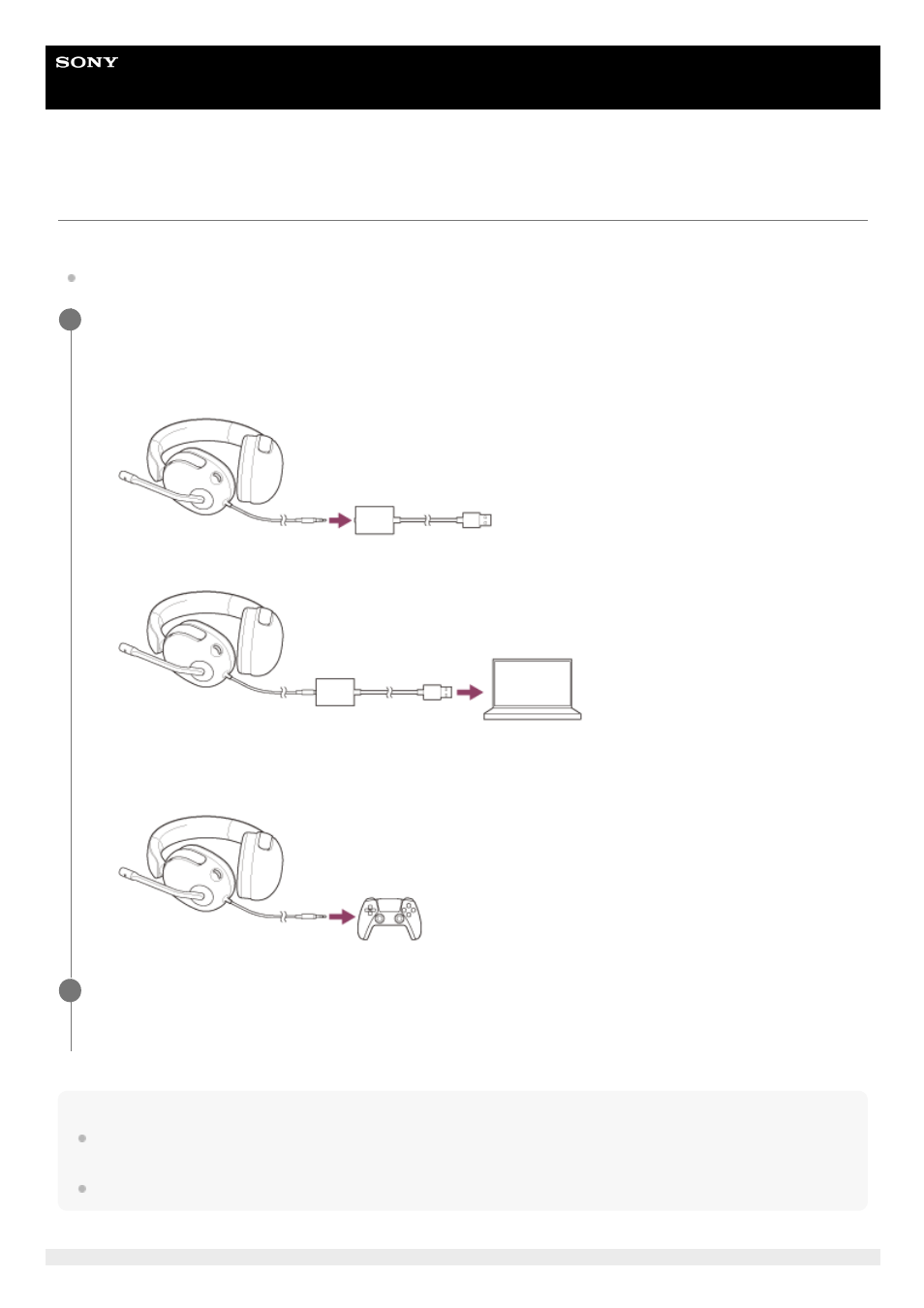
Gaming Headset
INZONE H3
Connecting the headset to a computer or PlayStation®5
Before starting the operation, make sure of the following:
The operating instructions of the computer or PS5™ is in hand.
Note
Connection is not guaranteed with a PS5 through the USB audio box. Follow the procedures described above to connect to the
PS5.
Connect the USB audio box directly to the computer, and not via a USB hub.
Connect the headset to a computer or PS5 controller.
When connecting to a computer
When connecting to a PS5
1
Connect the headset to the USB audio box.
1.
Connect the USB audio box to a USB port of a computer.
2.
Connect the headset to a headphone terminal on a PS5 controller.
1.
When connected to a computer, select the headset as the audio device.
Audio input/output device: [INZONE H3]
2
7
- MDR DS5100 (2 pages)
- Fontopia MDR EX71SL (2 pages)
- DR-BT10CX (28 pages)
- DR-BT10CX (52 pages)
- CPF-IP001 (1 page)
- CPF-IP001 (100 pages)
- DR-EX300iP (2 pages)
- DR-BT22iK (44 pages)
- DRBT10CX (52 pages)
- ICDU70 (2 pages)
- 4-130-181-52(1) (56 pages)
- DRBT20NX (28 pages)
- DR-V150iP (2 pages)
- ICFCL75iP (32 pages)
- XBA1IP (2 pages)
- DRBT21GB (28 pages)
- FM/AM WALKMAN SRF-H5 (2 pages)
- MDR DS5000 (116 pages)
- MDR DS3000 (108 pages)
- DR-BT50 (28 pages)
- DR-BT50 (56 pages)
- FR 20 (37 pages)
- DR-BT21iK (44 pages)
- DR-BT30Q (28 pages)
- DR-BT30Q (56 pages)
- HBH-662 (35 pages)
- DR-BT100CX (32 pages)
- DR-BT100CX (56 pages)
- MDR DS6000 (92 pages)
- ECM-CG50 (2 pages)
- DR-BT101IK (92 pages)
- 3-095-629-13(2) (1 page)
- MDR DS4000 (108 pages)
- DIGITAL NOISE CANCELING HEADPHONES MDR-NC500D (8 pages)
- HWS-BTA2W (68 pages)
- MDR AS20J (2 pages)
- MDR AS40EX (2 pages)
- HBH-65 (95 pages)
- MDR 710LP (2 pages)
- 4-169-775-12(1) (2 pages)
- XBA2 (2 pages)
- MDR-10RDC (2 pages)
- MDR-NC300D (2 pages)
- MDR-IF540RK (44 pages)
- MDR-370LP (2 pages)
