Encryption), Setting the rf output power (rf power), Audio codec mode setting – Sony Multi Interface Shoe Adapter User Manual
Page 12: Encrypted transmission function setting, Audio input level setting, Audio phase switch function, Generating an internal signal, Setting the rf output power
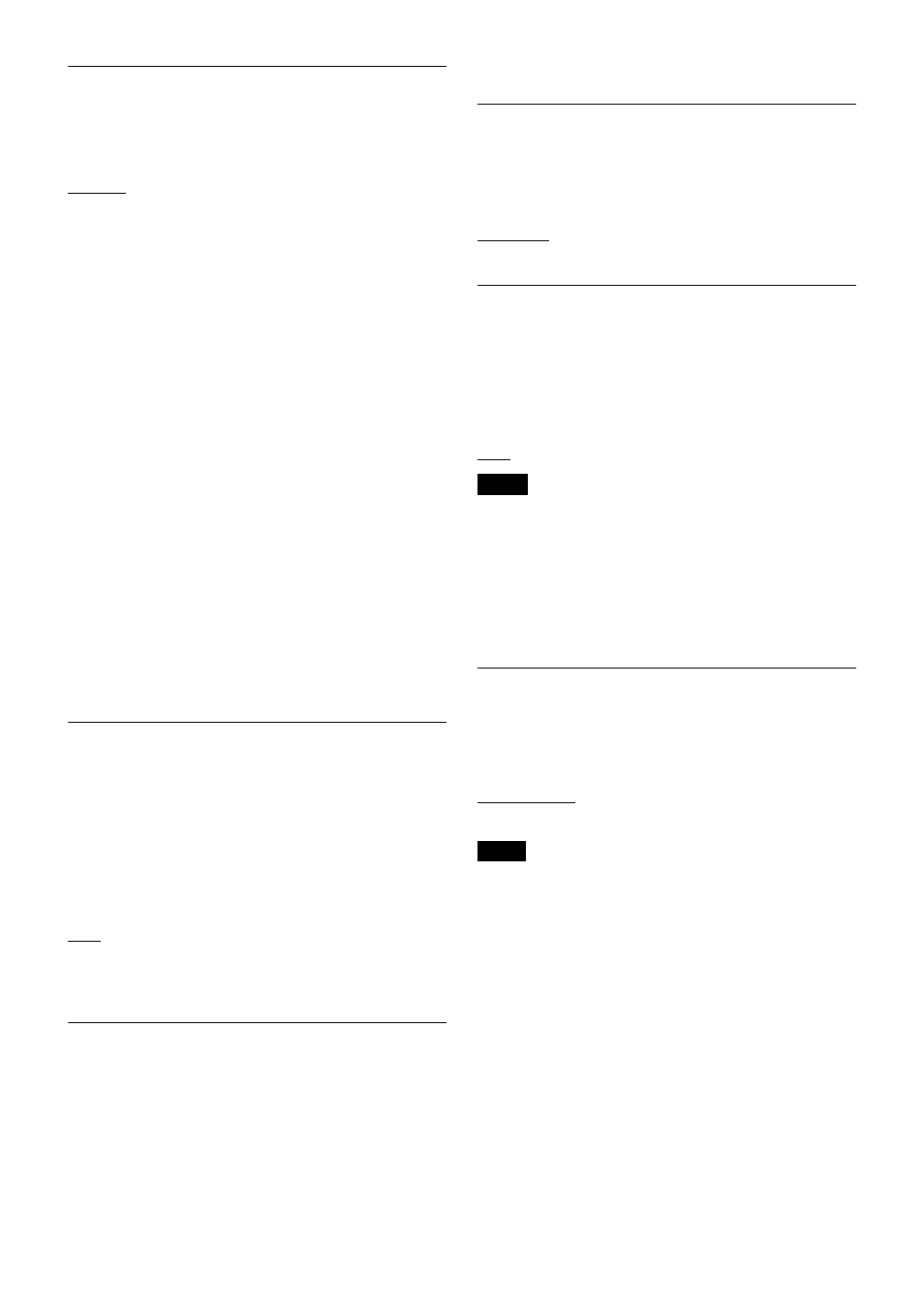
12
Audio codec mode setting
(CODEC
MODE)
MODE1:
Audio codec mode that is compatible with first
generation DWX-series devices.
MODE2:
Audio codec mode that prioritizes short delay
times while maintaining transmission stability and high
audio quality.
MODE3:
Audio codec mode that uses additional signal
processing to suppress noise caused by unexpected pulse
interference.
MODE4:
Audio codec mode that prioritizes audio quality
for faithful reproduction while maintaining transmission
stability and low delay time.
Under normal circumstances, we recommend using
MODE2 (prioritizing delay times) or MODE4 (prioritizing
audio quality).
However, use MODE1 when when using the unit in
conjunction with first generation DWX-series devices, and
use MODE3 in environments where unexpected pulse
interference may occur.
The audio delay durations that occur when transmitting
and receiving with each mode will vary depending on the
receiver’s operating environment. For details, refer to the
receiver’s operating instructions.
The audio codec mode setting can be changed from the
receiver and other devices via the wireless remote control
function.
For details, see “Using Cross Remote” (page 7).
Encrypted transmission function
Setting
(ENCRYPTION)
Enable the encrypted transmission function.
SECURE KEY:
Enables the encryption key mode that is
compatible with first and second generation DWX-series
devices.
AES256:
Enables the AES256 encryption key mode.
PASSWORD:
Enables the password mode.
OFF:
Disables the encrypted transmission function.
For details, see “Using the Encrypted Transmission
Function” (page 8).
Audio input level setting
(INPUT LEVEL)
Set the input level to the analog head amp.
Select LINE or MIC according to the audio source
connected to the audio input connector.
The factory setting is MIC.
The MIC/LINE setting for the audio input level can be
changed from the receiver and other devices via the
wireless remote control function.
For details, see “Using Cross Remote” (page 7).
Audio phase switch function
(AF
PHASE)
Switch the phase when a microphone that outputs with
inverted phase is connected.
NORMAL:
Disables phase inversion.
INVERT:
Enables internal phase inversion on the unit.
Generating an internal signal
(INTERNAL SG)
This transmitter generates a 1-kHz reference level sine
wave that can be used to adjust or check the audio level of
the receiver or the system that you are using. This internal
signal is outside the control of the attenuator.
1 kHz:
A 1-kHz internal signal is generated.
OFF:
An internal signal is not generated.
If the transmitter is turned off while the reference signal
function is on, the function will turn off automatically.
Using wireless remote control, this function can be
controlled from the receiver and other devices.
For details on wireless remote control function, see
“Using Cross Remote” (page 7).
Setting the RF output power
(RF
POWER)
You can set the RF output power.
2 mW (LOW):
transmitted by 2 mW
10 mW (MID):
transmitted by 10 mW
25 mW (HIGH):
transmitted by 25 mW
• The setting for this function cannot be changed during
actual signal transmission. To change the setting, turn
off the transmitter first. Then, while holding down the
SET button, turn the power on. And then, change the
setting after the signal transmission has stopped.
• To start signal transmission with the selected RF output
power setting, turn off the power and then turn it on
again.
Using wireless remote control, this function can be
controlled from the receiver and other devices.
For details on wireless remote control function, see
“Using Cross Remote” (page 7).
The maximum RF output power can be configured on the
unit.
Note
Notes
