Sony BRAVIA BZ40J 100" Class 4K UHD HDR Commercial Monitor User Manual
Page 4
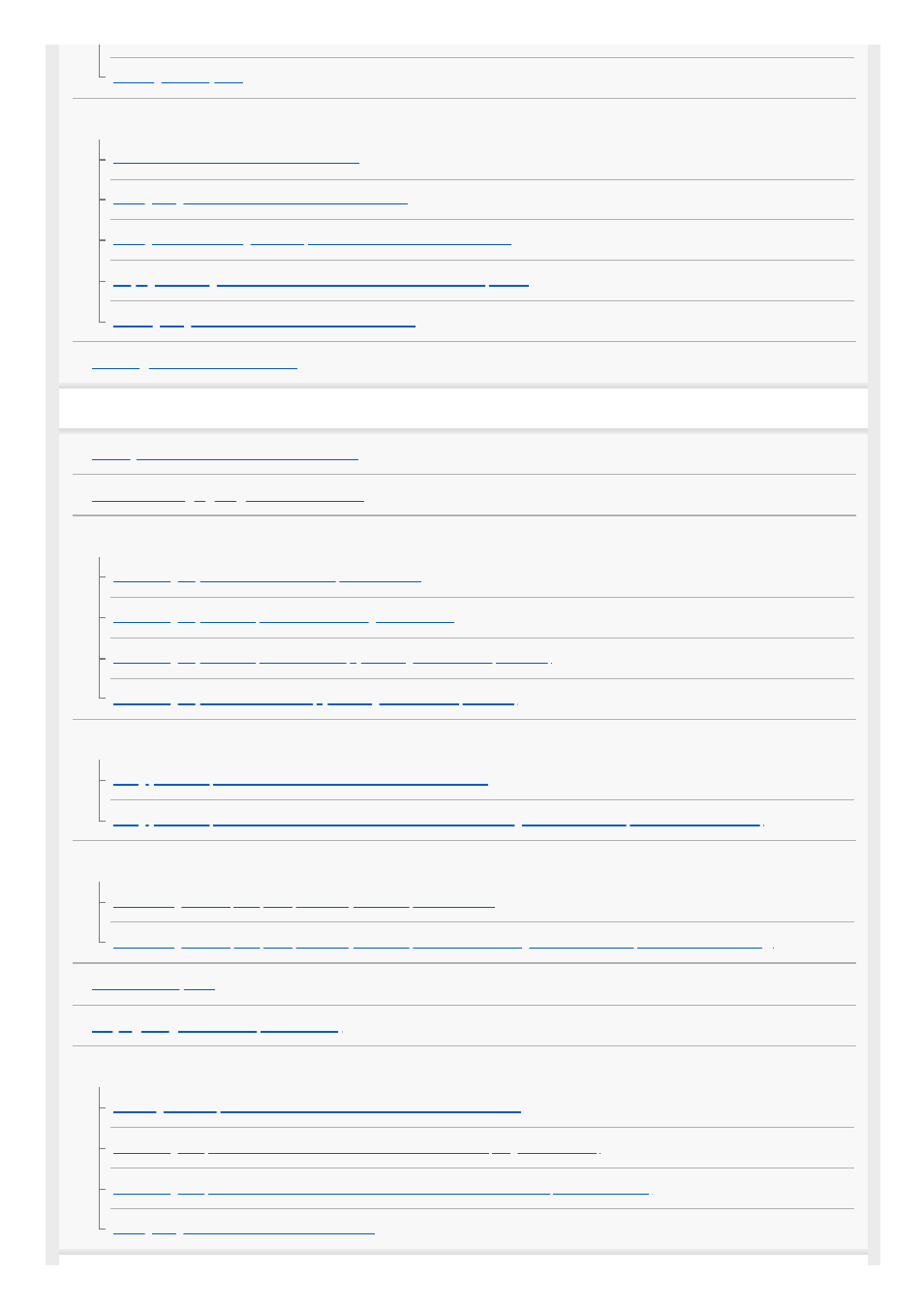
Saving images on an external media device
Notes on use of the USB external hard disk
Saving images on an USB external hard disk device
Saving the desired images in this product to the external media device
Playing back images in the USB external hard disk device on this product
Deleting images in the USB external hard disk device
Creating a disc with a recorder
Using the Wi-Fi function
What you can do with the Wi-Fi function
About the Imaging Edge Mobile software
Connecting a smartphone
Connecting to your NFC-enabled smartphone or tablet
Connecting to your smartphone or tablet using the QR Code
Connecting to your smartphone or tablet (by entering an SSID and password)
Connecting to your iPhone or iPad (by entering an SSID and password)
Controlling via a smartphone
Using your smartphone or tablet as a wireless remote commander
Transferring images to a smartphone
Transferring movies (MP4) and photos to your smartphone or tablet
Playing images on a TV (View on TV)
Controlling other cameras through this product
Shooting with this product and other cameras with Multi Camera Control
Connecting this product to one camera with Multi Camera Control (Single Connection)
Connecting this product to more than one camera with Multi Camera Control (Multi Connection)
Editing images recorded with several cameras
4
