Sony BRAVIA BZ40J 100" Class 4K UHD HDR Commercial Monitor User Manual
Page 12
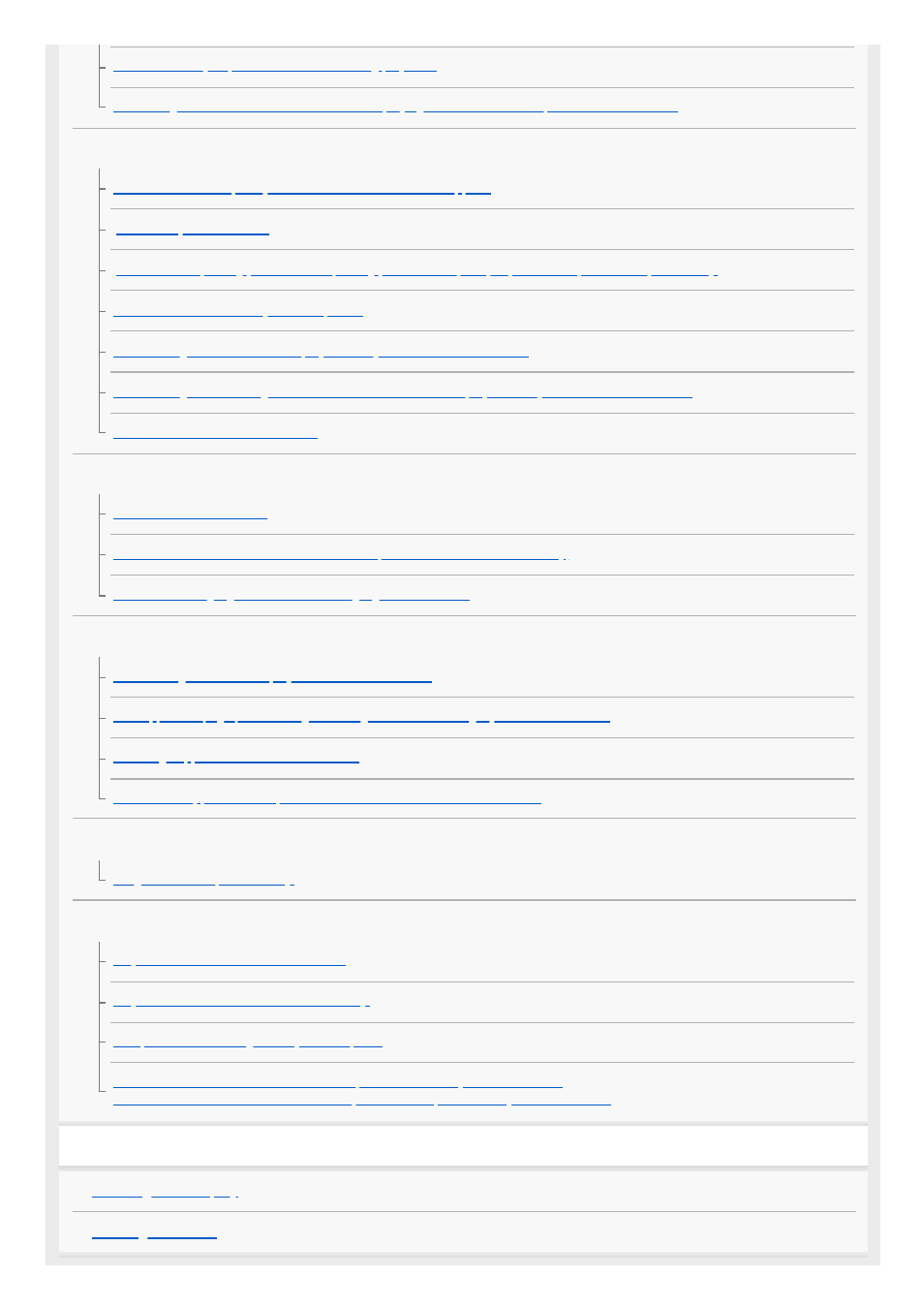
No sound or only a quiet sound is heard during playback.
Left and right sound is heard unbalanced when playing back movies on computers or other devices.
Wi-Fi
The wireless access point you want to connect to does not appear.
Cannot transfer movies to your smartphone.
The shooting screen does not display smoothly. The connection is cut off.
The NFC connection does not work.
Editing movies/photos on this product
The demonstration movies cannot be deleted. (models with the internal memory)
Cannot create highlight movies with the Highlight Movie Maker.
Playback on a TV
Neither image nor sound is played on the connected TV.
The top, bottom, right, and left edges of images are trimmed slightly on a connected TV.
The image appears distorted on the 4:3 TV.
Black bands appear at the top and bottom of the LCD monitor of the 4:3 TV.
Copying/Connecting to other devices
Images are not copied correctly.
Connecting to a computer
PlayMemories Home cannot be installed.
PlayMemories Home does not work correctly.
This product is not recognized by the computer.
Self-diagnosis display/Warning indicators
12
