Listening to music on a usb device – Sony a7R V Mirrorless Camera User Manual
Page 18
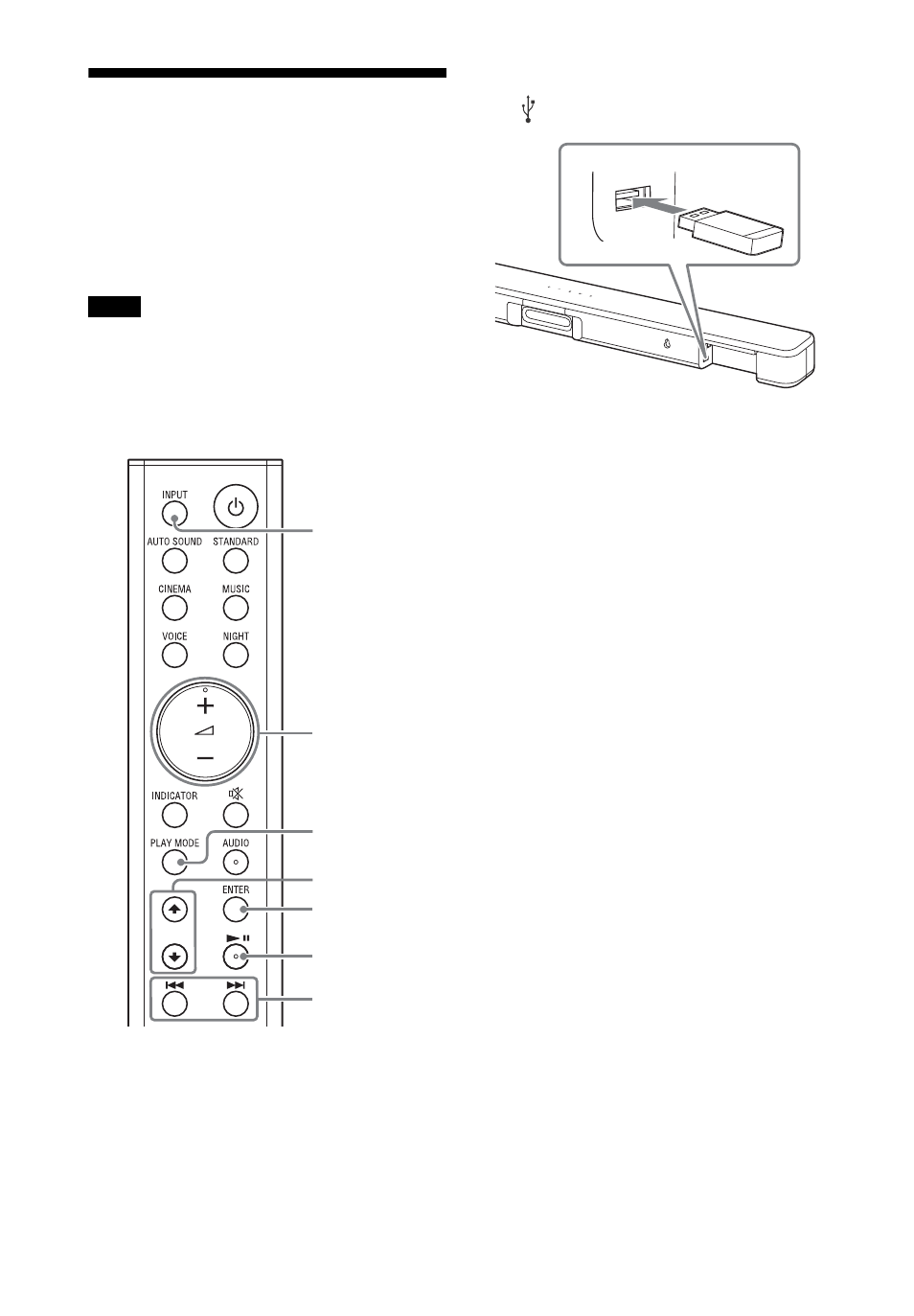
18
US
Listening to Music on a
USB Device
You can play music files stored on a
connected USB device.
For playable types of files, see “Playable
Types of Files (USB Input)” (page 34).
• To view the USB content list on the TV
screen, make sure you connect the
system to the TV using an HDMI cable.
• Change the input of the TV to the input
which the Bar Speaker is connected.
1
Connect the USB device to the
(USB) port.
2
Press INPUT repeatedly to select
the USB input.
The USB indicator lights up and the
USB content list appears on the TV
screen.
3
Press
/
to select the content
you want, then press ENTER.
The selected content starts playing.
4
Press PLAY MODE repeatedly to
select the play mode you want.
• None: Plays back all tracks.
• [Repeat One]: Repeats one track.
• [Repeat Folder]: Repeats all tracks
in a folder.
• [Shuffle]: Repeats all tracks in a
folder in random order.
The USB indicator flashes twice
each time you press PLAY MODE.
5
Adjust the volume by pressing
+/– on the remote control.
Notes
ENTER
PLAY MODE
+/–
/
INPUT
/
