Switching the front speakers, Reverting to the factory default settings, Reverting to the factory default – Sony BDP-S1700 Blu-ray Disc Player User Manual
Page 46: Settings
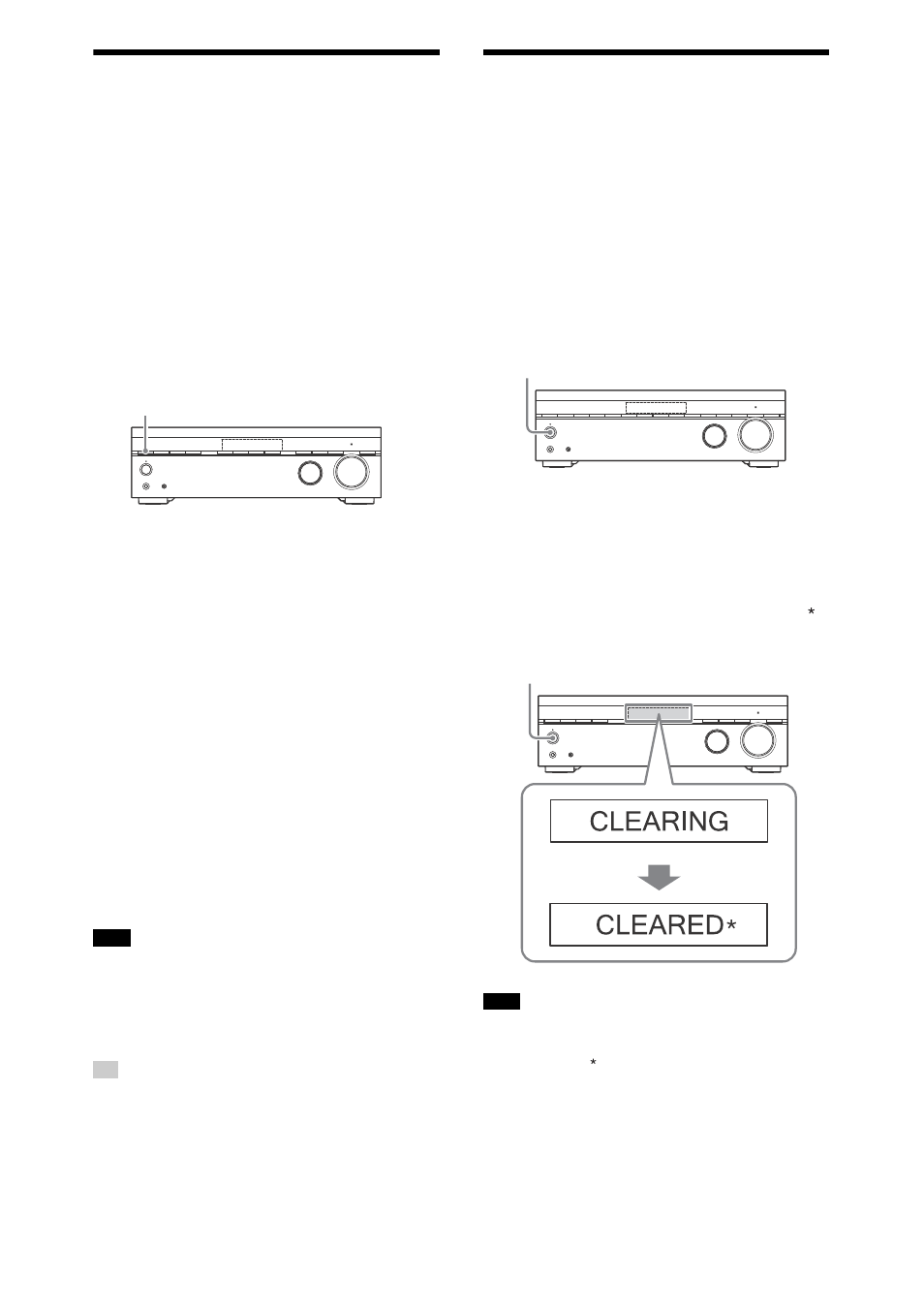
46
GB
Switching the front
speakers
When two front speaker systems are
connected to the receiver, you can select
the front speaker system you want to
operate.
Press SPEAKERS on the receiver
repeatedly to select the front
speaker system you want to
operate.
Each time you press this button, the display
changes cyclically.
“SPK A”
: Speakers connected to the
SPEAKERS FRONT A terminals.
“SPK B”
*: Speakers connected to the
SPEAKERS SURROUND BACK/
HEIGHT(FRONT B/BIAMP) terminals.
“SPK A+B”
*: Speakers connected to both
the SPEAKERS FRONT A and SPEAKERS
SURROUND BACK/HEIGHT(FRONT B/
BIAMP) terminals (parallel connection).
“OFF SPEAKERS”
: “OFF” and “SPEAKERS”
appears alternately on the display panel.
No audio signals are output from any
speaker terminals.
* You can only select this setting when [Surround
Back Terminals] is set to [Front B Speakers] in the
[Speaker Setting] menu.
• This setting is not available when headphones
are connected.
• Before you perform Auto Calibration, set the
speaker output to a setting other than “OFF
SPEAKERS”.
The “SP A” or/and “SP B” indicators on the display
panel lights up to show which set of terminals are
selected. “SP A” and “SP B” light off when the
speaker system is turned off.
Reverting to the Factory
Default Settings
You can clear all memorized settings and
restore the receiver to the factory default
settings by the following procedure.
Be sure to use the buttons on the receiver
to perform this operation.
1
Press
(power) to turn off
the receiver.
2
Press and hold
(power) for
5 seconds.
“CLEARING” appears on the display
panel during initialization. When
initialization is complete, “CLEARED ”
appears on the display panel.
It takes a few seconds for the memory to be
cleared completely. Do not turn the receiver off
until “CLEARED ” appears on the display panel.
Note
Tip
SPEAKERS
Note
(power)
(power)
