Protecting the tv screen (for oled tv only) – Sony BDP-BX370 Network Blu-ray Disc Player User Manual
Page 12
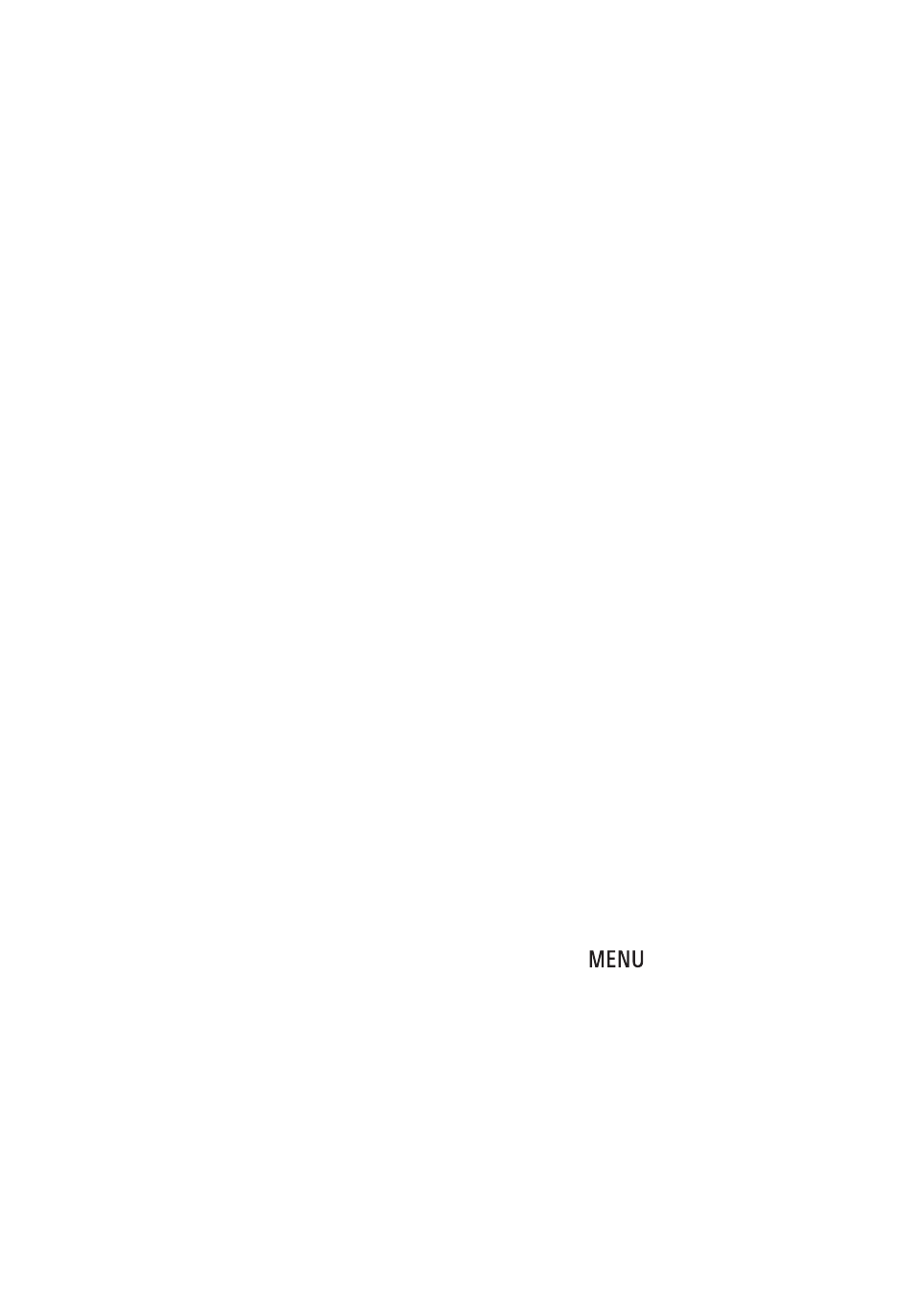
12
EN
Safety and Regulatory Booklet
5-047-111-
11
(1)
☐ Ghosting may occur when still pictures
are displayed continuously. It should
disappear after a few moments.
☐ The LCD screen and enclosure get warm
when the TV is in use. This is not a
malfunction.
☐ Avoid spraying insect repellent with
volatile material on the LCD screen.
☐ Avoid prolonged contact with rubber or
plastic material to the LCD screen.
OLED SCREEN (For OLED TV only):
☐ Although the OLED screen is made with
high-precision technology and 99.99%
or more of the pixels are effective, black
dots may appear or bright points of light
(white, red, blue, or green) may appear
constantly on the OLED screen. This is a
structural property of the OLED screen
and is not a malfunction.
☐ To avoid damaging the OLED screen, do
not expose the OLED screen to direct
sunlight.
☐ Do not push or scratch the OLED
screen, or place objects on top of this TV
set. The image may be uneven or the
OLED screen may be damaged.
☐ The screen and cabinet get warm when
this TV set is in use. This is not a
malfunction.
☐ Avoid spraying insect repellent with
volatile material on the OLED screen.
☐ Avoid prolonged contact with rubber or
plastic material to the OLED screen.
☐ When disposing of your TV be sure to
follow your local laws and regulations.
Protecting the TV
Screen (For OLED TV
only)
Precautions to Protect the Screen
from Damage
Image retention
OLED TV’s are susceptible to image
retention (burn-in) due to the
characteristics of the materials used. Image
retention may occur if images are displayed
in the same location on the screen
repeatedly or over extended periods of
time. This is not a malfunction of the TV.
Avoid displaying images that may cause
image retention.
The following are examples of
images that may cause image
retention:
☐ Content with black bars either on the top
and bottom and/or the left and right
sides of the screen. (for example,
Letterboxed, 4:3 screen, Standard
definition)
☐ Static images such as photos.
☐ On-screen menus, program guides,
channel logos etc.
☐ Static content from applications.
☐ On-screen tickers, such as those used for
news and headlines.
To reduce the risk of image
retention:
☐ Sony recommends that you turn off the
TV normally by pressing the power
button on the remote control or the TV.
☐ Fill the screen by changing [Wide mode]
to eliminate the black bars.
☐ Turn off the OSD (On Screen Display)
by pressing
(Control menu)
button and select [Info], and turn off the
menus from connected equipment.
☐ Avoid displaying static images with
bright colors (including white) or logos
on any portion of the screen.
☐ Set the picture settings based on the
ambient conditions. The Standard
Picture is recommended for home use
and when viewing content that often
displays the station logos, etc.
