Mediaone m30 layout, Powered speaker (right speaker) – Samson MediaOne M30 Powered Studio Monitors (Pair) User Manual
Page 8
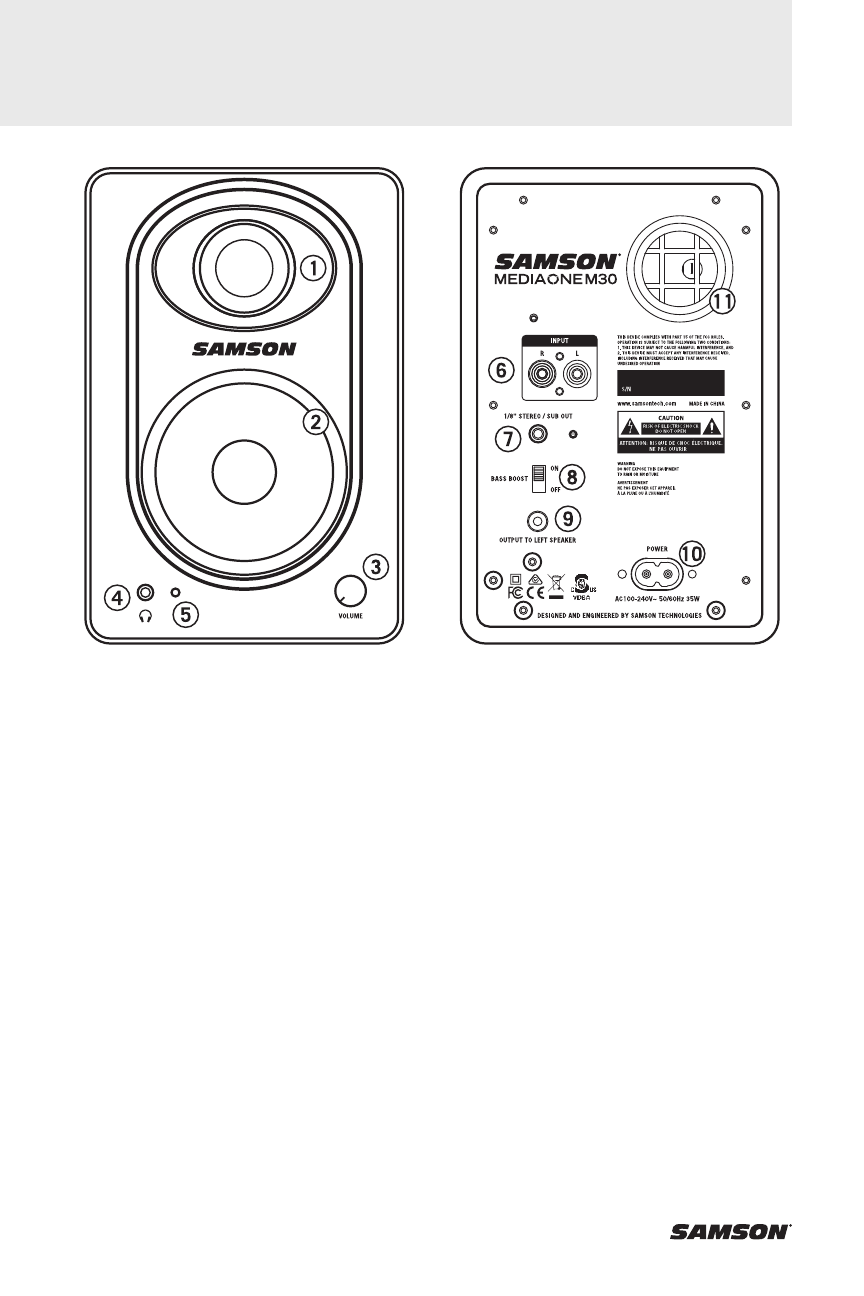
8
1.
Tweeter - 1” silk dome tweeter set in a custom waveguide
2.
Low Frequency Driver - Heavy duty 3” woofer with a polypropylene cone and butyl
surround for extend low frequency response
3.
Power / VOLUME (active) - This rotary knob controls the overall amount of the
output level. Turn the control clockwise to turn the system on. Turn the knob
counterclockwise until it clicks to turn the system off.
4.
Headphone Jack - 1/8” (3.5mm) stereo output jack for connecting headphones. The
monitors automatically mute when headphones are connected
5.
Power Indicator (active) - LED lights white indicating the unit is powered on.
6.
AUDIO INPUT - Unbalanced, Stereo RCA-type input connectors, for connecting audio
output from consumer level (-10dBV) devices such as a computer, MP3 player, or
smartphone. The red connector is the for right input and the white is for the left
input.
7.
1/8” STEREO / SUB OUT - This 1/8” (3.5mm) jack outputs stereo full audio to connect
to an external audio device or to an active subwoofer.
8.
Bass Boost Switch - This switch enables a bass boost to enhance the low-frequency
response.
MediaOne M30 Layout
Powered Speaker (right speaker)
