Quick start – Samson MediaOne M30 Powered Studio Monitors (Pair) User Manual
Page 6
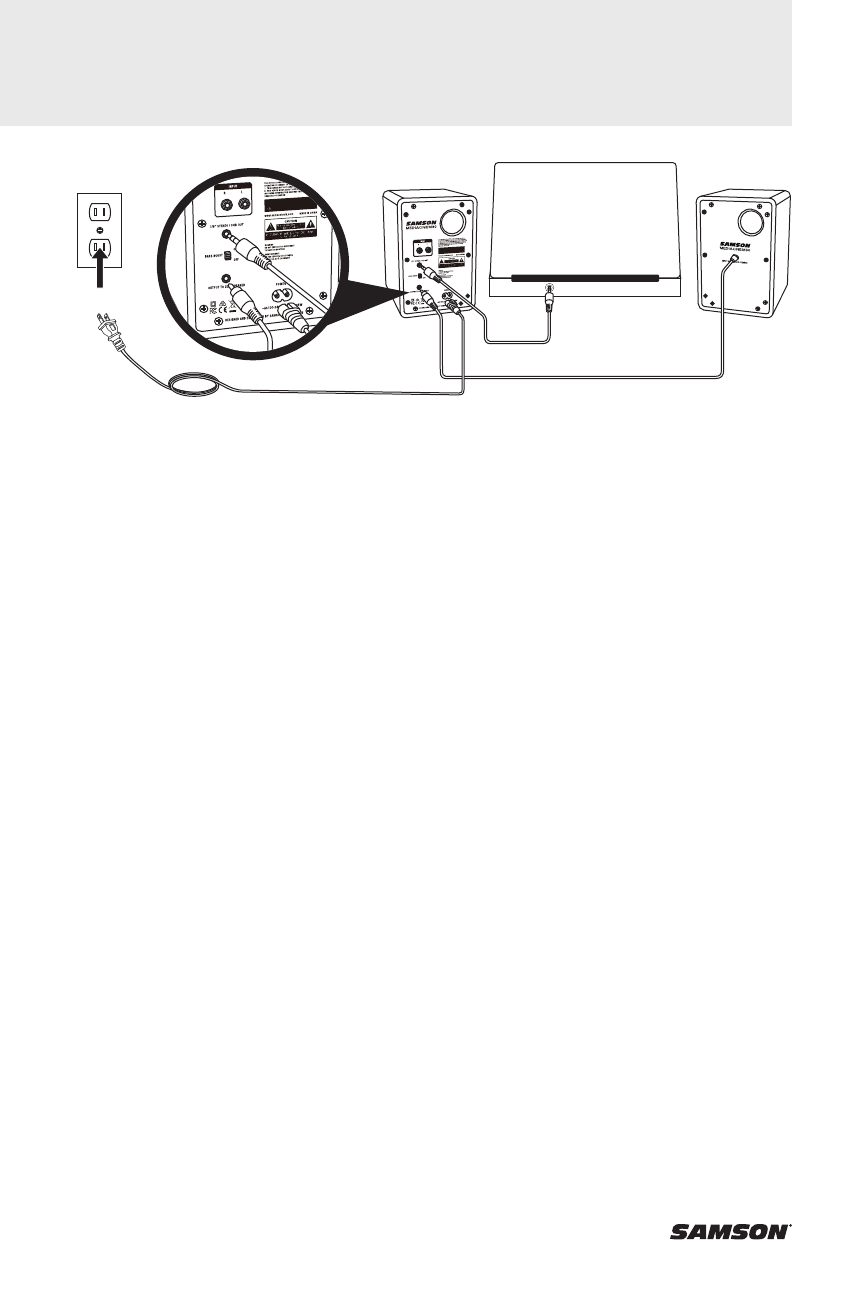
6
The MediaOne M30 main input connections can be made via the rear panel RCA inputs.
Follow the simple steps and diagram below for connecting an audio source to the speakers.
1.
Connect the left and right speakers using the included two-conductor, 1/8” (3.5mm
)speaker cable.
2.
Turn the MediaOne M30 Volume control completely counter-clockwise until it clicks
to the minimum/off setting.
3.
Connect the MediaOne M30 to an AC power outlet using the included power cable.
4.
Connect the audio output from your audio source such as a computer or portable
audio device to the RCA inputs of the MediaOne M30 right side speaker.
5.
Turn the Volume control clockwise until it clicks to turn the MediaOne M30 speakers
on. The front panel Power Indicator will light white.
6.
Play music from your audio source and slowly raise the volume of the MediaOne
M30 to a comfortable listening level.
Note: Before plugging in and turning on, remember the “last on, first off” rule of powered
speakers. When powering up your system, be sure that all the wires are connected, turn
your mixer and any other outboard gear on, and then last turn on your MediaOne M30.
When powering down, turn your MediaOne M30 off first and then your mixer and outboard
gear.
Standby Mode
In order to save power, the MediaOne M30 speakers will go into Standby mode when no
signal is preset at any time for longer than 5 minutes. The front panel Power Indicator will
turn off, even with Power Switch in the On position. The speakers will automatically wake
up when you pass signal through the inputs.
Quick Start
