Scene editor screen, P. 8, p, How the screens are organized – Roland JUNO-X Programmable Polyphonic Synthesizer User Manual
Page 8
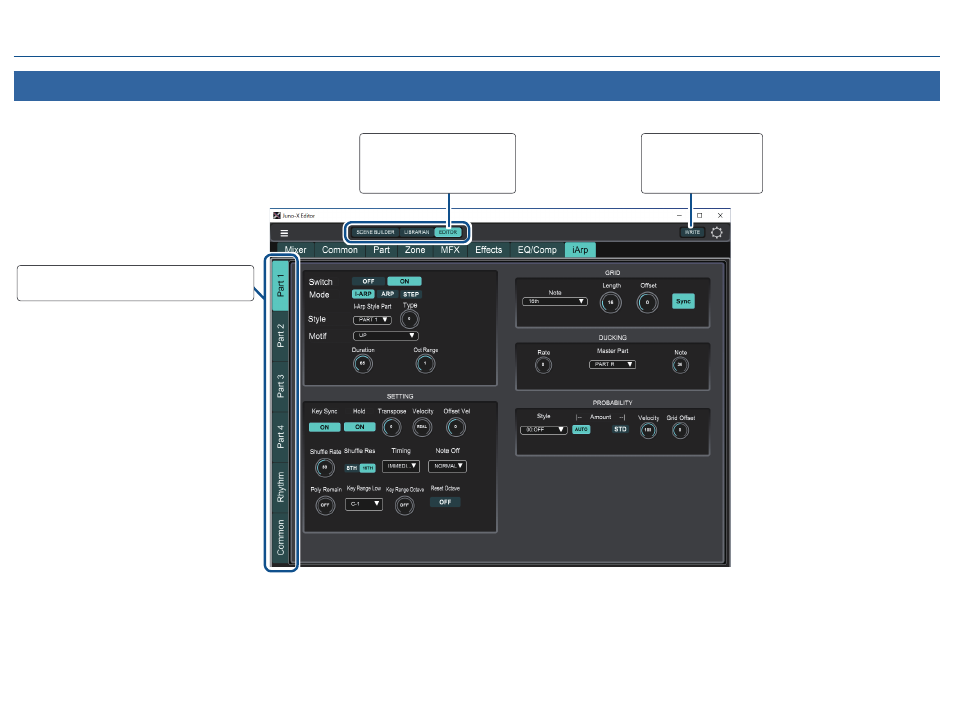
How the Screens Are Organized
8
SCENE EDITOR Screen
Used to dive deep into editing parameters of individual SCENES.
In the Scene Editor, parameters for each part can be
switched by clicking on the Part tabs.
The three main screens are
switched by clicking on these
buttons. Click this button to
switch to the EDITOR screen.
WRITE saves changes
made in this window. Be
sure to click this to save
changes permanently.
See also other documents in the category Roland Synthesizers:
- DP-900 (48 pages)
- KR-7 (2 pages)
- E-09 (52 pages)
- EP-760 (34 pages)
- EXR-3 (134 pages)
- FP-2 (76 pages)
- DP-970 (60 pages)
- FP-3 (64 pages)
- AX-7 (18 pages)
- V-Synth (180 pages)
- FP-5 (80 pages)
- PCR-50 (184 pages)
- HP-1 (20 pages)
- F-100 (44 pages)
- G-70 (260 pages)
- Jupiter 80 (108 pages)
- Jupiter 80 (40 pages)
- JUNO-Gi (28 pages)
- JUNO-DS61 Synthesizer (22 pages)
- Boutique JX-08 Synthesizer Module (1 page)
- Boutique JD-08 Synthesizer Module (66 pages)
- AIRA Compact J-6 Chord Synthesizer (36 pages)
- Boutique JD-08 Synthesizer Module (1 page)
- Boutique SH-01A Synthesizer Module (2 pages)
- JD-Xi Analog/Digital Synthesizer (Black) (22 pages)
- MC-707 GROOVEBOX (12 pages)
- System-500 Series - 531 Mix 6-Channel Mixer - Eurorack Module (1 page)
- AIRA SYSTEM-8 PLUG-OUT Synthesizer (30 pages)
- Boutique JU-06A Synthesizer Module (2 pages)
- AX-Edge 49-Key Keytar Synthesizer (White) (22 pages)
- SH-4d Digital Desktop Synthesizer (208 pages)
- JD-XA Analog/Digital Synthesizer (22 pages)
- Boutique TB-03 Bassline Synthesizer (1 page)
- SE-02 Boutique Designer Series Analog Synthesizer (2 pages)
- MC-101 Portable Groovebox (24 pages)
- GAIA 2 37-Key Virtual Analog + Wavetable Synthesizer (116 pages)
- JUPITER-X Synthesizer (30 pages)
- JUPITER-Xm Portable Synthesizer (27 pages)
