Overall settings for the juno-ds, Accessing the menu screens, Making system settings (system) – Roland JUNO-DS61 Synthesizer User Manual
Page 16: Adjusting the display contrast, Adjusting the display brightness, Enabling/disabling the auto-off function, Master tuning, Applying reverb to the mic input, Assigning the function of the control pedal, P. 16
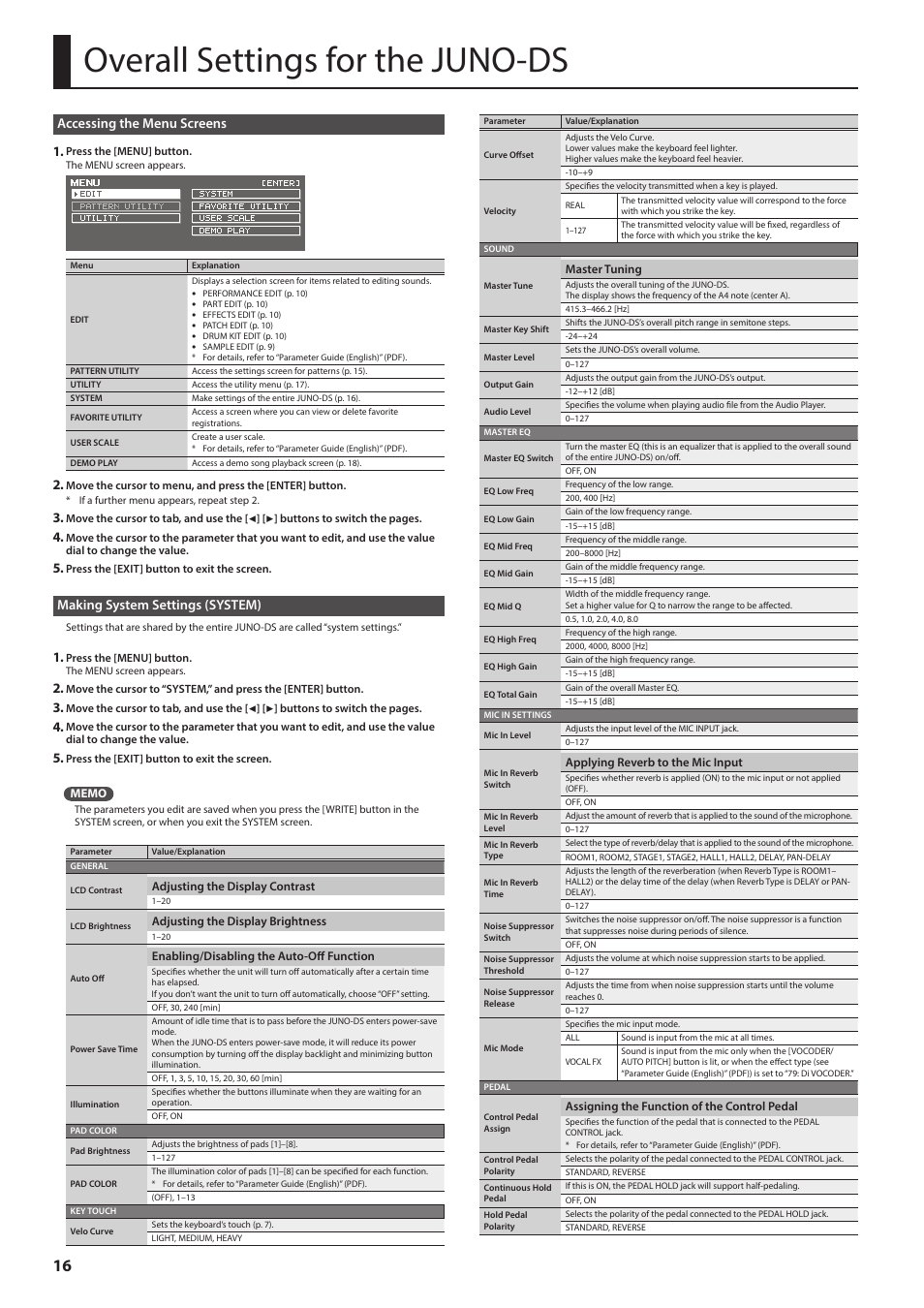 Overall settings for the juno-ds, Accessing the menu screens, Making system settings (system) | Adjusting the display contrast, Adjusting the display brightness, Enabling/disabling the auto-off function, Master tuning, Applying reverb to the mic input, Assigning the function of the control pedal, P. 16 | Roland JUNO-DS61 Synthesizer User Manual | Page 16 / 22
Overall settings for the juno-ds, Accessing the menu screens, Making system settings (system) | Adjusting the display contrast, Adjusting the display brightness, Enabling/disabling the auto-off function, Master tuning, Applying reverb to the mic input, Assigning the function of the control pedal, P. 16 | Roland JUNO-DS61 Synthesizer User Manual | Page 16 / 22 