页 36 – MIDEA Dryer MLE45N1BWW User Manual
Page 36
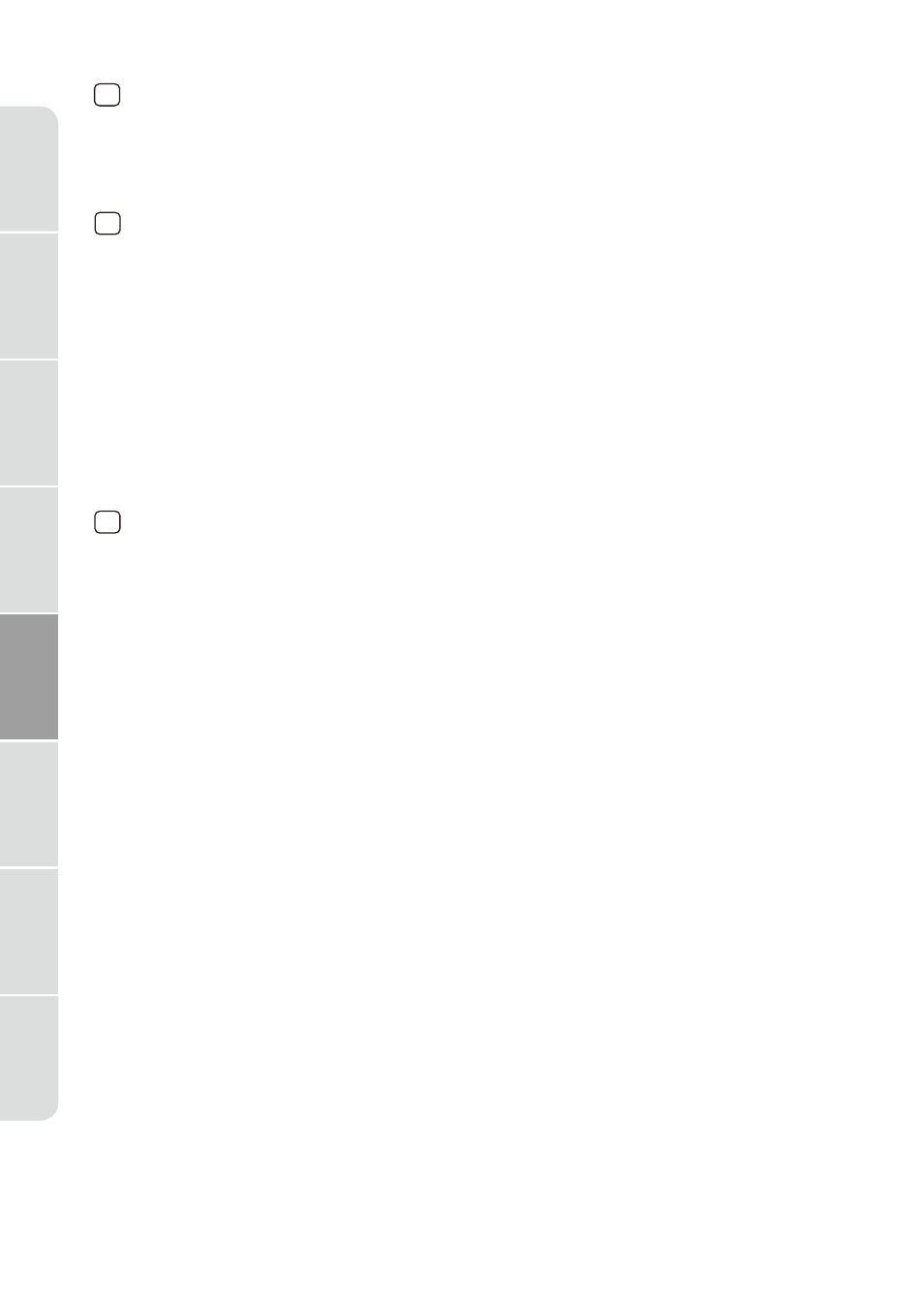
14
DRY TEMP.
Press the button to select the drying temperature.
High - For sturdy cottons or those labeled Tumble Dry.
Medium - For permanent press, synthetics, lightweight cottons, or
items labeled Tumble Dry Medium.
Low - For lower heat than Medium to dry synthetic or washable knit
fabrics.
Ultra Low - For heat sensitive items labeled Tumble Dry Low or Tumble
Dry Warm.
No Heat - Provides just the air cycle without any heat.
1
5
TIME DRY
This button is a quick selection for Time Dry setting.
Dry
er
Saf
ety
Oper
ation
R
equir
ements
P
arts and
F
eatur
es
Ins
tallation
Ins
tructions
Dry
er Use
A
p
p
e
n
d
ix
Dry
er Car
e
T
ro
u
b
le
sh
o
o
tin
g
3
6
13
Control lock
Press the “
DRYNESS
LEVEL
” and “
DRY
TEMP
.” together to activate
the Control lock function. Press again for another 3 seconds to
deactivate the function. All buttons except the “POWER” will be out
of function when Control lock is activated.
