Emprex LCD Monitor LM-1905 User Manual
Page 7
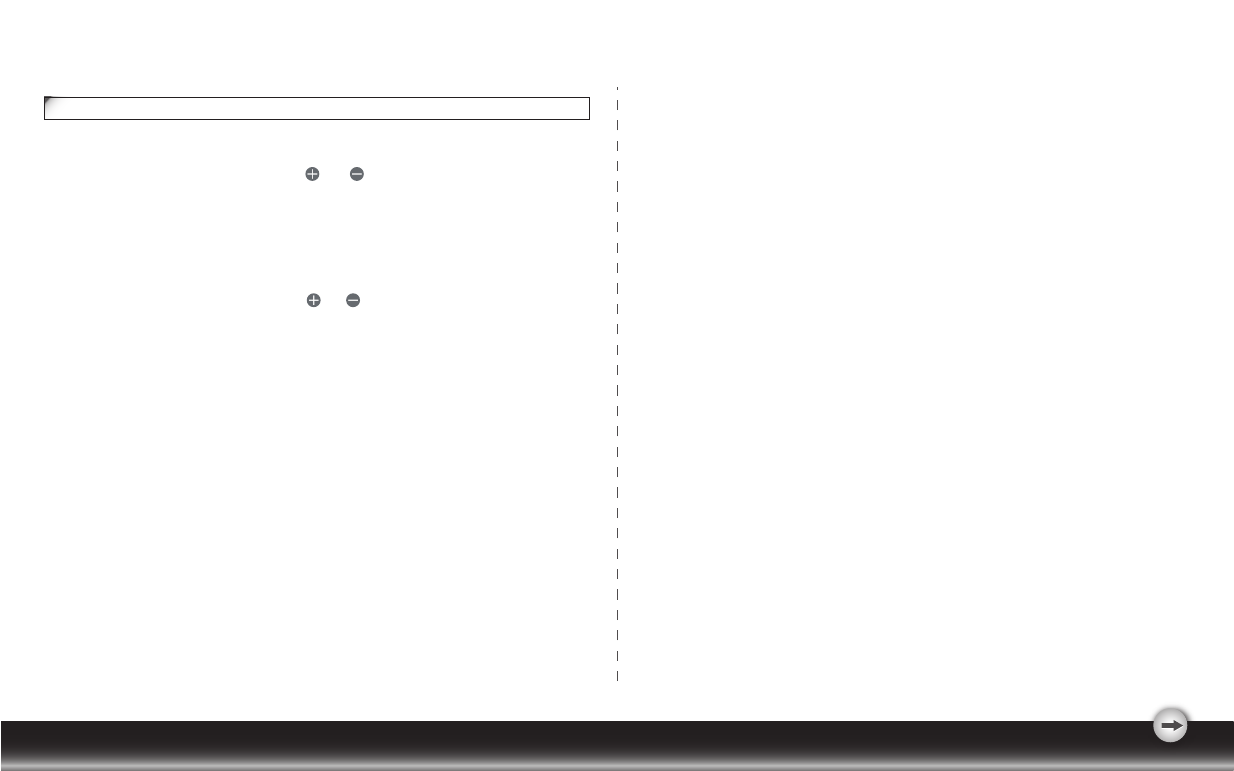
1.Auto Adjustment
While the OSD menu is not shown, press and buttons simultaneously to optimize
the picture performance automatically
(You may also use the OSD control to activate the Auto Adjustment function. See OSD
Menu and Icon List section)
2.Volume Control (optional)
While the OSD menu is not shown, press or button to increase or decrease the
audio volume level.
- 4 -
Introduction to Hotkeys
