Date and time setting – Sharp PN-60TA3 User Manual
Page 2
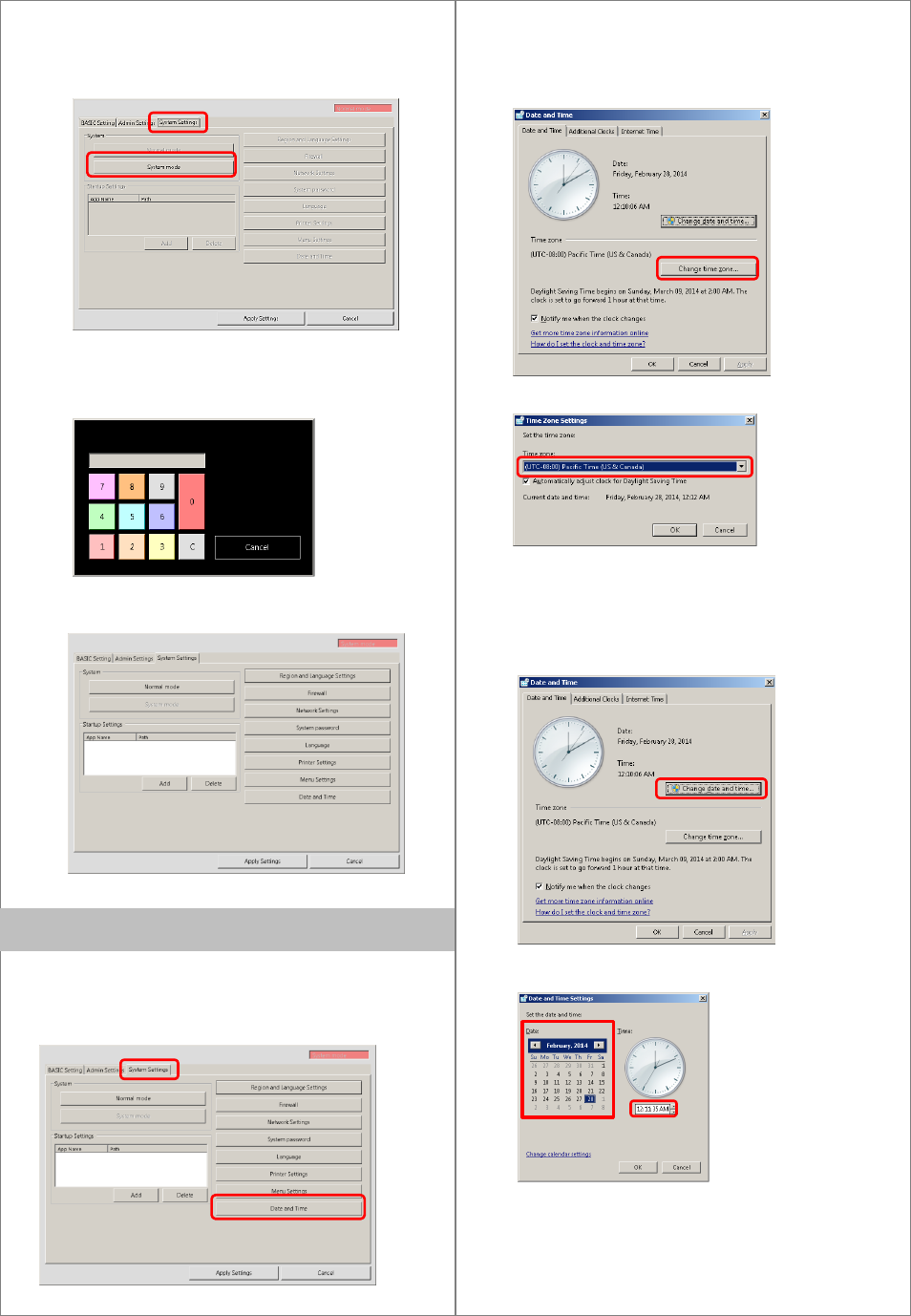
(5) Enter system password.
The monitor is automatically restarted in System
mode.
(4) Touch “System mode” on “System Settings” tab.
7.
Date and Time setting
(1) Touch “Date and Time” on “System Settings” tab.
(3) Touch “Change date and time...”
on “Date and Time” tab.
(2) Touch “Change time zone...”
on “Date and Time” tab.
Set date, time, and time zone.
Set the date and time.
Enter system password
Enter the password set in system password.
If a password is not set , enter “00000”
This manual is related to the following products:
See also other documents in the category Sharp Monitors:
- LL-T2000A (28 pages)
- LL-T2020 (148 pages)
- MUSIC SYSTEM DK-A1 (24 pages)
- SYNCMASTER 210T (30 pages)
- LL-T15A4 (108 pages)
- TINSE1181MPZZ(2) (28 pages)
- Q41G42M18434B (40 pages)
- LC-M3710 (73 pages)
- LL-T17D4 (132 pages)
- TINSE1166MPZZ (40 pages)
- 910N (48 pages)
- LL-T15G1 (148 pages)
- LL-172A (152 pages)
- LL-T17A3 (132 pages)
- 743BM (71 pages)
- SIICA10260 (4 pages)
- LL-T15V1 (124 pages)
- LL-T1815 (156 pages)
- LL-171A (35 pages)
- LL-171A (140 pages)
- LL-T1811W (144 pages)
- LL-T1610W (143 pages)
- MX-PEX3 (2 pages)
- LL-T15S1 (113 pages)
- TINSE1145MPZZ(1) (40 pages)
- LL-191A (148 pages)
- LL-M17W1 (2 pages)
- PN-E803 (56 pages)
- VT19B-PW (17 pages)
- PN-455 (62 pages)
- LL-T1803-H (144 pages)
- PN-80TC3 (56 pages)
- PN-L803C (9 pages)
- PN-80TC3 (70 pages)
- PN-K322B (59 pages)
- PN-ZL02 (11 pages)
- PN-80TC3 (56 pages)
- PN-L703W (43 pages)
- PN-L803C (7 pages)
- PN-ZL03 (11 pages)
- PN-H801 (44 pages)
- PN-H801 (53 pages)
- PN-E803 (44 pages)
