Sharp MX-6070N User Manual
Page 22
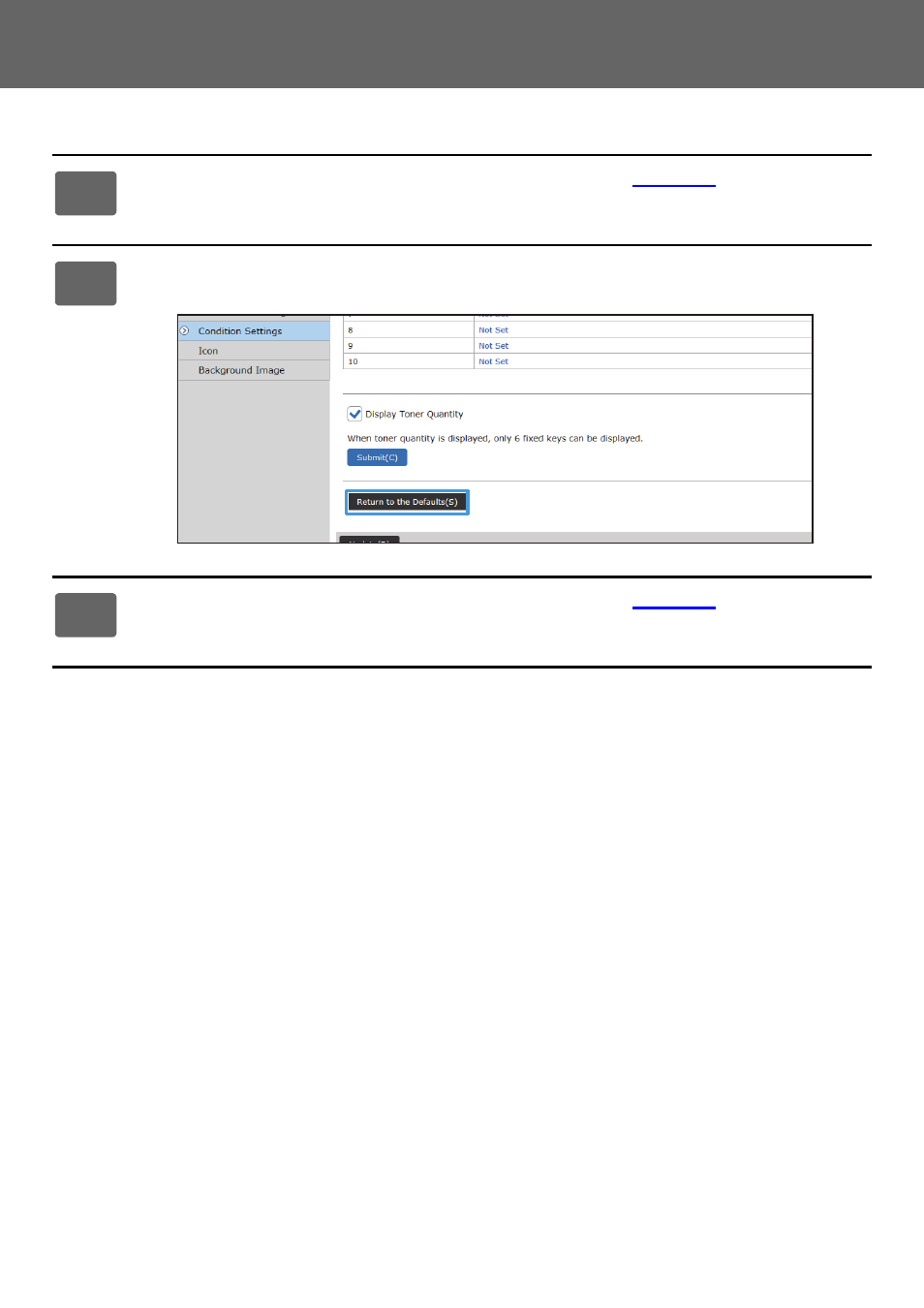
22
U/I Customize Guide
From the Web page
1
General procedure when using the Web page
) to open the
settings screen.
2
Click [Condition Settings], and click the [Return to the Defaults] button.
A confirmation window appears. Click the [OK] button.
3
General procedure when using the Web page
) to exit the
settings.
