Sharp MX-6070N User Manual
Page 13
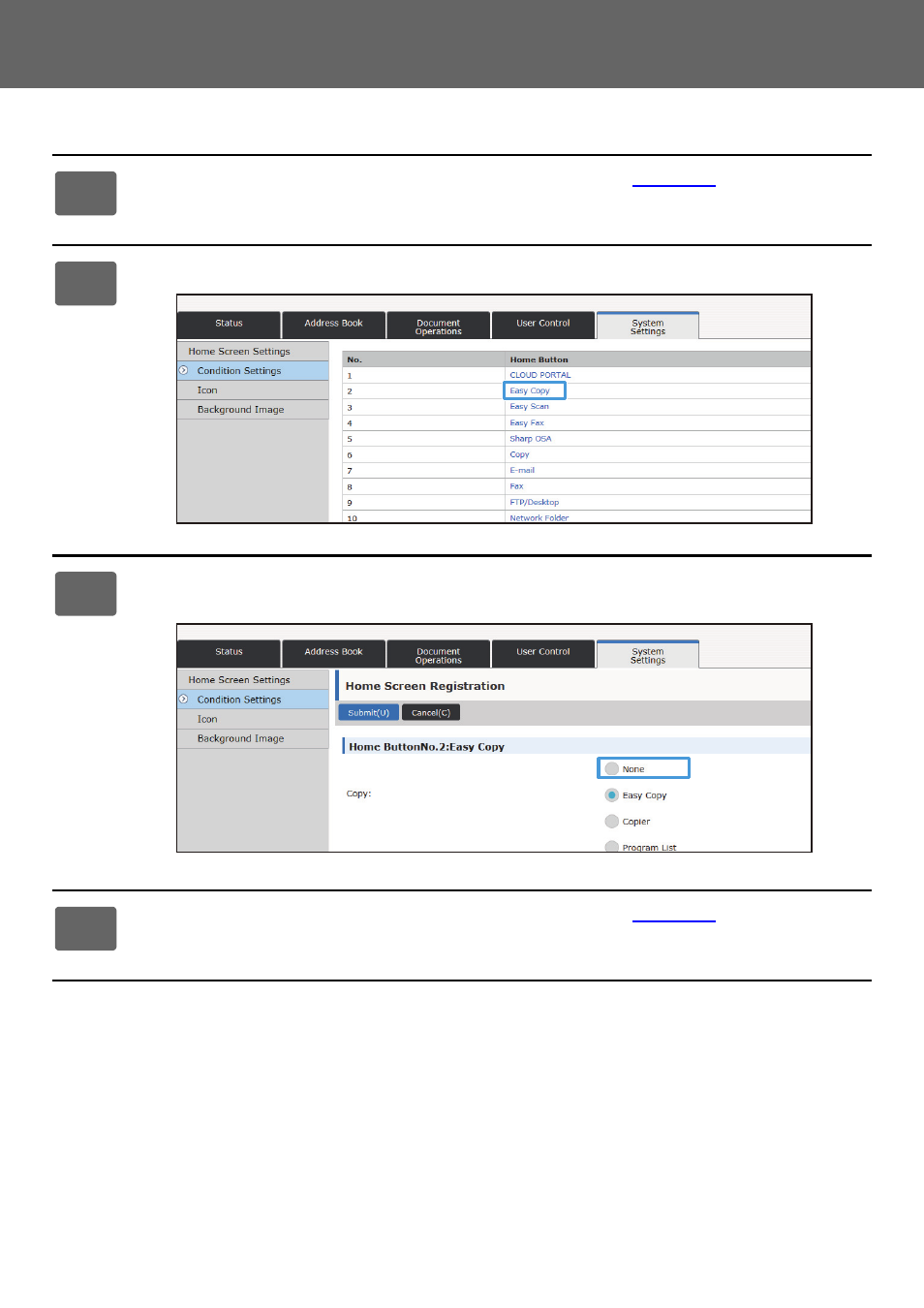
13
U/I Customize Guide
From the Web page
1
General procedure when using the Web page
) to open the
settings screen.
2
Click [Condition Settings] and click the shortcut key you want to delete.
3
Select [None] and click the [Submit] button.
When you click the [Submit] button, the [Home Screen Registration] screen closes.
4
General procedure when using the Web page
) to exit the
settings.
