Sharp MX-6070N User Manual
Page 9
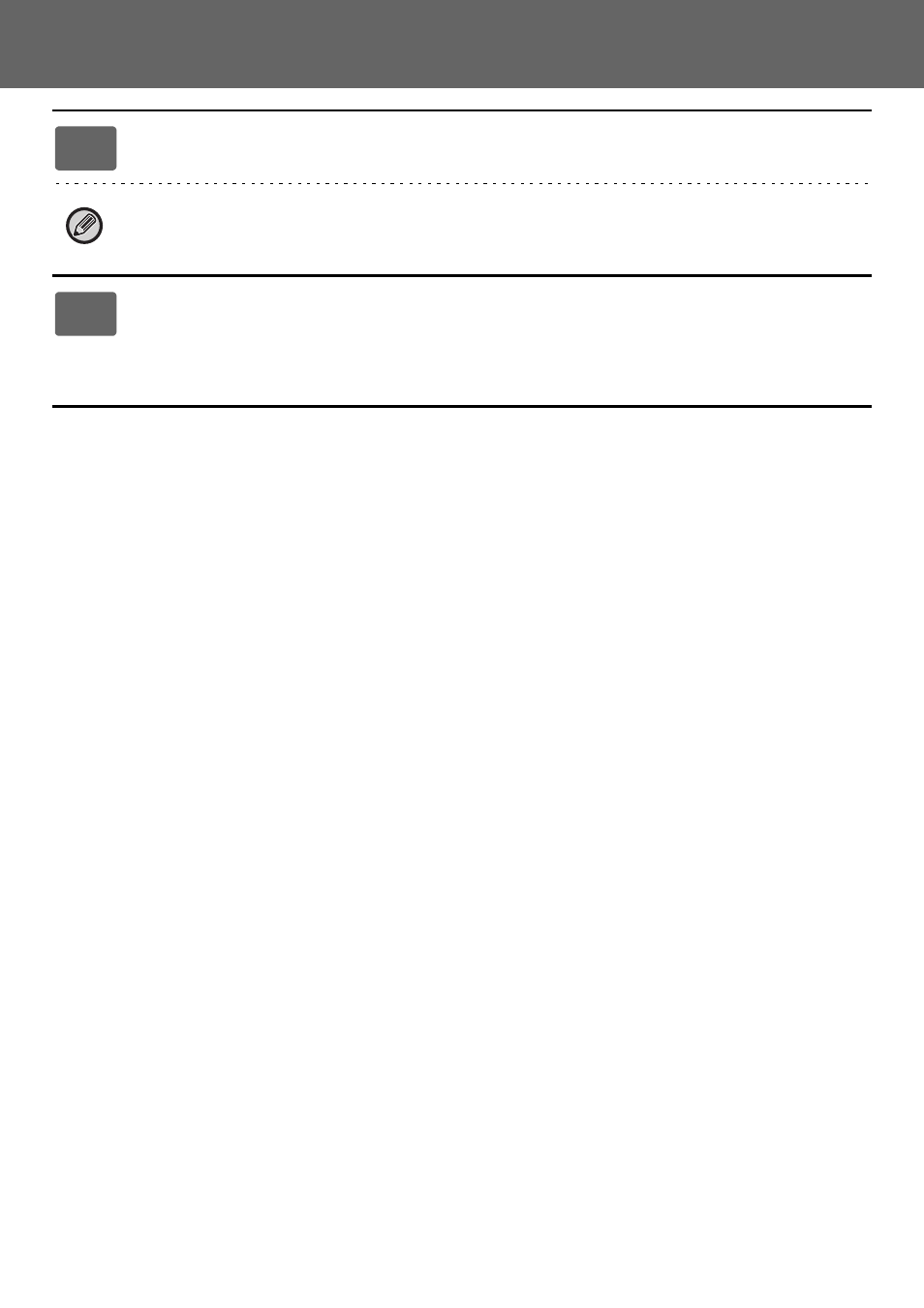
9
Web Page Settings Guide
6
If you have another item you want to set, configure the setting from the
setting menu or menu tab.
If you use the "Forward" or "Back" function of the web browser to move to a different item, the item that you set may not
be saved. Use the setting menu or menu tab to move to a different item.
7
When you have finished configuring settings, click the [Logout] button and
exit the web browser.
When you exit the settings, a message may appear on the touch panel of the machine. Read and then close the
message.
