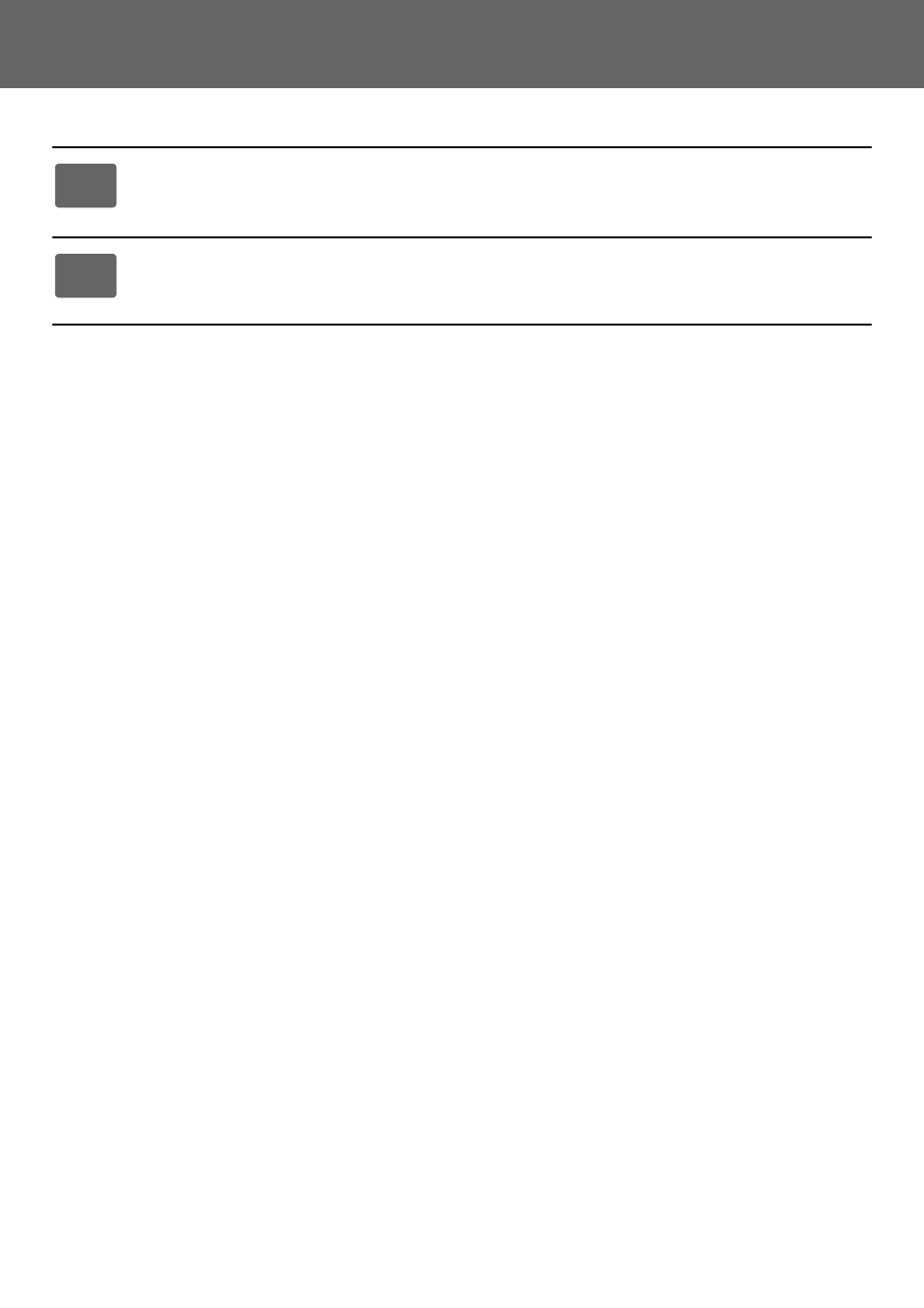
4
Web Page Settings Guide
How to check the IP address of the machine
1
From the settings mode of the machine, open the "List for User" settings
page in "Data List" on the "Status" tab.
2
Select the "NIC Page" checkbox and execute "Print".
Check the IP address on the printed list.