Emerson EMDVD75795 User Manual
Page 29
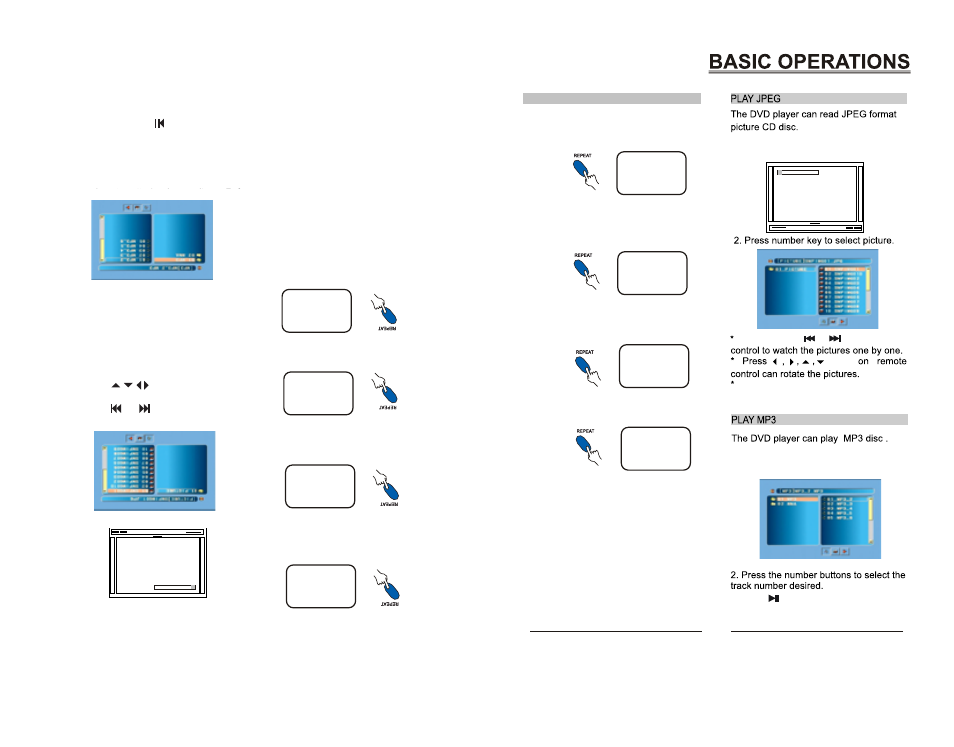
PLAY MP3/MP4
When playing the Mp3 or Mp4 disc:
1.Press REPEAT once.The screen shows:
2.Press REPEAT twice.The screen shows:
3.Press REPEAT third.The screen shows:
4.Press REPEAT fourth.The screen shows:
10%
Press ZOOM on remote control to
zoom in/out pictures.
You can press or on remote
button
3.Press key then use direction keys
to select other menu.
REP: [ REP 1 ]
REP: [ REP ALL ]
REP: [ OFF ]
REP: [ REP DIR ]
28
1.Put in disc correctly.The player begins
to search disc information.
1.Insert a MP3 disc.It will start to search
the information on the disc and show:
PL
AY
MP
3/M
P4
Wh
en
pla
yin
g t
he
Mp
3 o
r M
p4
dis
c:
1.Press
REPEAT
once.The
screen shows
:
2.Press
REPEAT
twice.The
screen shows
:
3.Press
REPEAT
third.The
screen shows
:
4.Press
REPEAT
fourth.The
screen shows
:
10
%
Pre
ss
ZO
OM
o
n r
em
ote
c
on
tro
l to
zo
om
in
/
ou
t p
ict
ure
s.
You
can press
or
on remote
button
3.Press
key then
use direction
keys
to select
other menu
.
REP:
[
REP 1
]
REP:
[
REP ALL
]
REP:
[ OFF
]
REP:
[
REP DIR
]
28
1.Put
in disc
correctly.The
player begins
to search
disc information
.
1.Insert
a MP3
disc.It
will start
to search
the information
on the
disc and
show:
REPRODUCCIÓN DE JPEG
El reproductor de DVD puede leer un disco con
formato de imágenes JPEG.
1.Coloque el disco correctamente. El reproductor
comenzará a buscar la información.
2.Presione los botones numéricos para seleccionar
la imagen.
•Se puede presionar o en el control
remoto para ver las imágenes una por una.
•Presione los botones en el control
remoto para rotar las imágenes.
•Presione ZOOM en el control remoto para hacer
un acercamiento de las figuras.
REPRODUCCIÓN de MP3
El reproductor DVD puede reproducir discos
MP3.
1.Inserte un disco MP3. El aparato comenzará a
buscar la información en el disco.
2.Presione los botones numéricos para seleccio-
nar el número de la pista deseada.
3.Presione el botón y luego use los botones
direccionales para seleccionar otro menú.
REPRODUCCIÓN de MP3 / MP4
Si se reproduce un disco MP3 o MP4:
1.Presione REPEAT una vez. La pantalla
mostrará:
2.Presione REPEAT dos veces. La pantalla
mostrará:
3.Presione REPEAT tres veces. La pantalla
mostrará:
4.Presione REPEAT una cuarta vez. La pan
-
talla mostrará:
28
