Control de volumen, Reproducción de discos de varias maneras – Emerson EMDVD75795 User Manual
Page 24
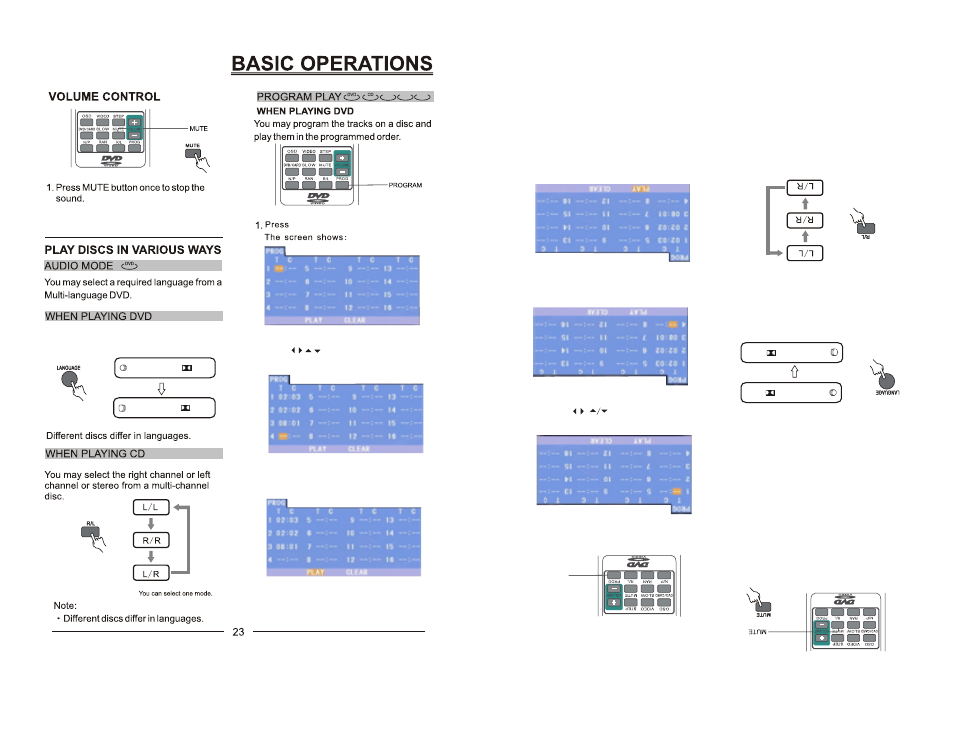
Press LANGUAGE button,the screen
shows:
: [
5 Chinese 2CH]
: [
6 English 2CH]
VCD
Mp3
JPEG
PROG button to Select.
2.Press and number buttons to
program the tracks you want.
/ / /
3.Press“PLAY”to start playing.
2.To resume sound,press MUTE button
again.
23
CONTROL DE VOLUMEN
Press LANGUAGE
button,the
screen
shows:
:
[
5 Chinese
2CH]
:
[
6 English
2CH]
VC
D
Mp
3
JP
EG
PROG button
to Select
.
2.Press
and number
buttons to
program the
tracks you
want.
/
/
/
3.Press
“
PLAY”
to start
playing.
2.T
o resume
sound,press
MUTE button
again.
PROGRAMA
1.Presione el botón MUTE (silencio) una
solo vez para suprimir el sonido.
2.Para recobrar el sonido, presione el botón
MUTE de nuevo.
REPRODUCCIÓN DE DISCOS
DE VARIAS MANERAS
FUNCIÓN AUDIO
Se puede seleccionar el idioma deseado de
un DVD con idiomas múltiples.
REPRODUCCIÓN DE UN DVD
Presione el botón LANGUAGE (idioma). La
pantalla mostrará:
Cada tipo de disco puede contener diferen-
tes idiomas.
REPRODUCCIÓN DE UN CD
Se puede seleccionar el canal izquierdo o
derecho o estéreo de un disco con canales
múltiples.
Nota:
Cada tipo de disco posee diferentes idiomas.
REPRODUCCIÓN DE PROGRAMA
REPRODUCCIÓN de DVD
Se puede programar las pistas de un disco y
reproducirlas en el orden programado.
1.Presione el botón PROGRAM para seleccio-
nar. La pantalla mostrará:
2.Presione los botones para programar
las pistas que desee.
Nota:
También se puede presionar el botón para
seleccionar el título y presionar el botón para
