Introduction – Novation Bass Station II User Manual
Page 4
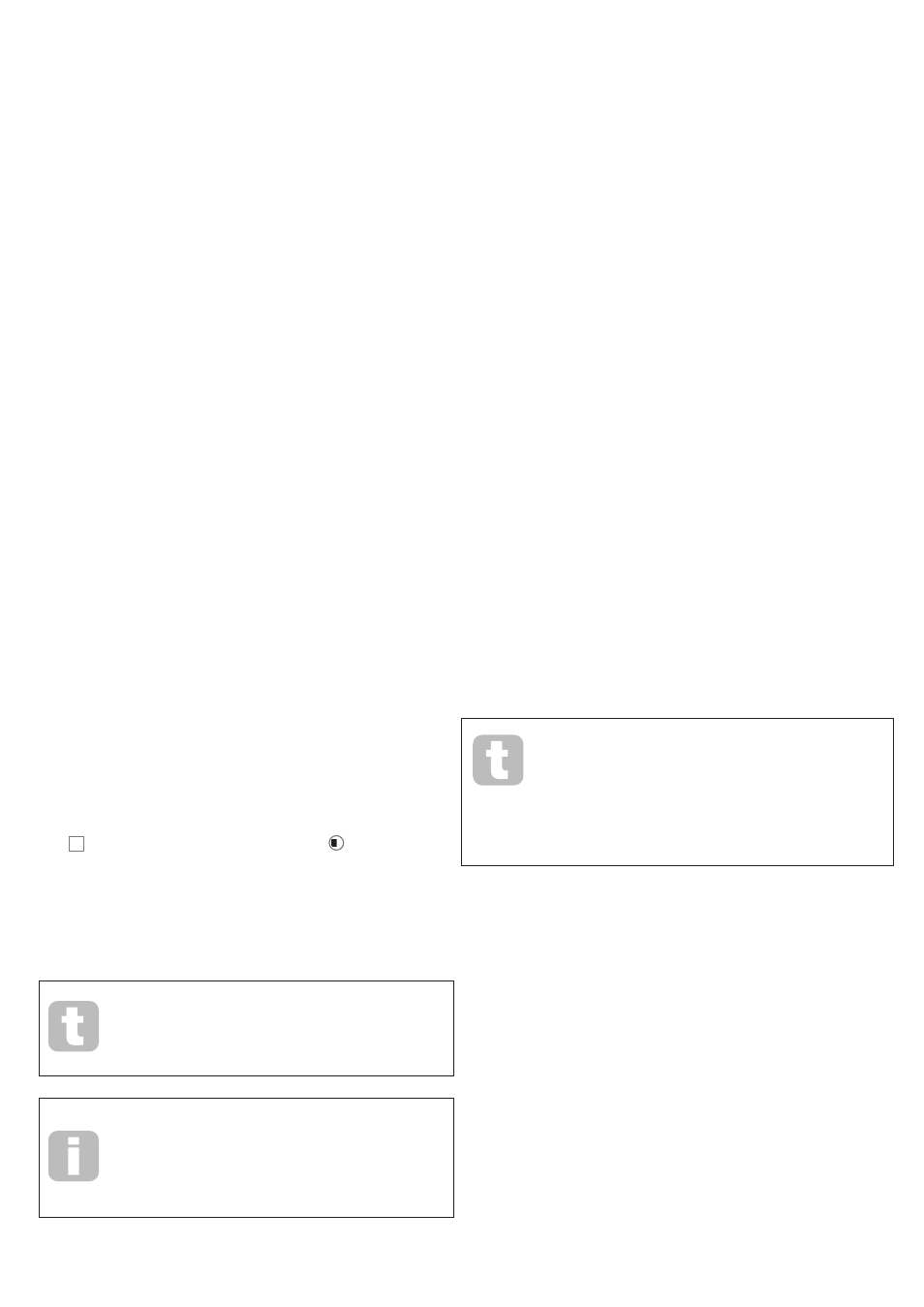
4
INTRODUCTION
Thank you for purchasing this Bass Station II digitally-controlled analogue synthesizer.
Based on the classic 1990s Novation Bass Station synth, it combines traditional analogue
waveform generation and processing with the power and fl exibility of digital control, plus a
set of effects and presets for the 21st century.
NOTE: Bass Station II is capable of generating audio with a large dynamic range, the
extremes of which can cause damage to loudspeakers or other components, and also to
your hearing!
Key Features
•
Classic analogue waveform generation
•
Two multi-waveform oscillators plus separate sub oscillator
•
Analogue signal path – fi lters, envelopes, modulation
•
Traditional “single function” style rotary controls
•
LP/BP/HP fi lters with variable slope
•
Separate dual LFO section
•
Ring Modulator (inputs: Oscs 1 and 2)
•
Versatile 32-step arpeggiator with wide range of patterns
•
32-step sequencer with four memories
•
Portamento with dedicated time control
•
Pre-loaded with 64 brand new Killer Patches
•
Memory for 64 additional User Patches
•
Pitch and Mod wheels
•
25-note velocity-sensitive keyboard with aftertouch
•
-5/+4 octave keyboard shift
•
Key transpose function
•
On-Key functions – use the keyboard to adjust non-performance sound parameters
•
MIDI input and output
•
LED display for patch selection, parameter adjustment, octave settings, etc.
•
External DC input (for supplied AC PSU)
•
Class-compliant USB port (no drivers required), for alternative DC power, patch
dump and MIDI
•
External audio input to mixer section
•
Headphone output
•
Sustain pedal socket
•
Kensington Security Slot
About This Manual
We’ve tried to make this manual as helpful as possible for all types of user, and this
inevitably means that more experienced users will want to skip over certain parts of it, while
relative novices will want to avoid certain parts of it until they’re confi dent they’ve mastered
the basics.
However, there are a few general points that are useful to know about before you continue
reading this manual. We’ve adopted some graphical conventions within the text, which we
hope all types of user will fi nd helpful in navigating through the information to fi nd what they
need to know quickly:
Abbreviations, conventions, etc.
Where top panel controls or rear panel connectors are referred to, we’ve used a number
thus: 1 to cross-reference to the top panel diagram, and thus: 1 to cross-reference to
the rear panel diagram. (See page 5 and page 6).
We’ve used BOLD TEXT (or Bold Text) to name top panel controls or rear panel
connectors; we’ve made a point of using exactly the same names as appear on the Bass
Station II. We’ve used SEVEN-SEGMENT DIGITS to denote numbers that appear on the top
panel LED display.
Tips
These do what it says on the tin: we include bits of advice, relevant to the
topic being discussed that should simplify setting up Impulse to do what
you want. It’s not mandatory that you follow them, but generally they
should make life easier.
These are additions to the text that will be of interest to the more
advanced user and can generally be avoided by the novice. They are
intended to provide a clarifi cation or explanation of a particular area of
operation.
What’s In The Box
Your Bass Station II has been carefully packed in the factory and the packaging was
designed to withstand rough handling. Should the unit appear to have been damaged in
transit, do not discard any of the packing material and notify your music dealer.
If practical, save all the packing materials in case you ever need to ship the unit again.
Please check the list below against the contents of the packaging. If any items are missing
or damaged, contact the Novation dealer or distributor where you purchased the unit.
•
Bass Station II synthesizer
•
DC power supply unit (PSU)
•
USB cable
•
Registration card, also providing on-line access to:
•
Loopmasters Sample Content
•
Ableton Live Lite
•
This manual
Registering your Bass Station II
It is important to register your Bass Station II on-line, using the Warranty Registration Card
provided. Apart from validating your manufacturer’s warranty, you will also then be able to
download the additional software that you are entitled to as a Bass Station II purchaser.
Follow the instructions on the Registration Card.
Power Requirements
Bass Station II is shipped with a 9 V DC, 500 mA power supply. The centre pin of the
coaxial connector is the positive (+ve) side of the supply. Bass Station II can either be
powered by this AC-to-DC mains adaptor, or by a USB connection to a computer. To
obtain the best possible audio performance from Bass Station II we recommend using the
supplied adaptor.
There are two versions of the PSU, your Bass Station II will be supplied with the one
appropriate to your country. In some countries the PSU comes with detachable adaptors;
use the one that fi ts your country’s AC outlets. When powering Bass Station II with the
mains PSU, please ensure that your local AC supply is within the range of voltages required
by the adaptor – i.e., 100 to 240 VAC - BEFORE you plug it into the mains.
We strongly recommend that you only use the supplied PSU. Using alternative PSUs will
invalidate your warranty. Power supplies for your Novation product can be purchased from
your music dealer if you have lost yours.
If the synth is powered via the USB port, note that it will “go to sleep” if the host computer
goes into power save mode. The synth can be “woken-up” again by pressing any key;
however, this does not alter the power status of the computer.
A word about laptops:
If powering your Bass Station II via the USB connection you should be aware
that although the USB specifi cation agreed by the IT industry states that a
USB port should be able to supply 0.5 A at 5 V, some computers - particularly
laptops – are unable to supply this current. Unreliable operation of the synth
will result in such a case. When powering Bass Station II from a laptop’s USB
port, it is strongly recommended that the laptop is powered from AC mains
rather than its internal battery.
